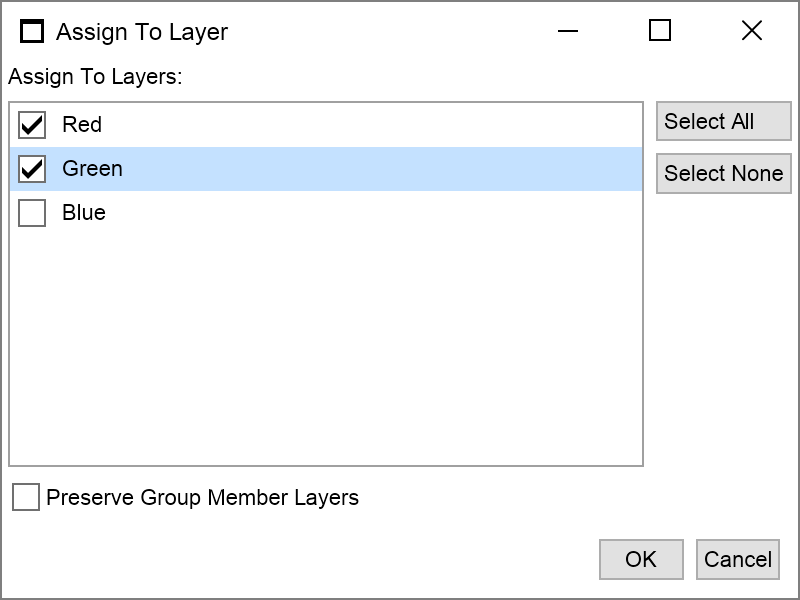Layers are created and managed by the Layers Dialog, which is invoked by the Layers Properties... command, located at the Ribbon Home Tab - Editing group. The Layers Dialog looks like this:
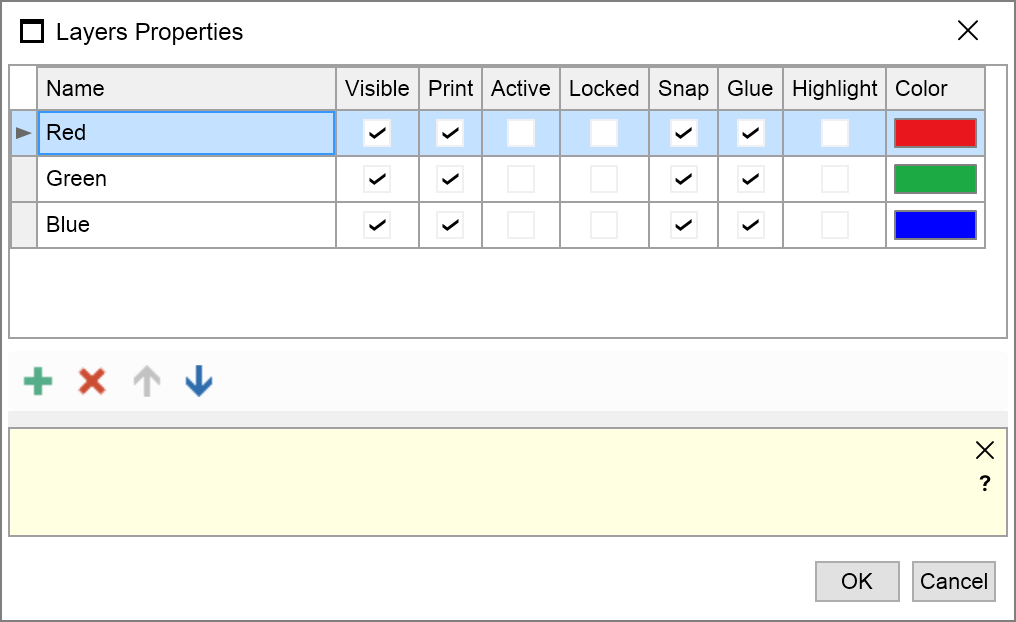
As seen from the picture above, the Layers Dialog allows you to perform the following actions:
- Add Layer - adds a new layer with an automatic name.
- Delete Layer - the delete button deletes the currently selected layers.
- Move Layer Up/Down - moves the current layer up or down in the layers collection list.
Additionally you can modify the properties of each layer, which are summarized by the following table:
| Property | Description |
|---|---|
| Name | Specifies the name of the layer. Must be a non-empty string that is unique for the page. |
| Visible | Controls the visibility of the page items (shapes, guidelines etc.) assigned to the layer. In order for a page item to be displayed it must belong to at least one visible layer. |
| Controls the visibility of the page items when it is printed or exported. In order for a page item to be printed or exported it must belong to at least one printable layer. | |
| Active | Determines whether the layer is considered active. Active layers are automatically assigned to shapes that are dropped on the page, created by tools, or pasted. |
| Locked | Determines whether the layer is considered locked. Locked layers prevent modification and selection of the items belonging to them. A page item is considered locked (non-editable), if it belongs to at least one locked layer. |
| Snap | Controls whether moved objects can be snapped to page items belonging to this layer. You can for example split the guidelines of a page to several layers and dynamically control to which set of guidelines the moved objects are snapped to. |
| Glue | Controls whether the user can glue to page items belonging to this layer. |
| Highlight | Controls whether the page items belonging to the layer must be highlighted. If set to true, the associated page items are rendered in a layer specific color, so that the user can easily identify them. |
| Color | Gets or sets the color used to highlight the page items belonging to the layer. By default set to DarkGray. |