How to activate MyDraw licenseActivate MyDraw license
MyDraw is a desktop diagraming software that doesn’t require a constant connection to the internet to be used and work properly. However, MyDraw licensing is done via online activation and this is the only time MyDraw requires an internet connection. This means that to execute the license activation you will need to be connected to the internet.
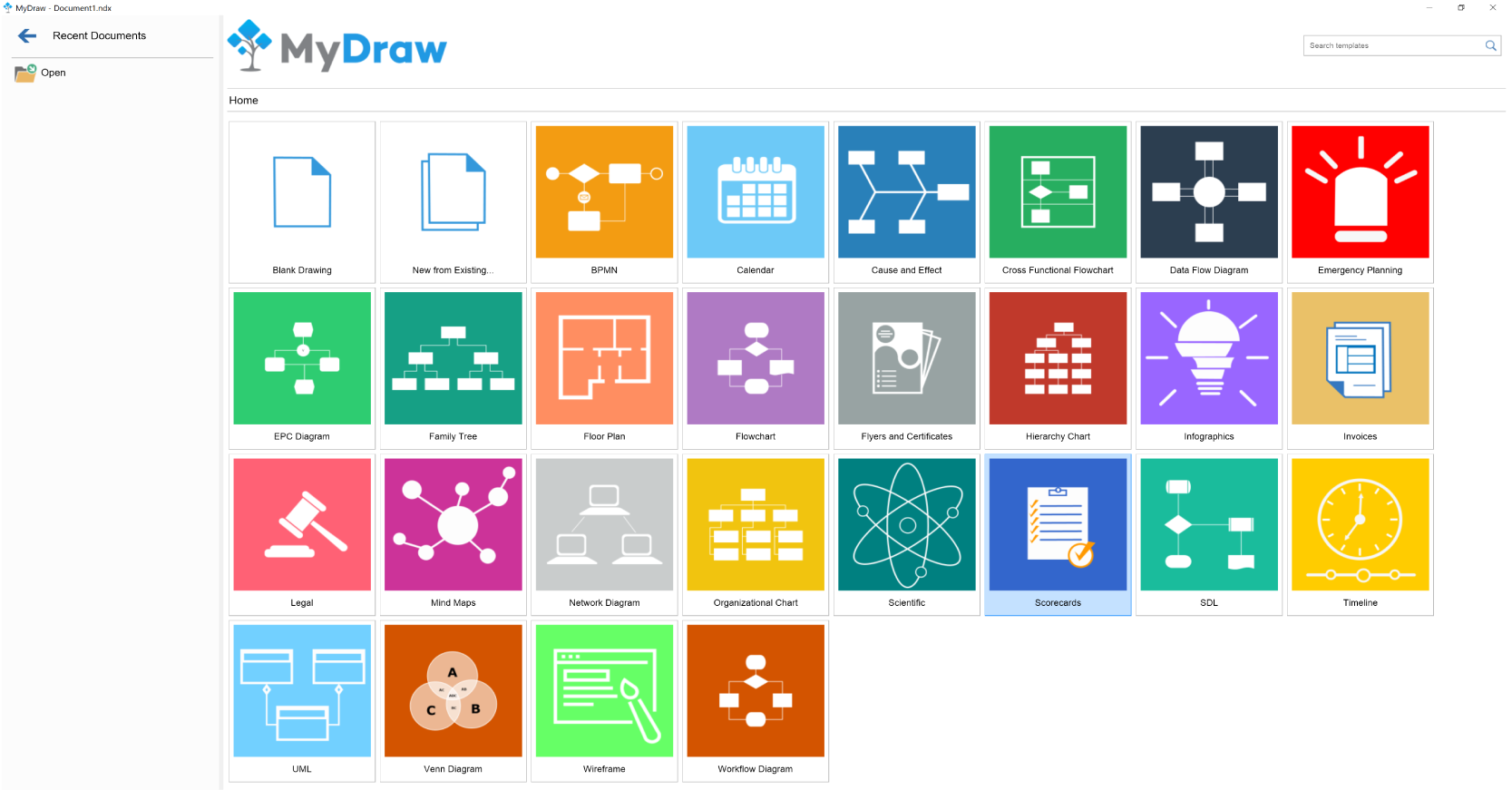 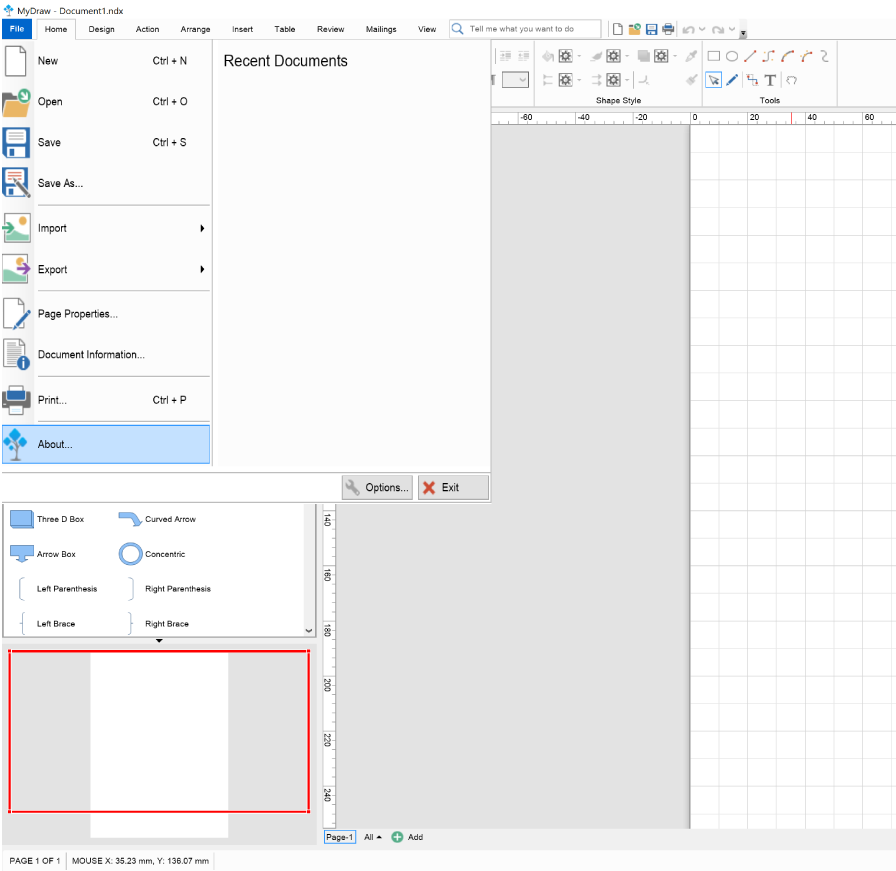 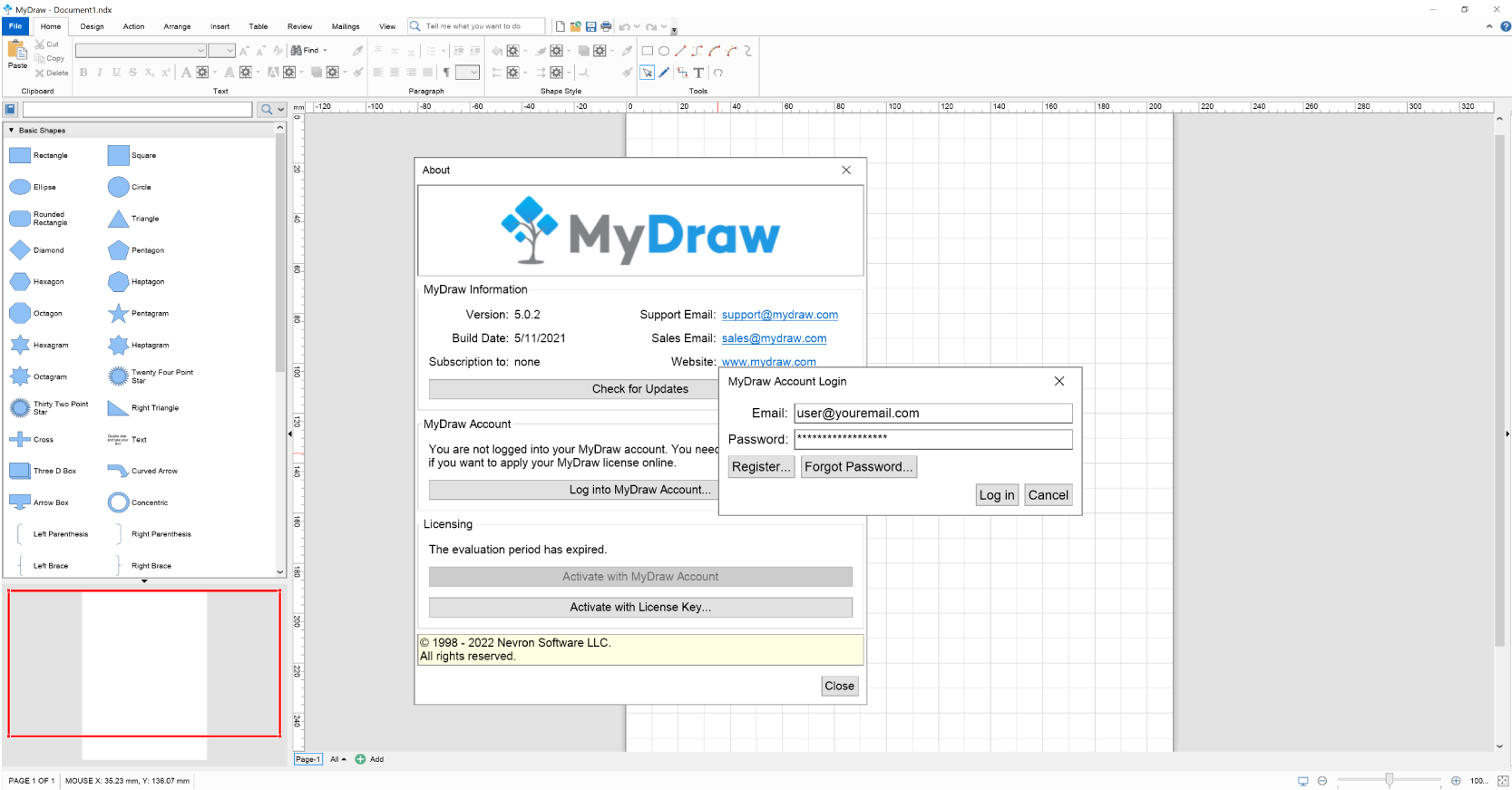 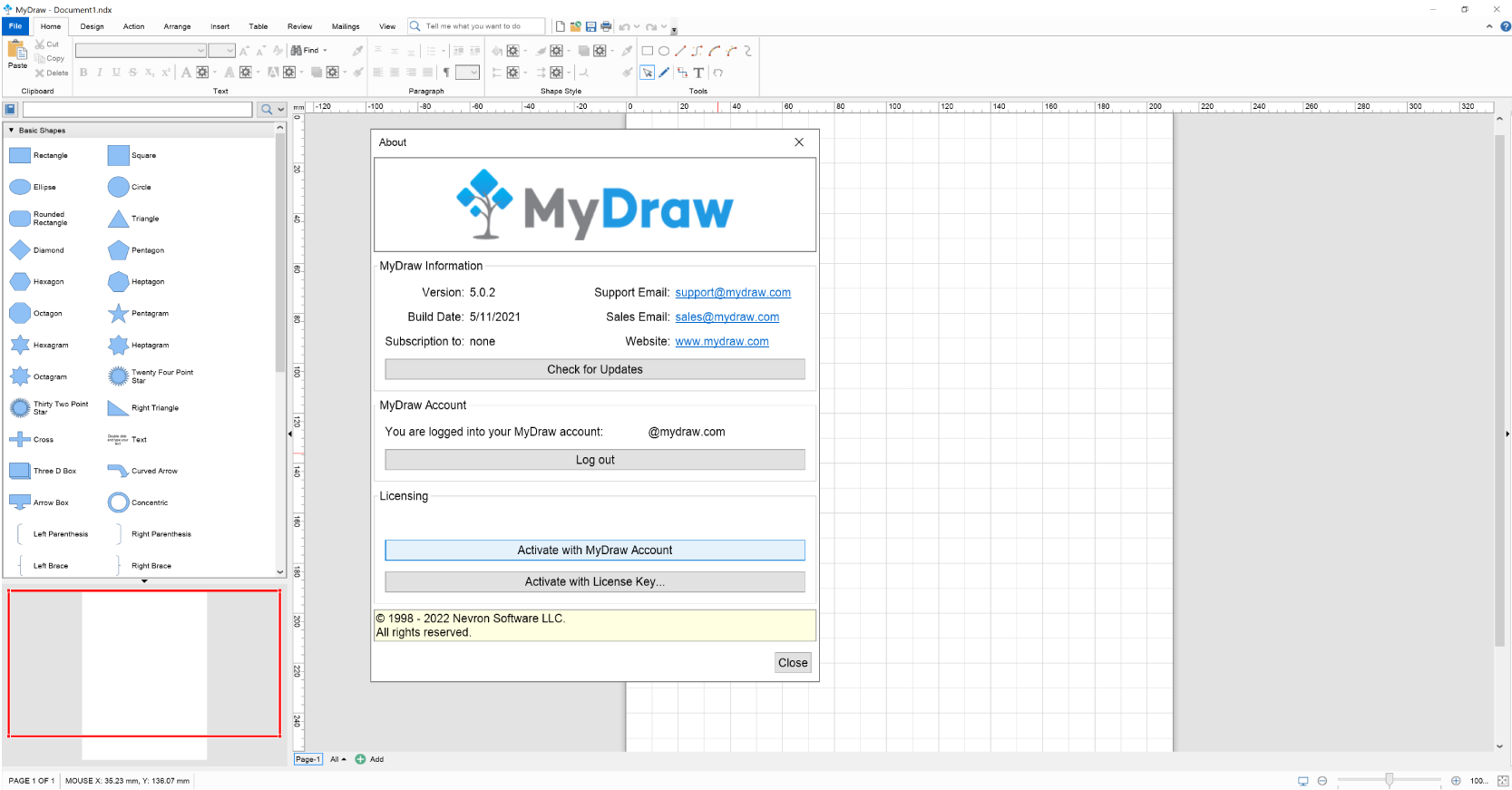 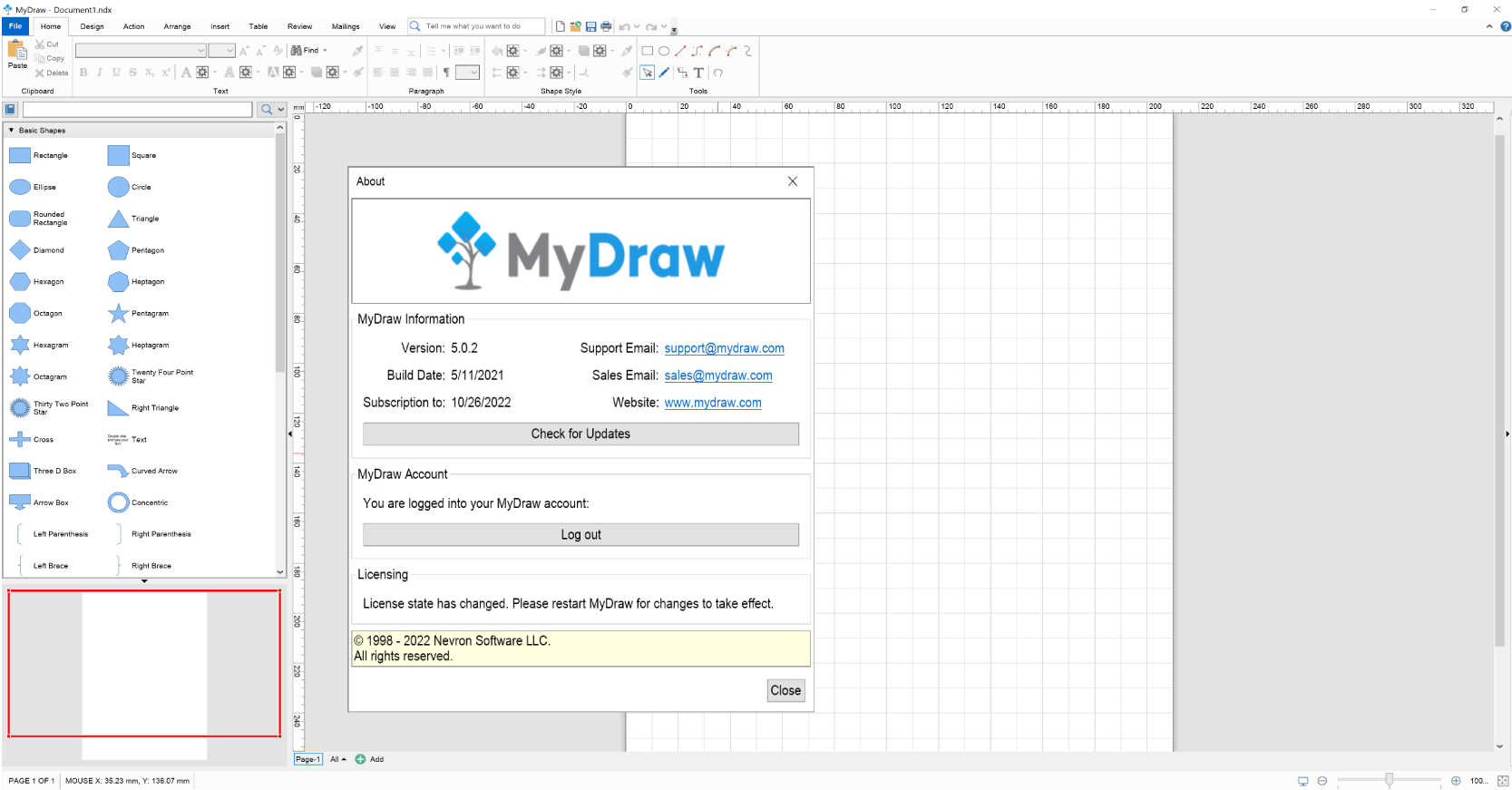 Your MyDraw license is activated and you are ready to get started with your diagrams and drawings. If you don’t know where to start you can check out MyDraw User Guide. There you will find everything you need to know about the structure and all the features and functionalities of MyDraw. 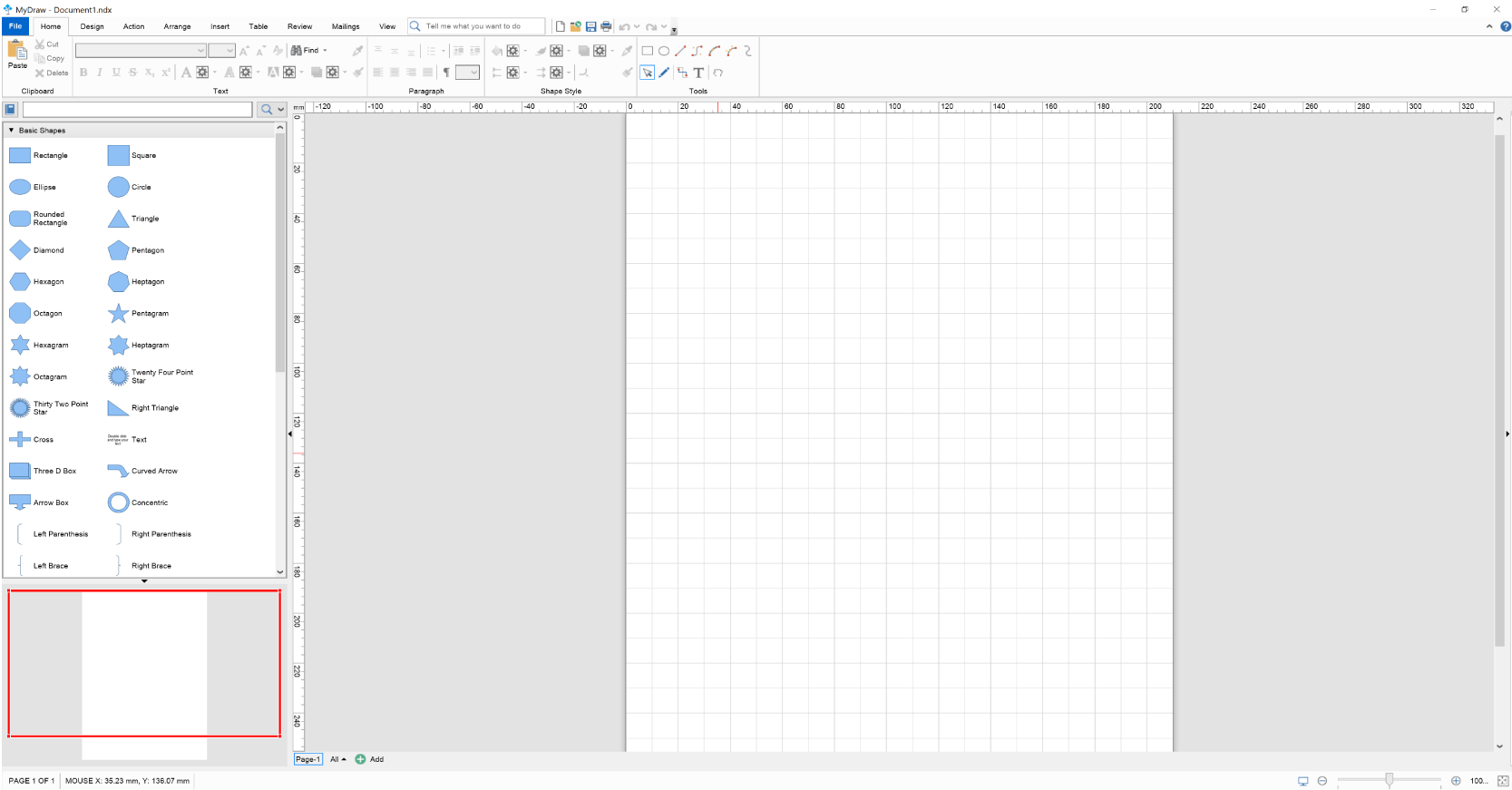  Ready to try it yourself?MyDraw is free for 1 month without any limitation in functionality.
You can test every aspect of it and save your diagrams to PDF, high-resolution images, or print them directly.
|
We use cookies to allow us to automate the access and the data entry functions of our website and to correlate online ordering information for purchases you may make while at the website (if any), tailor our website to your preferences or interests, or customize promotions or marketing. For full details read our cookie policy.