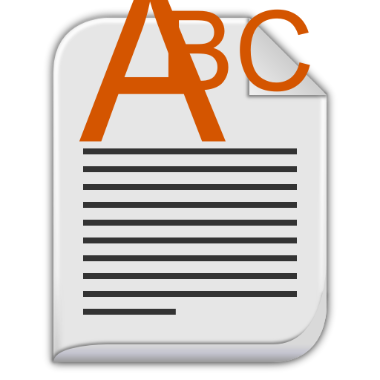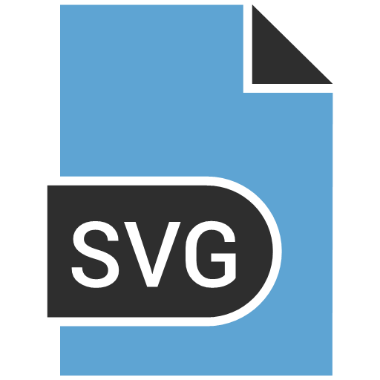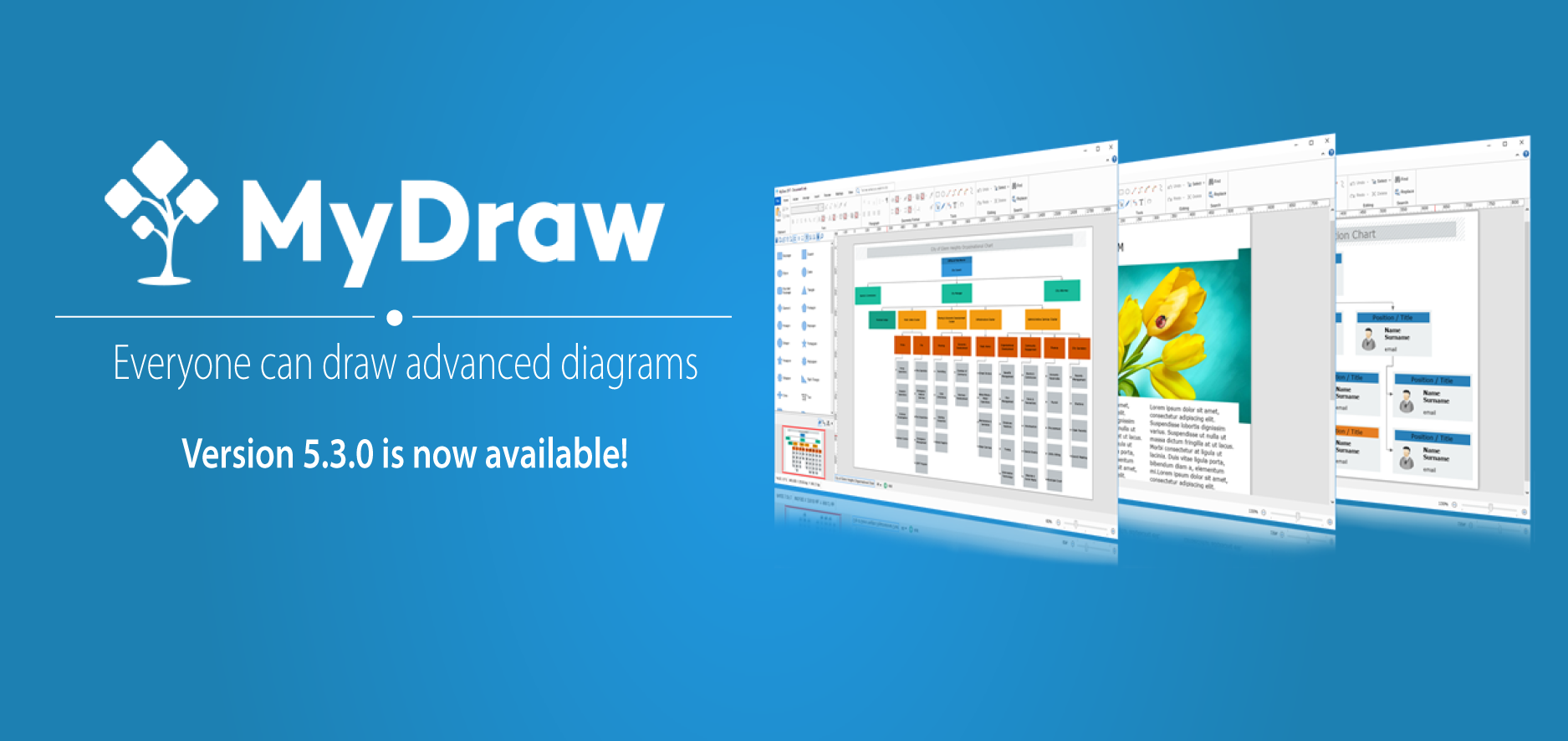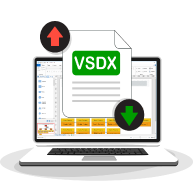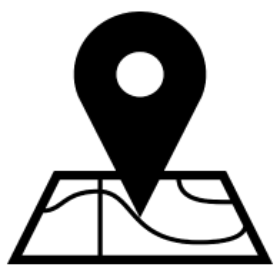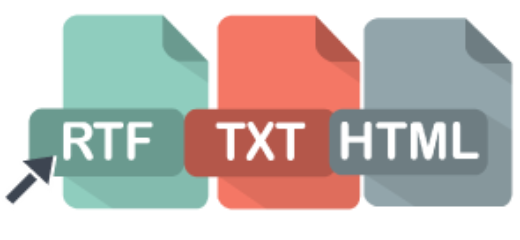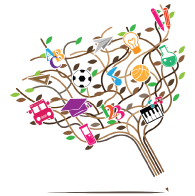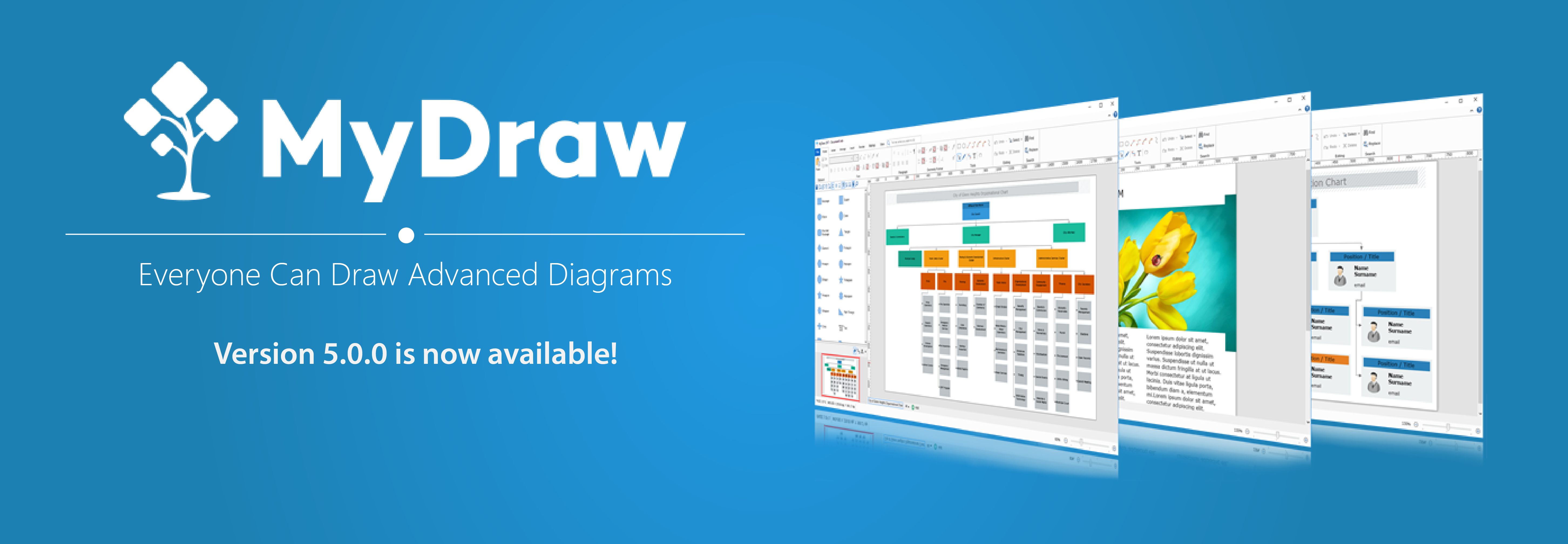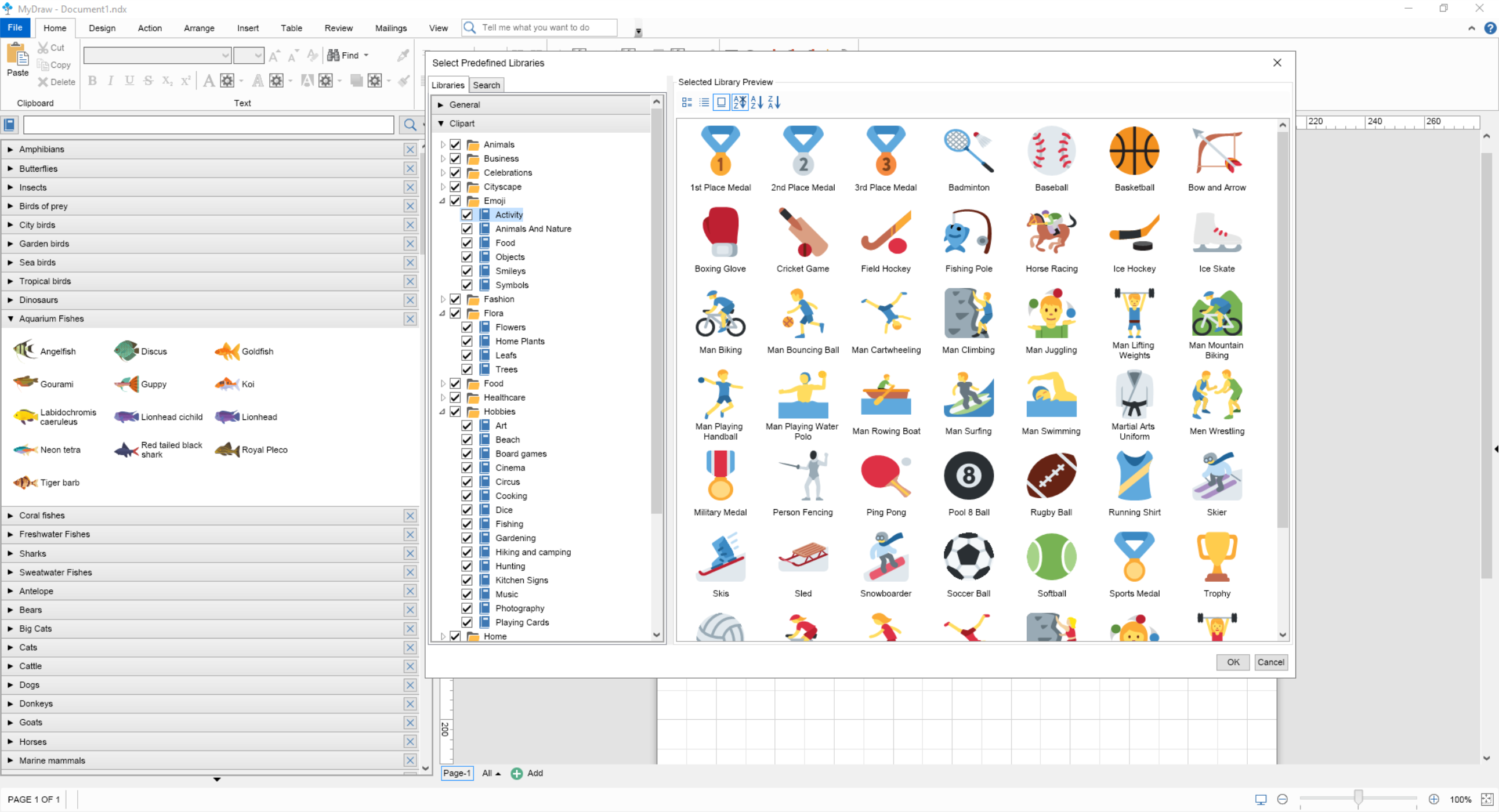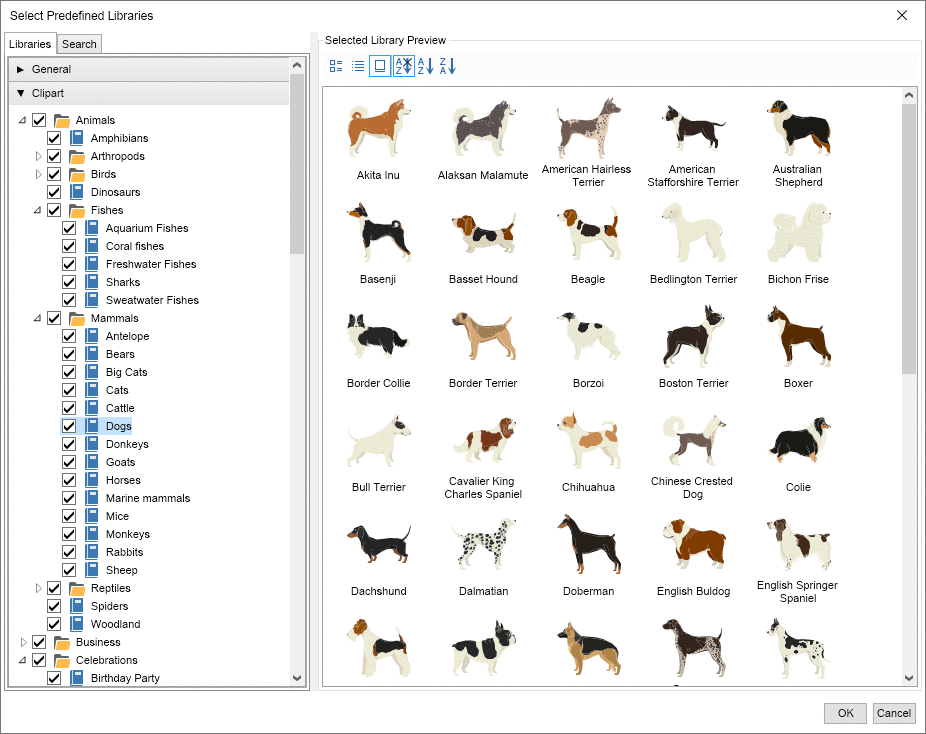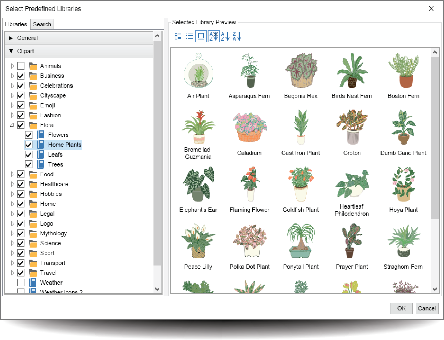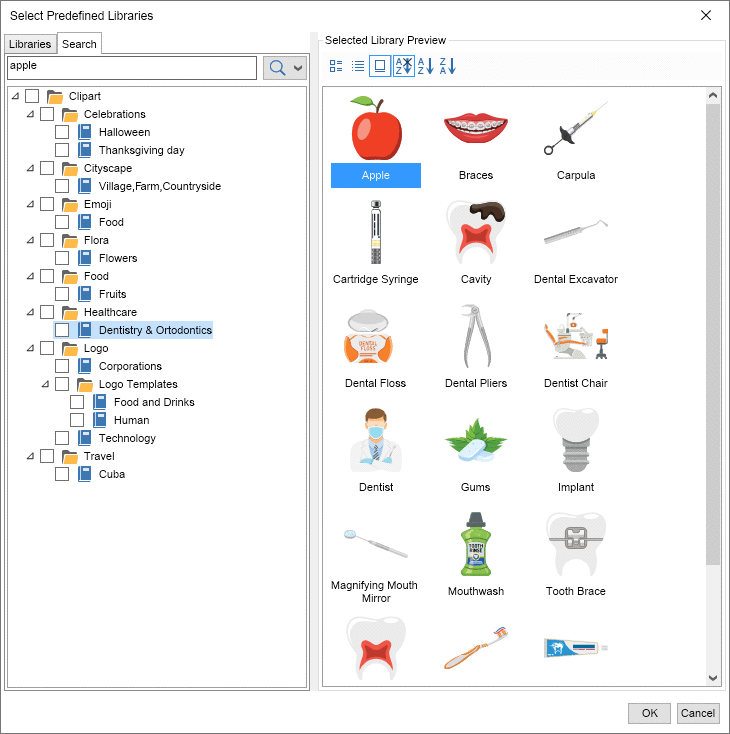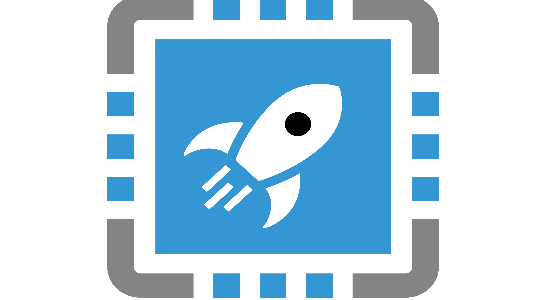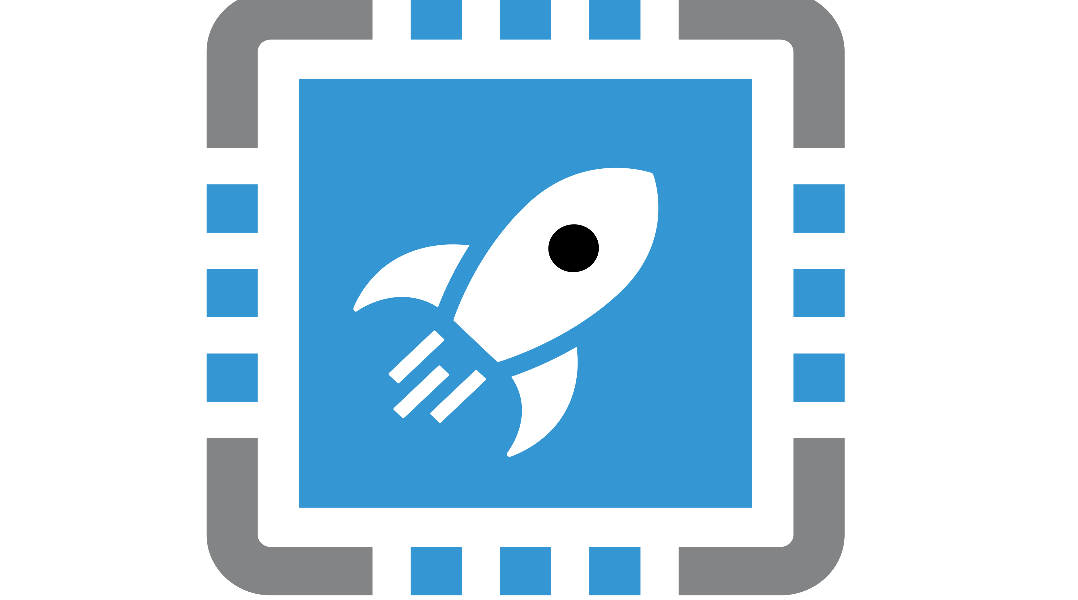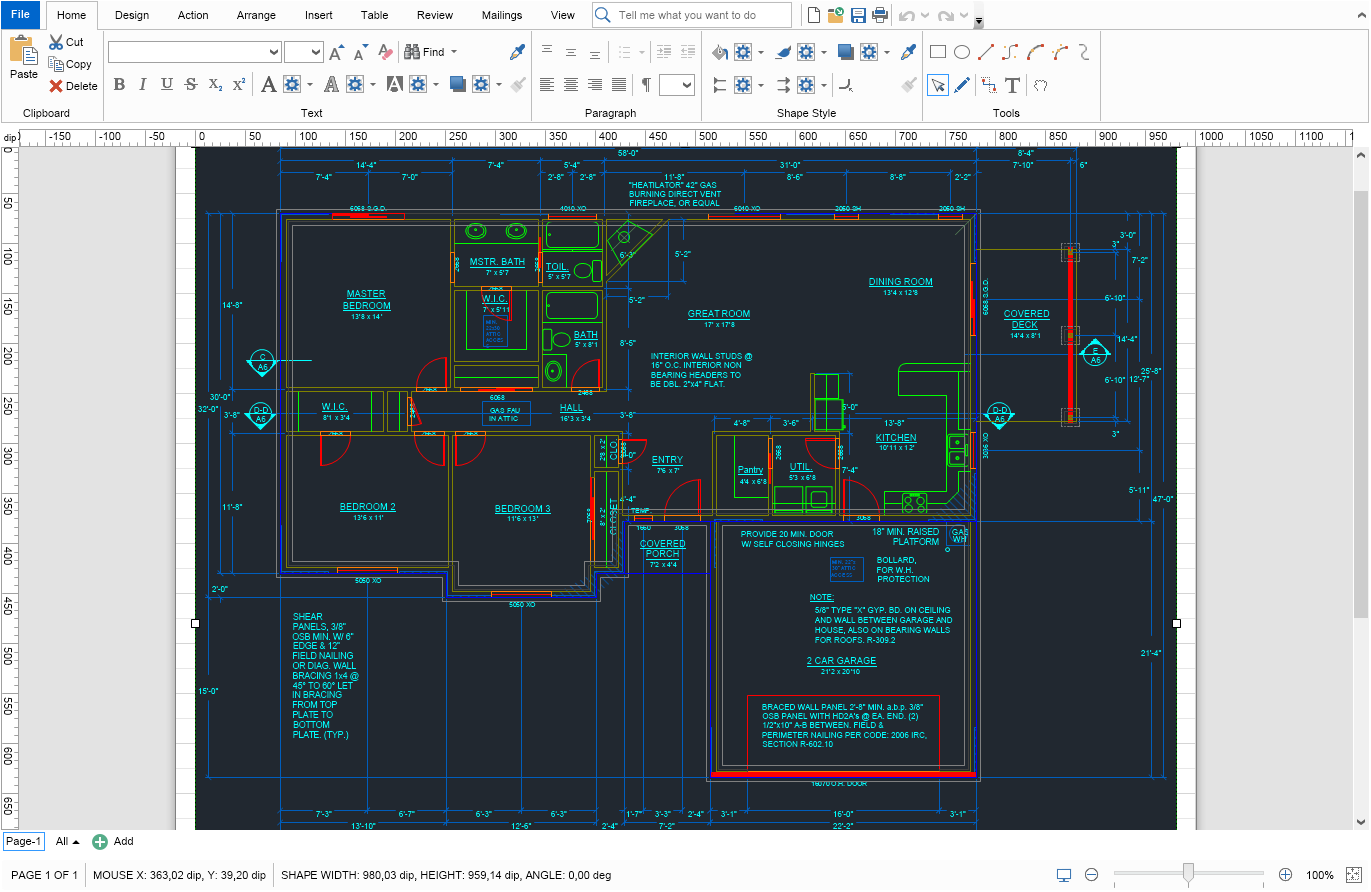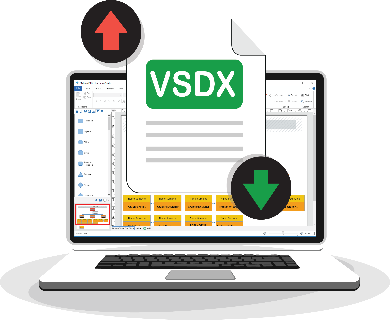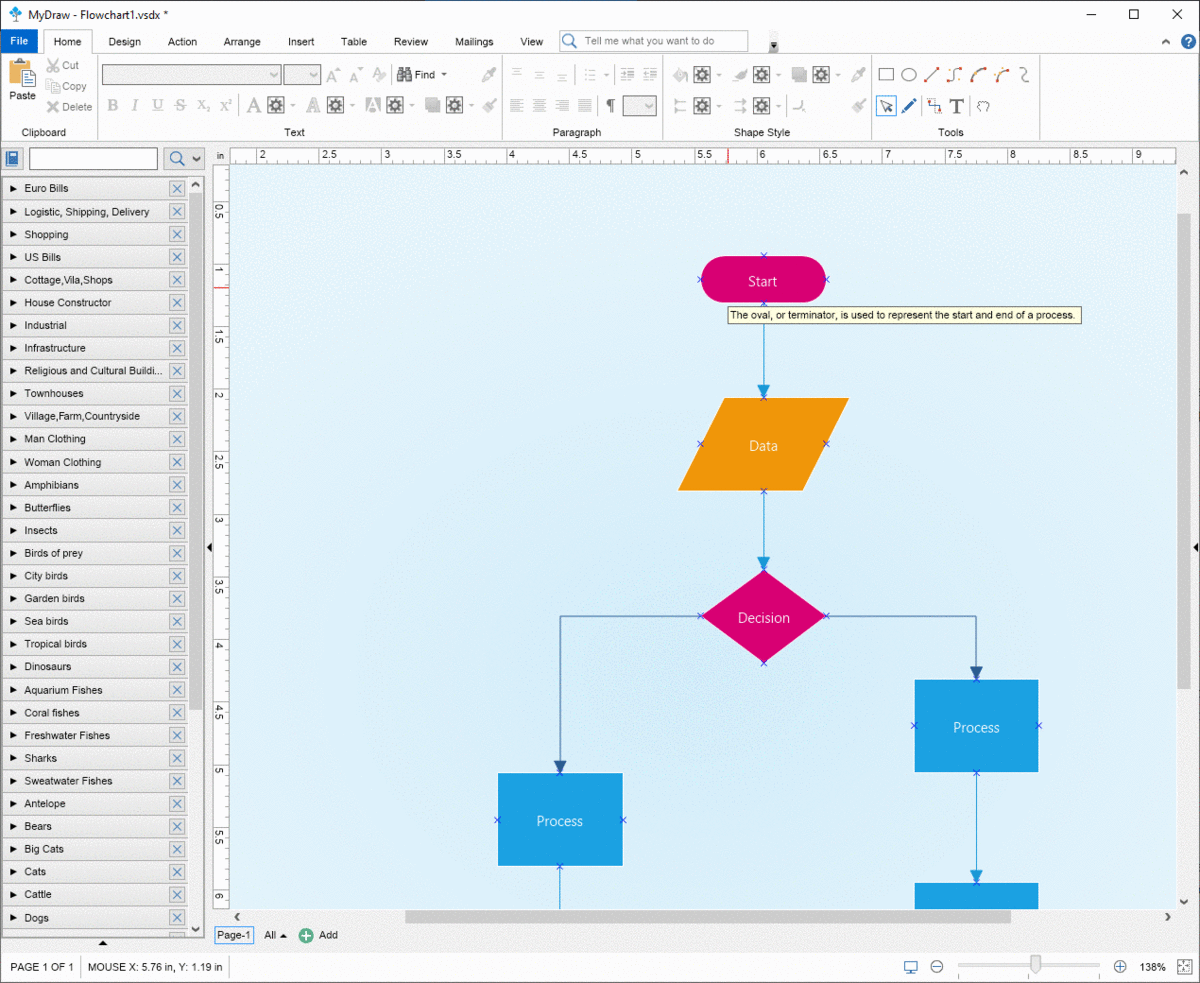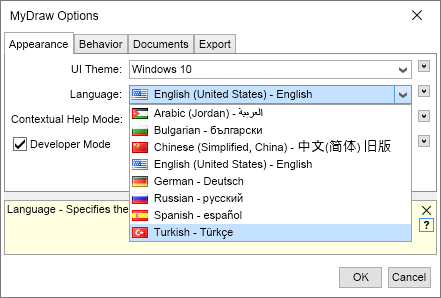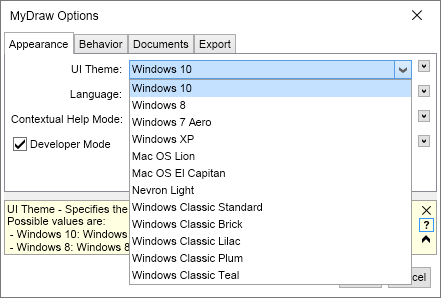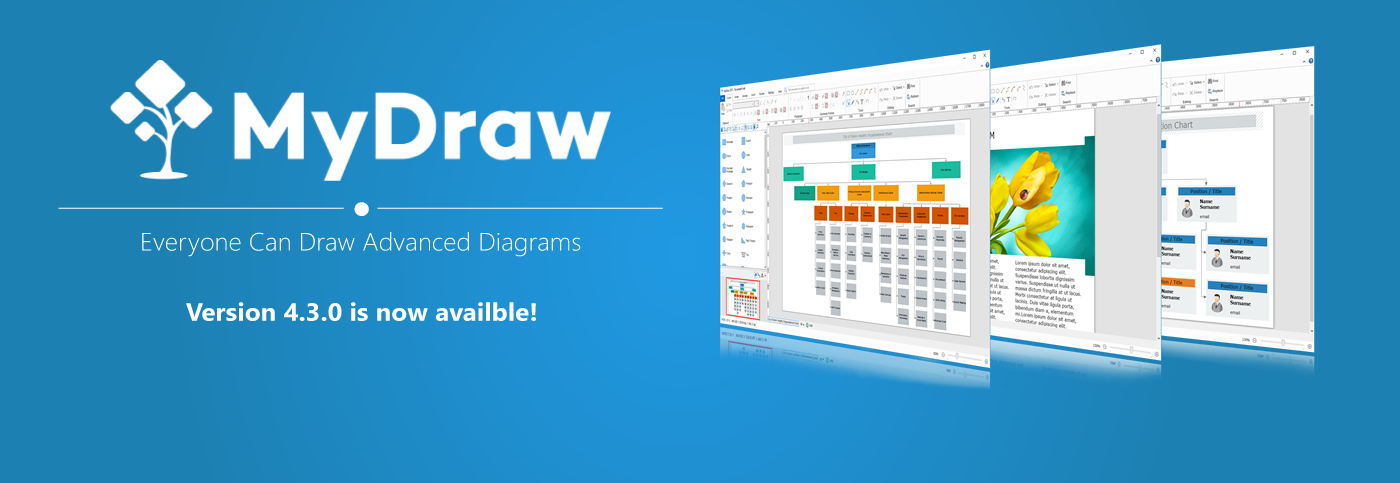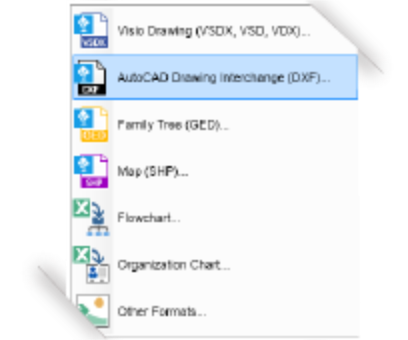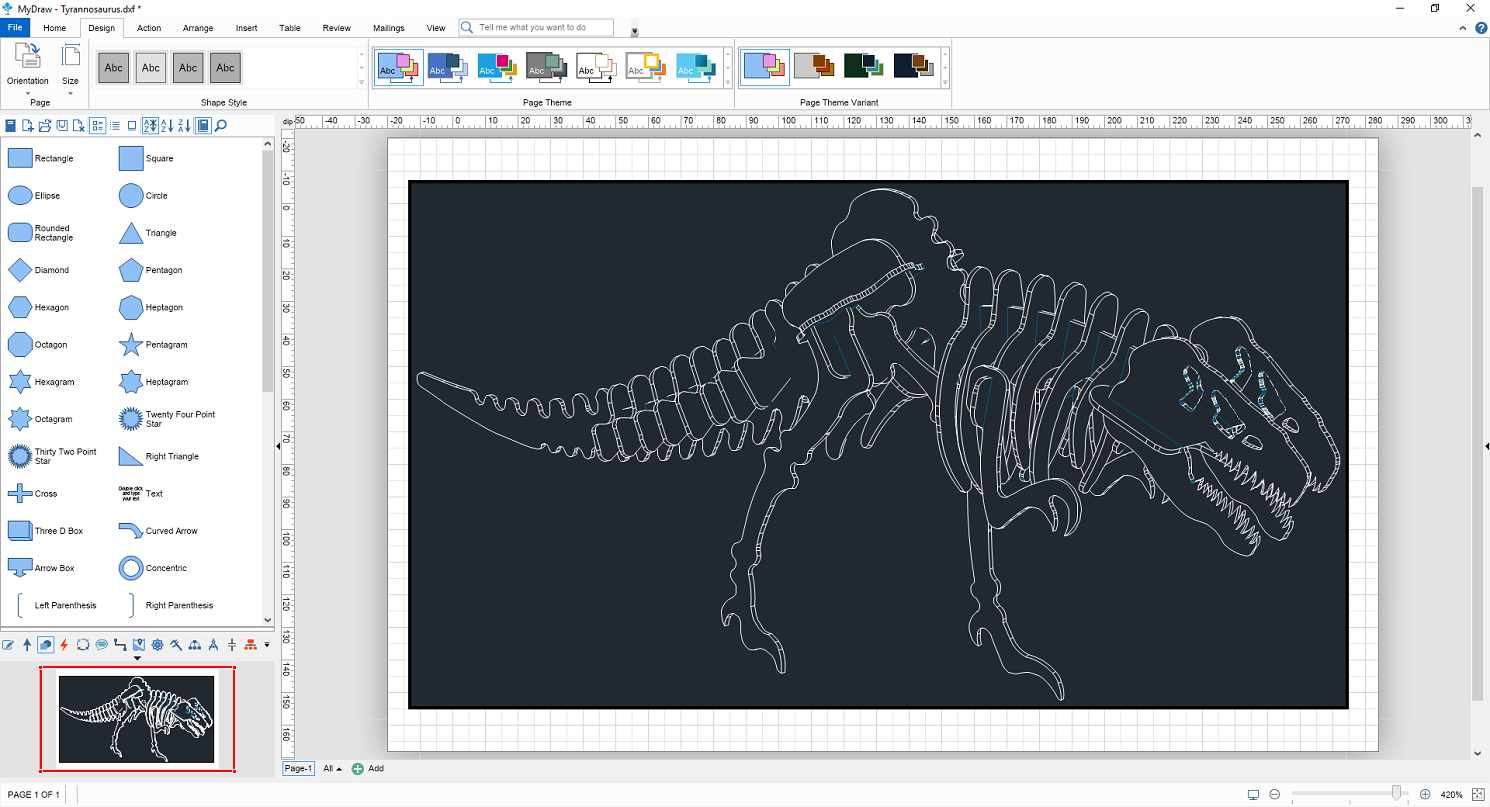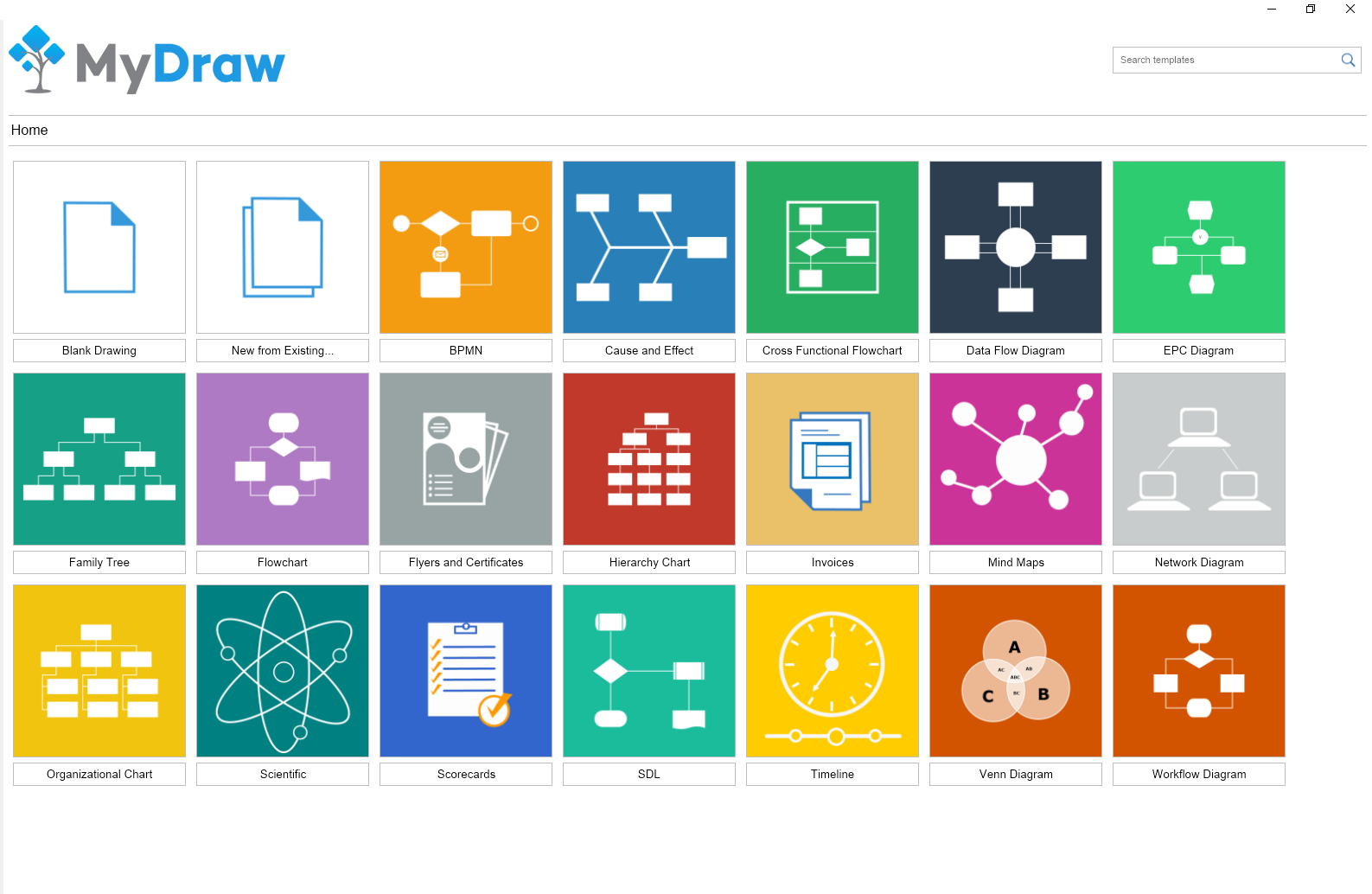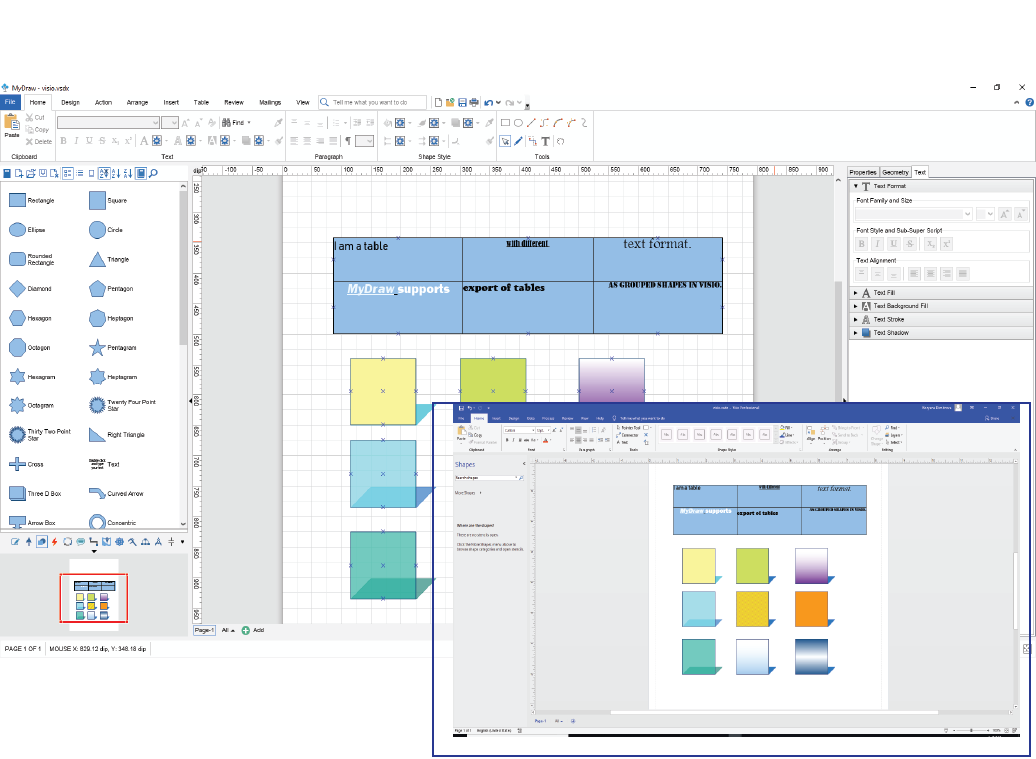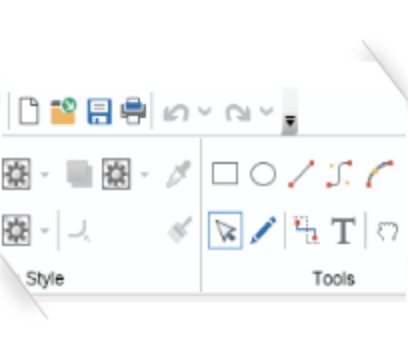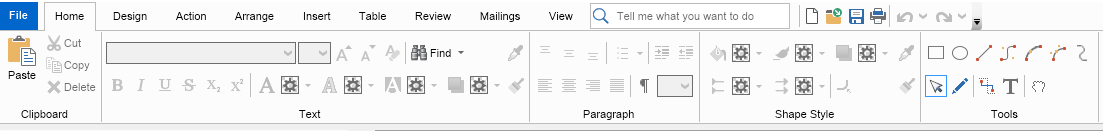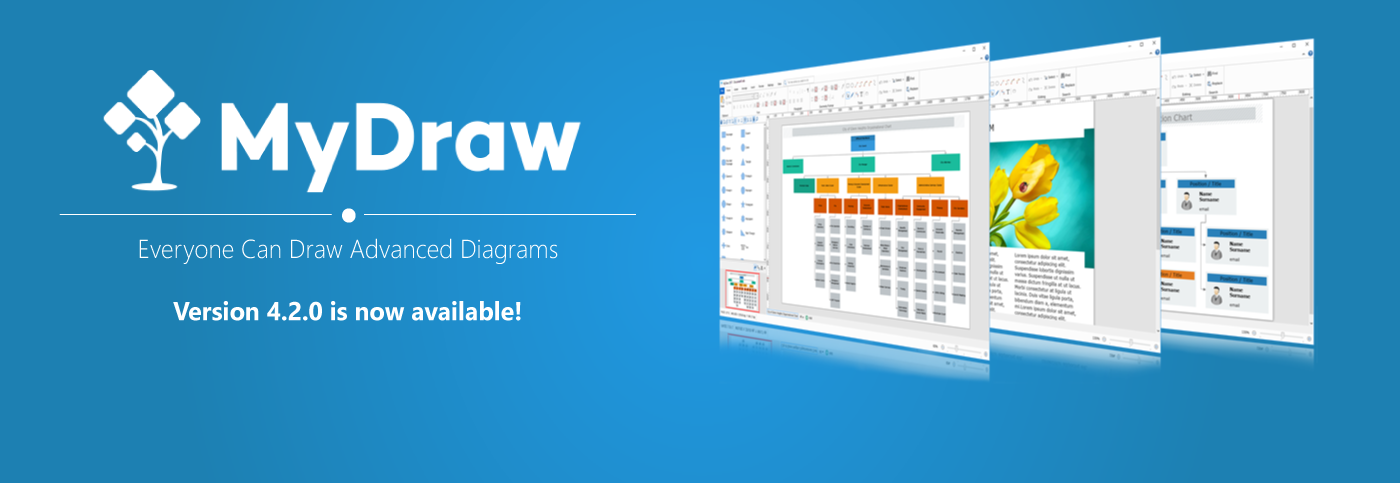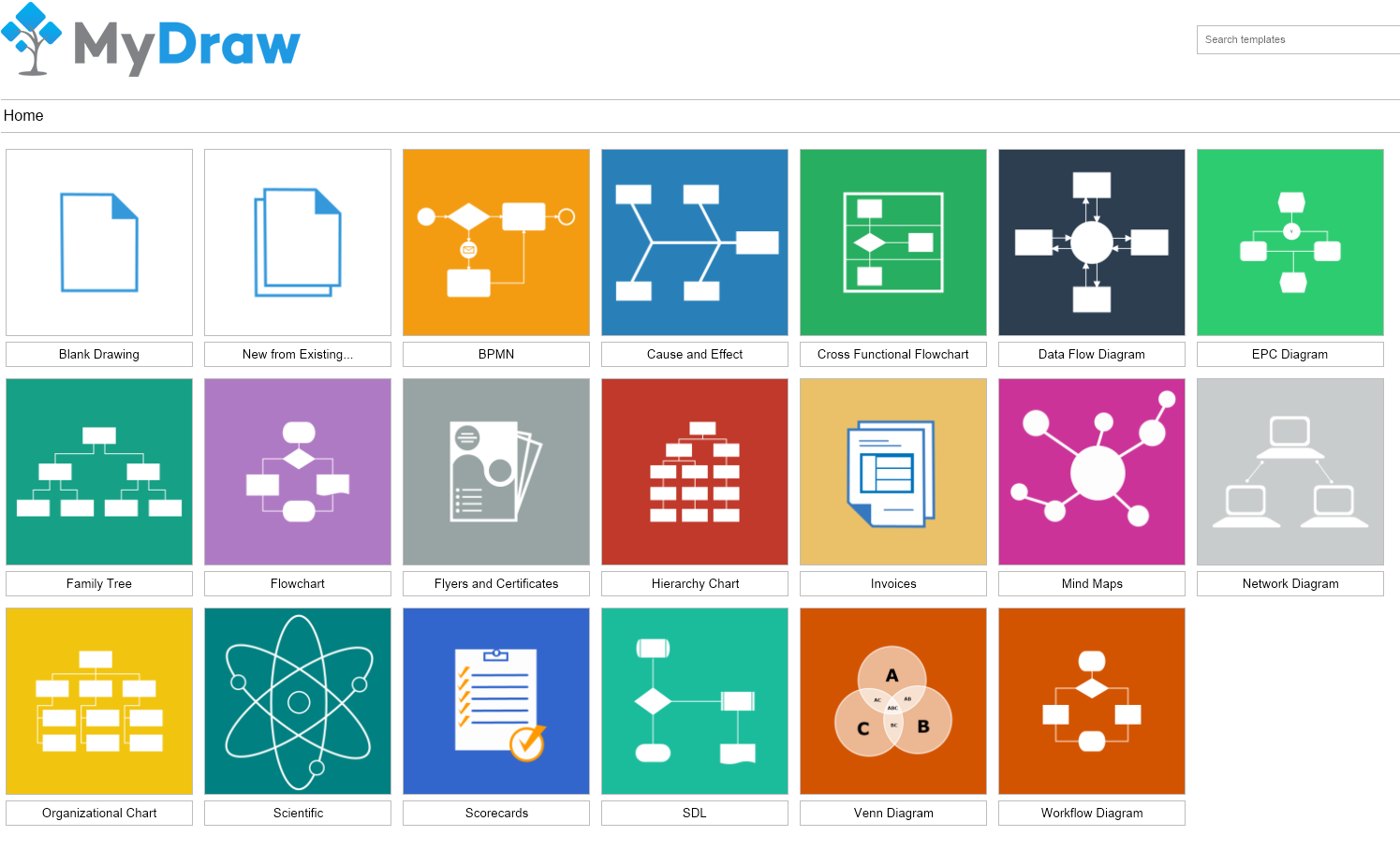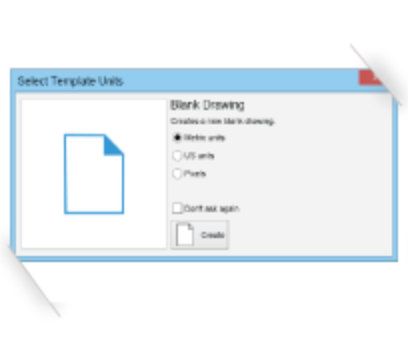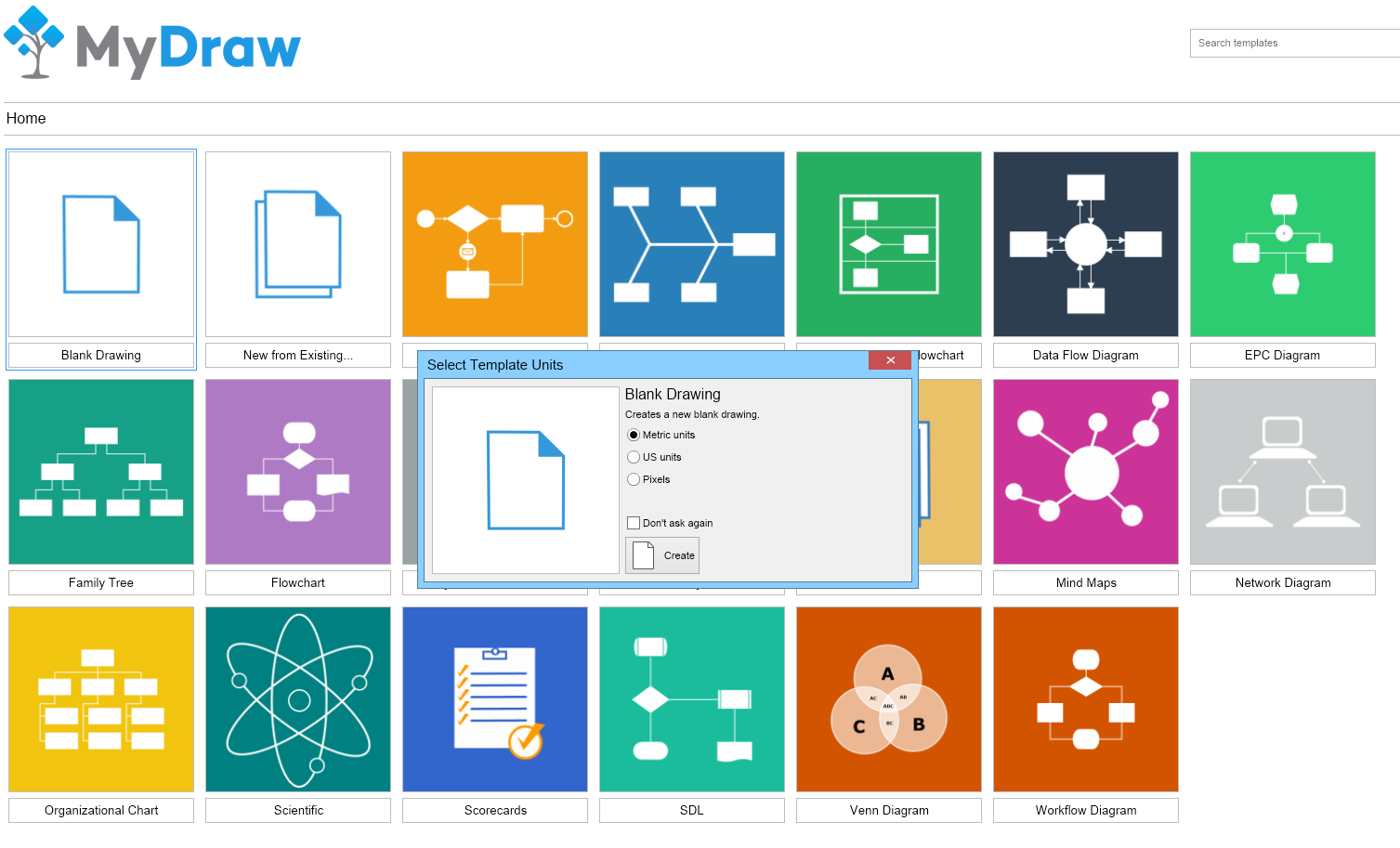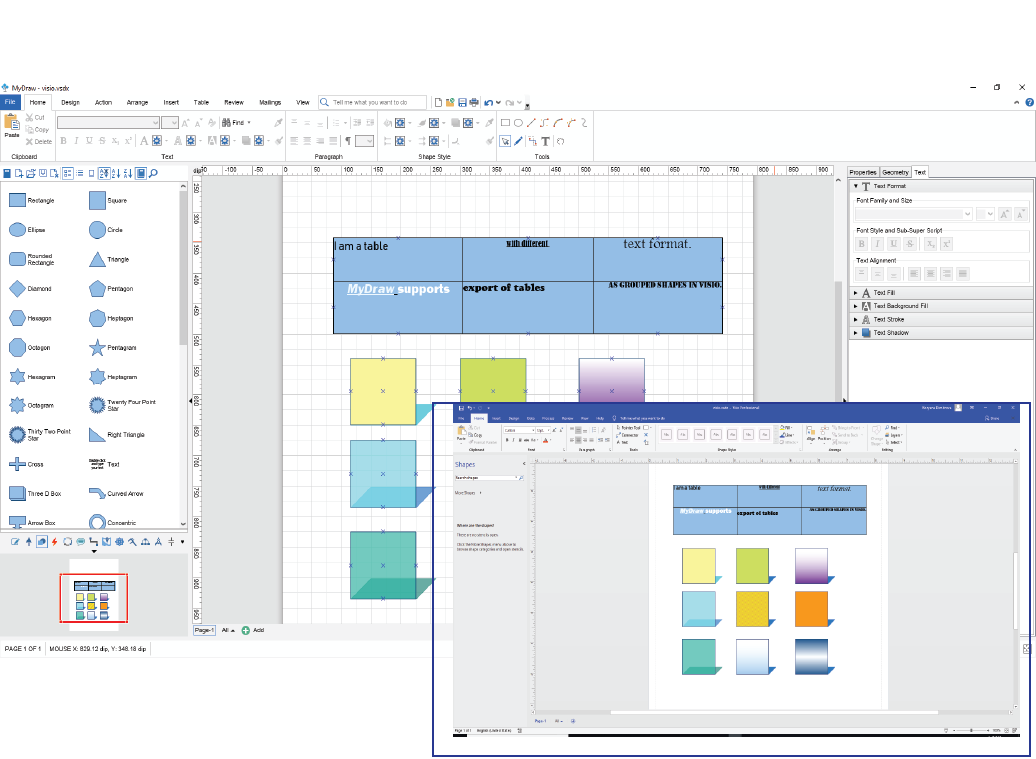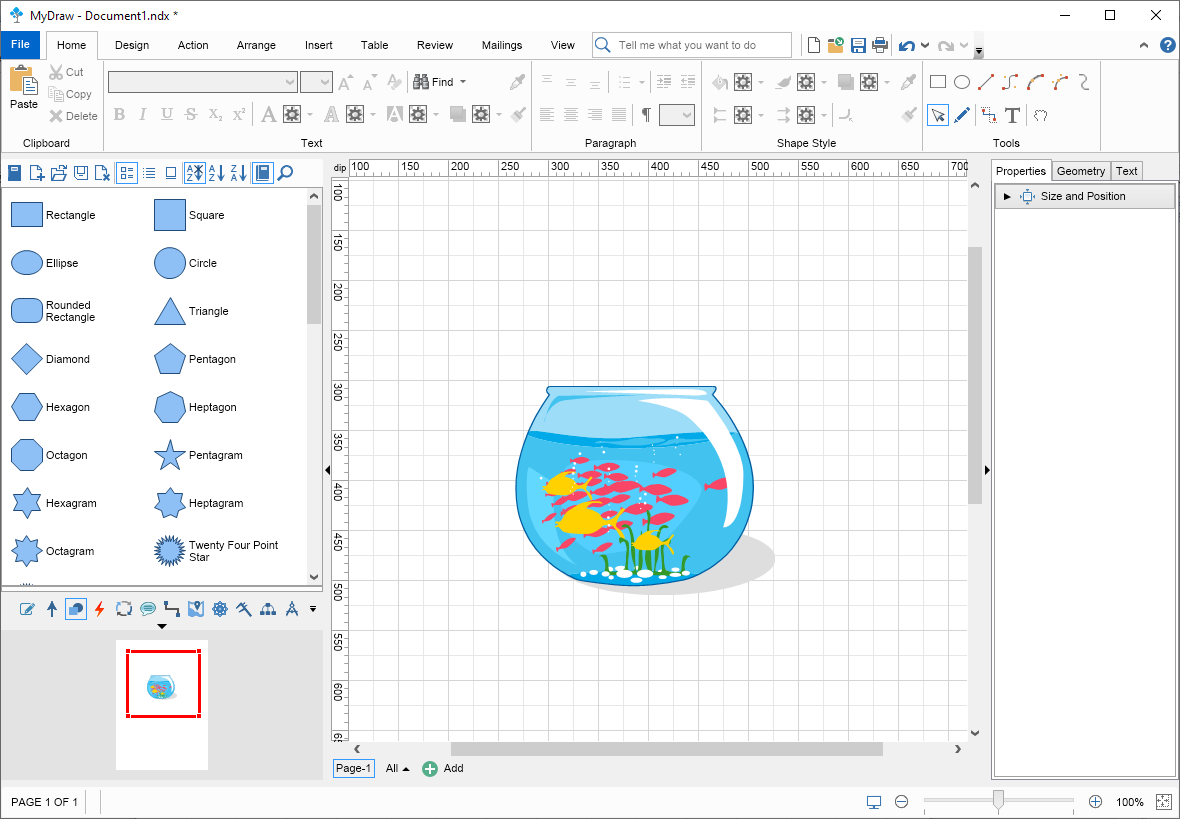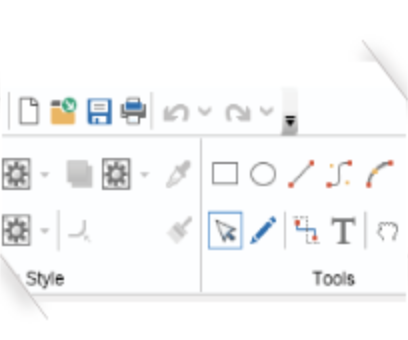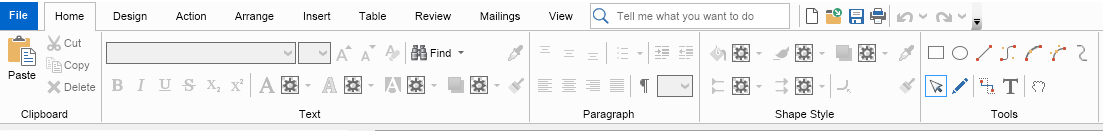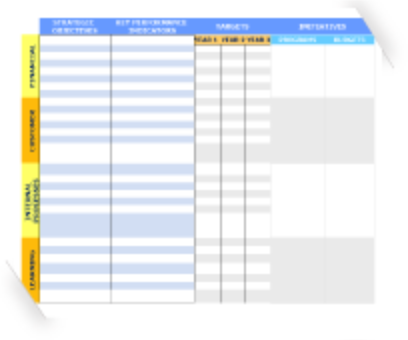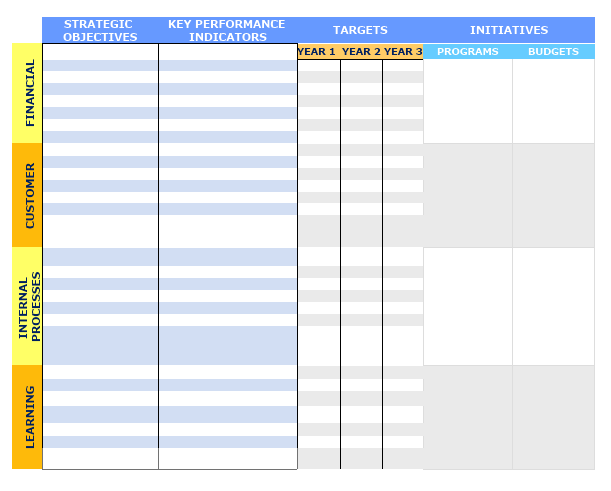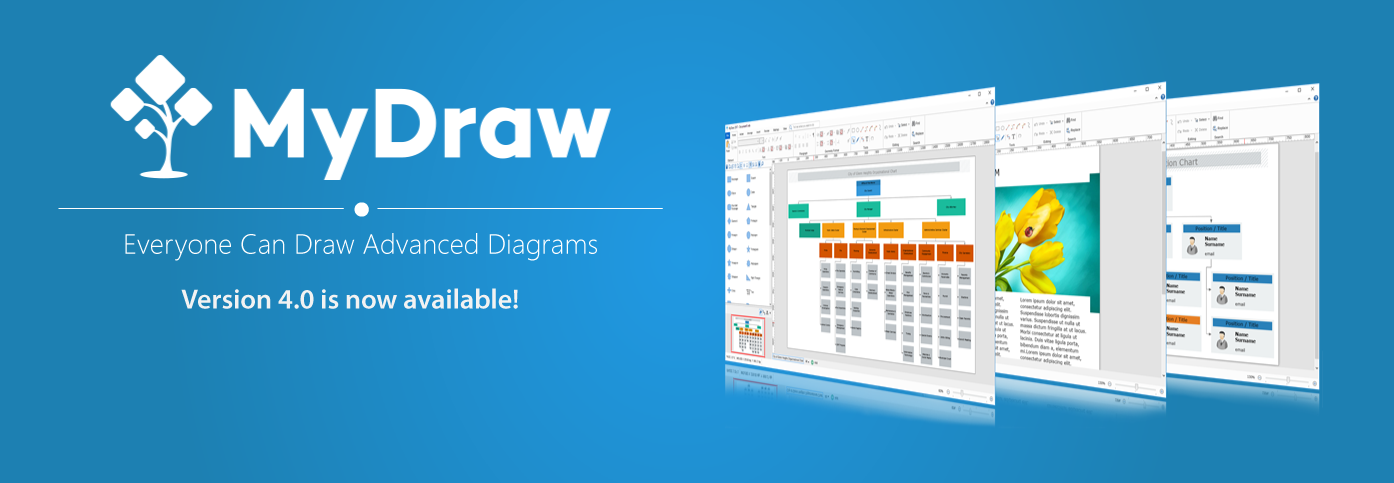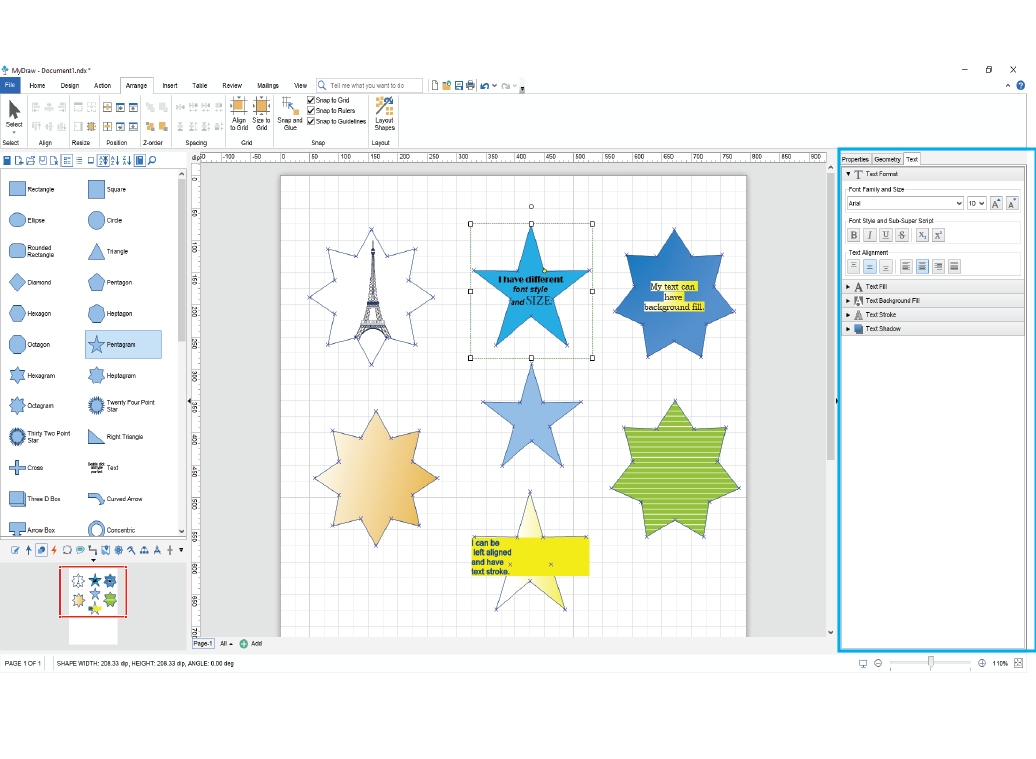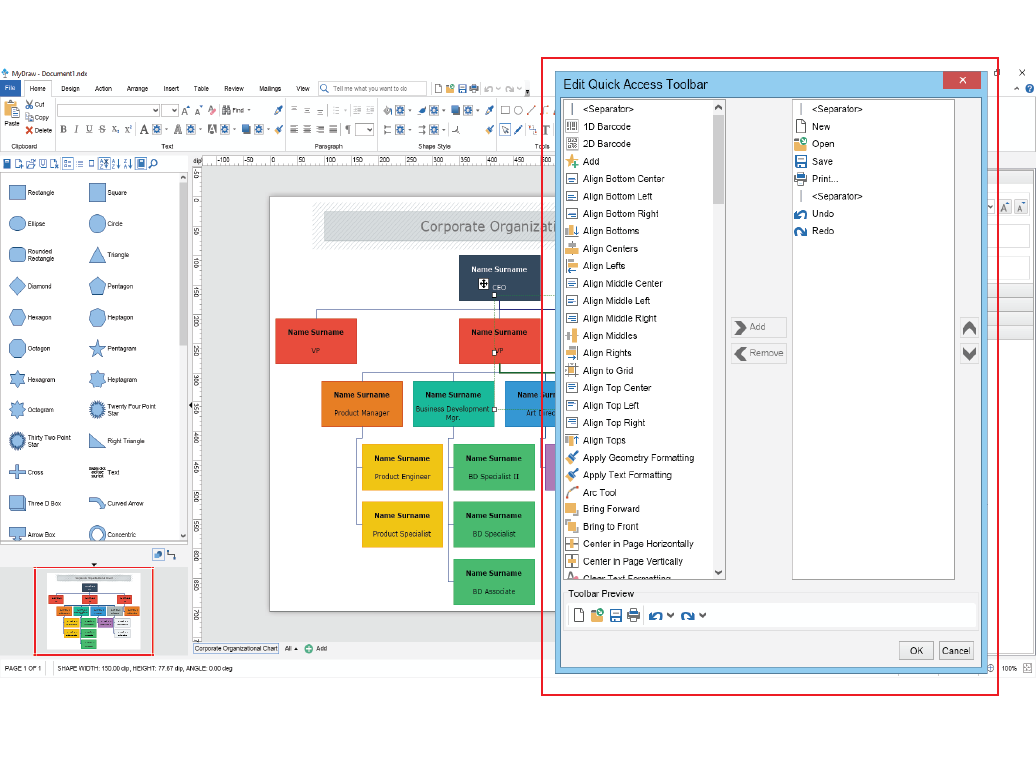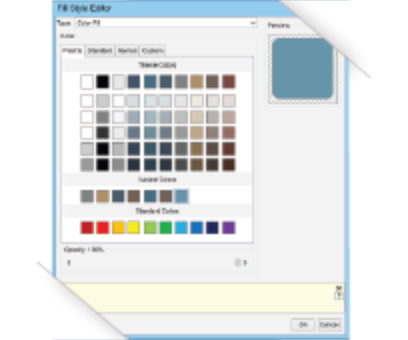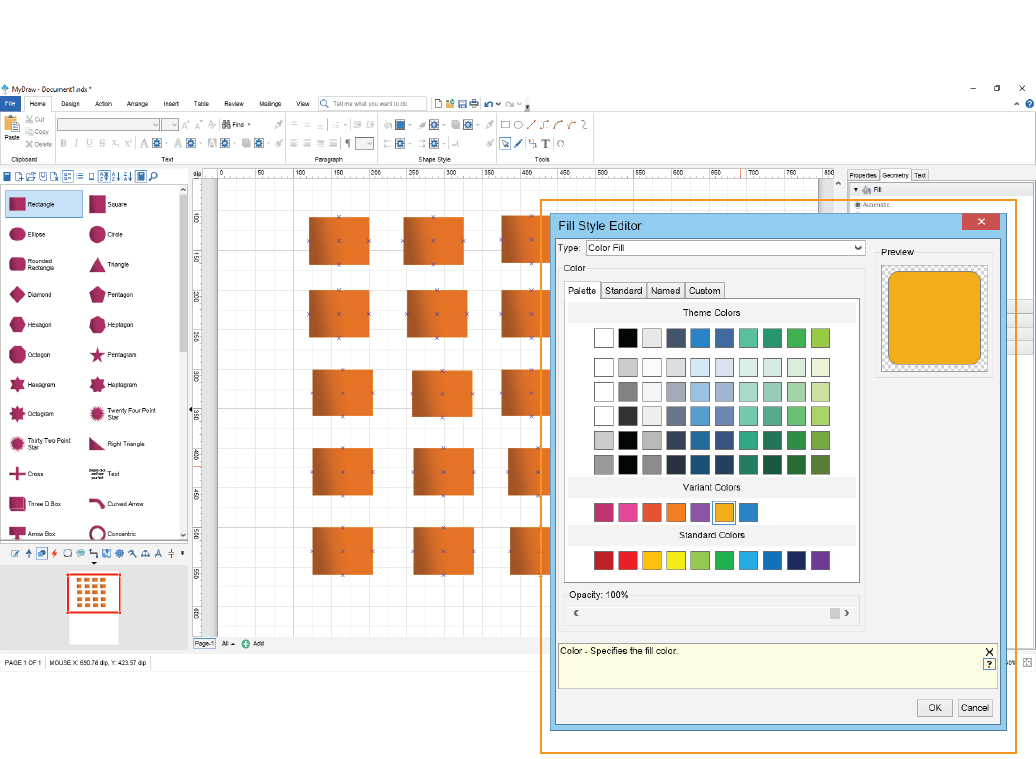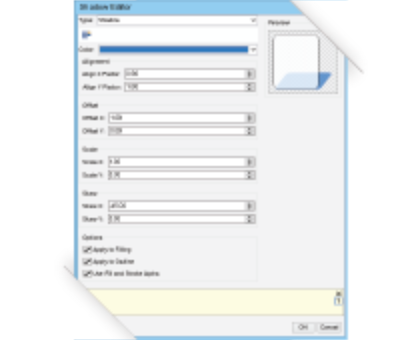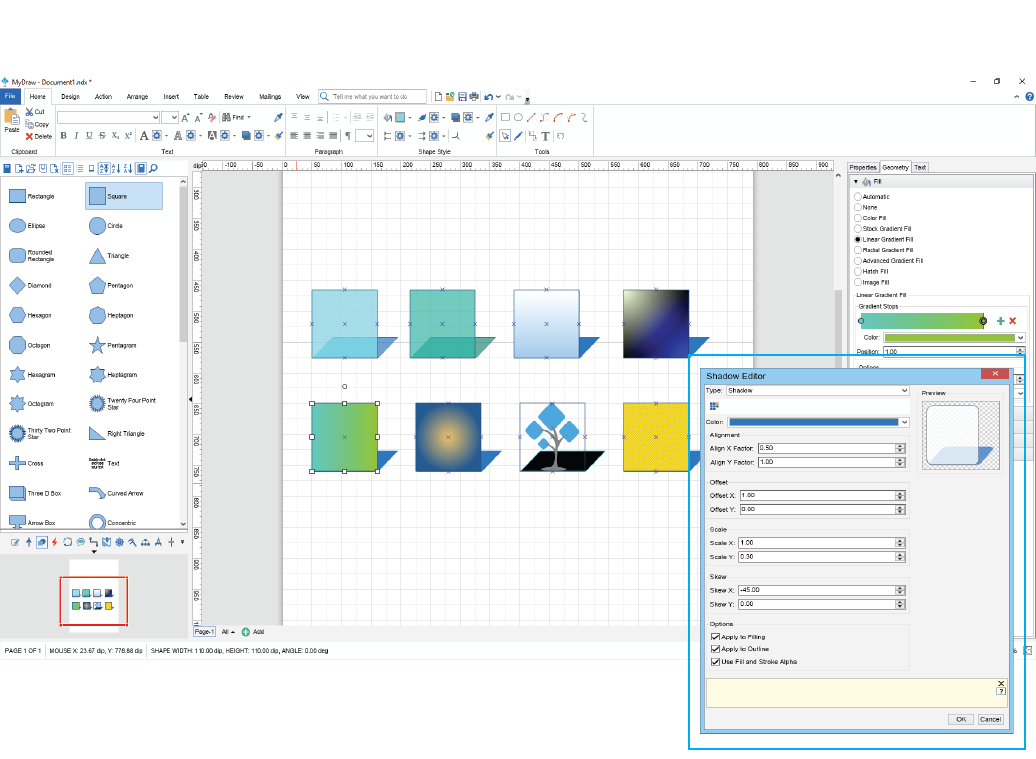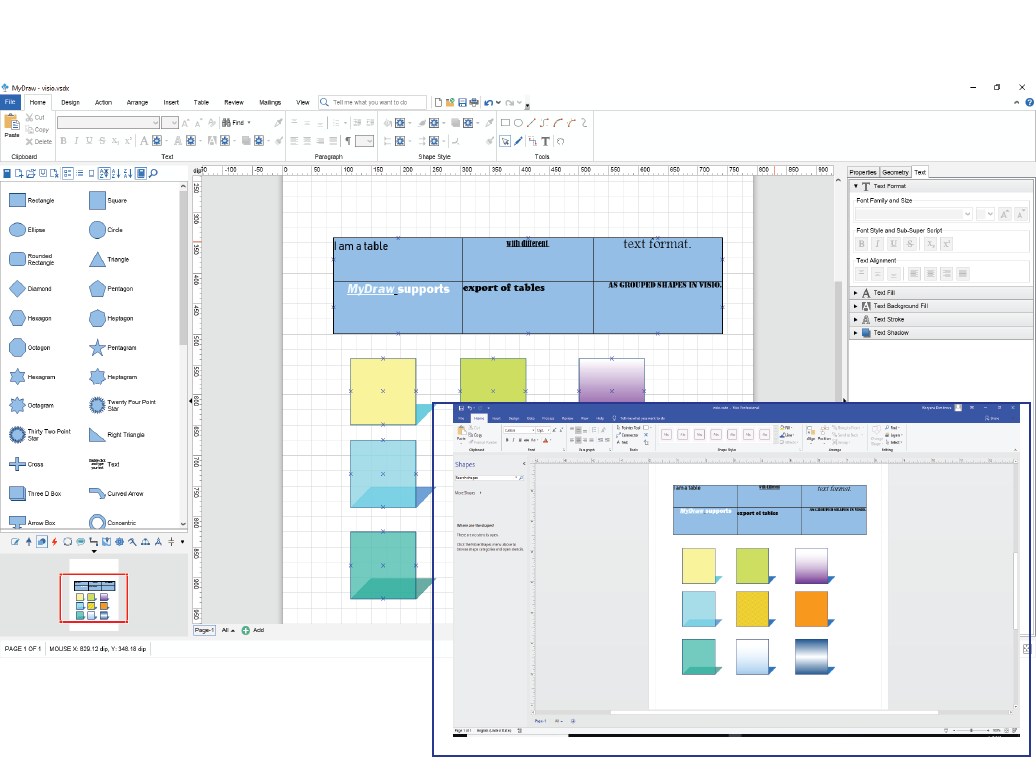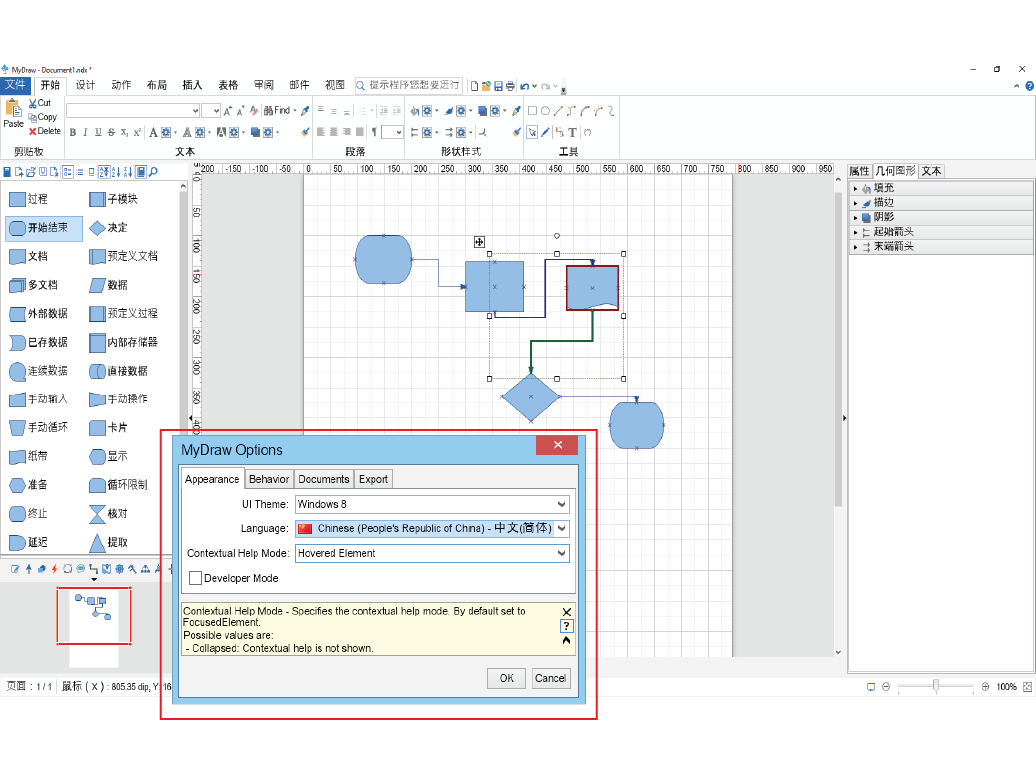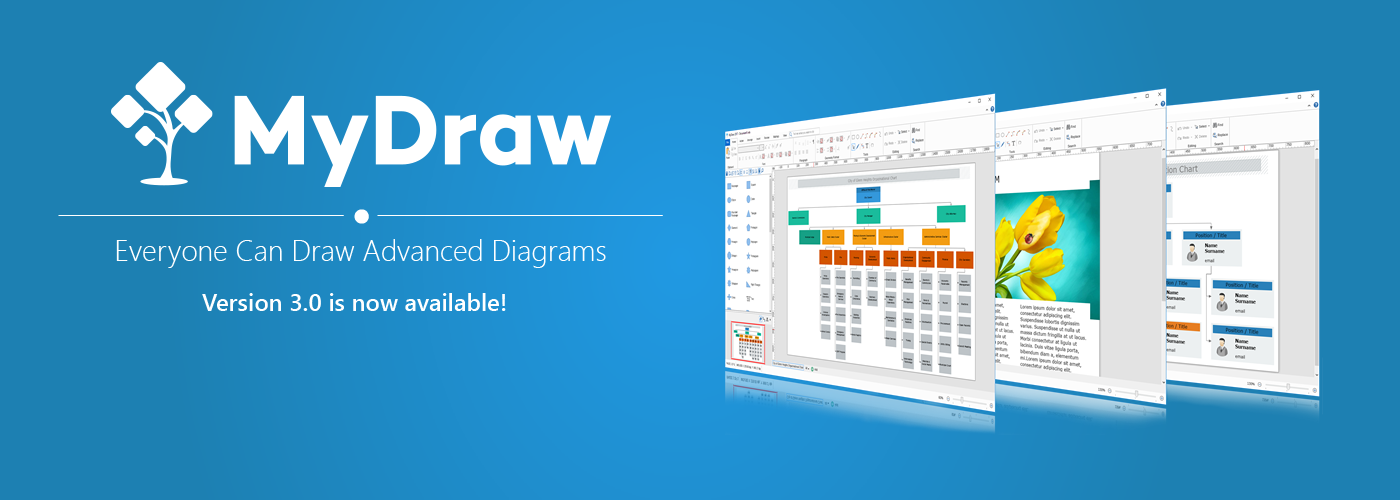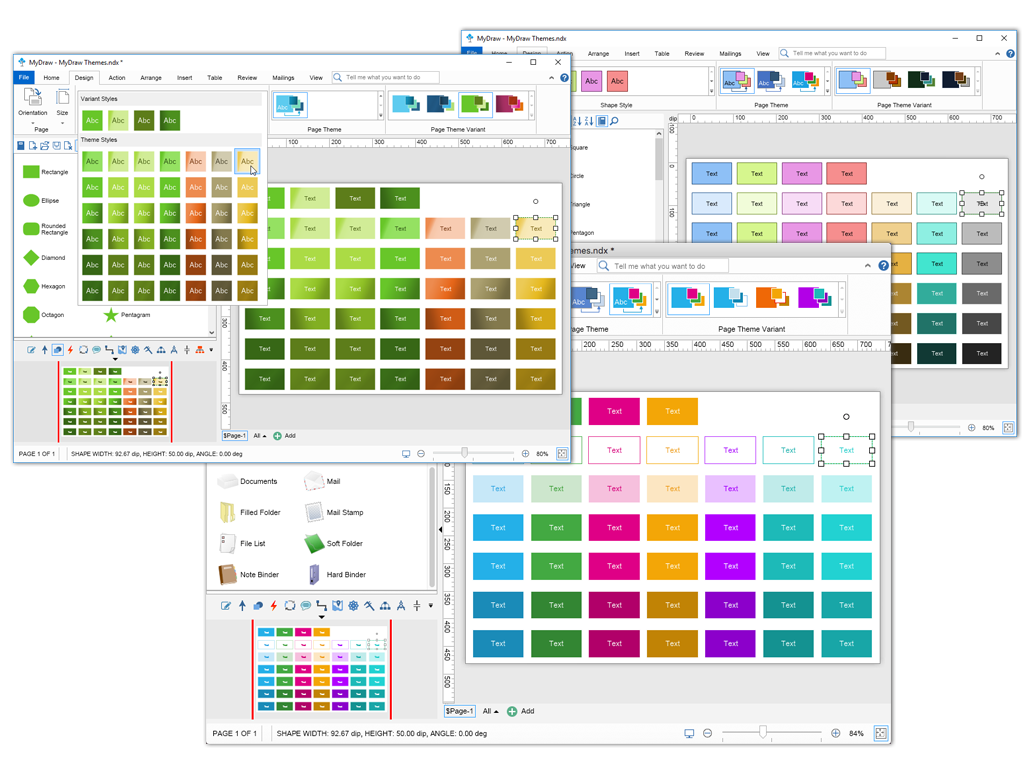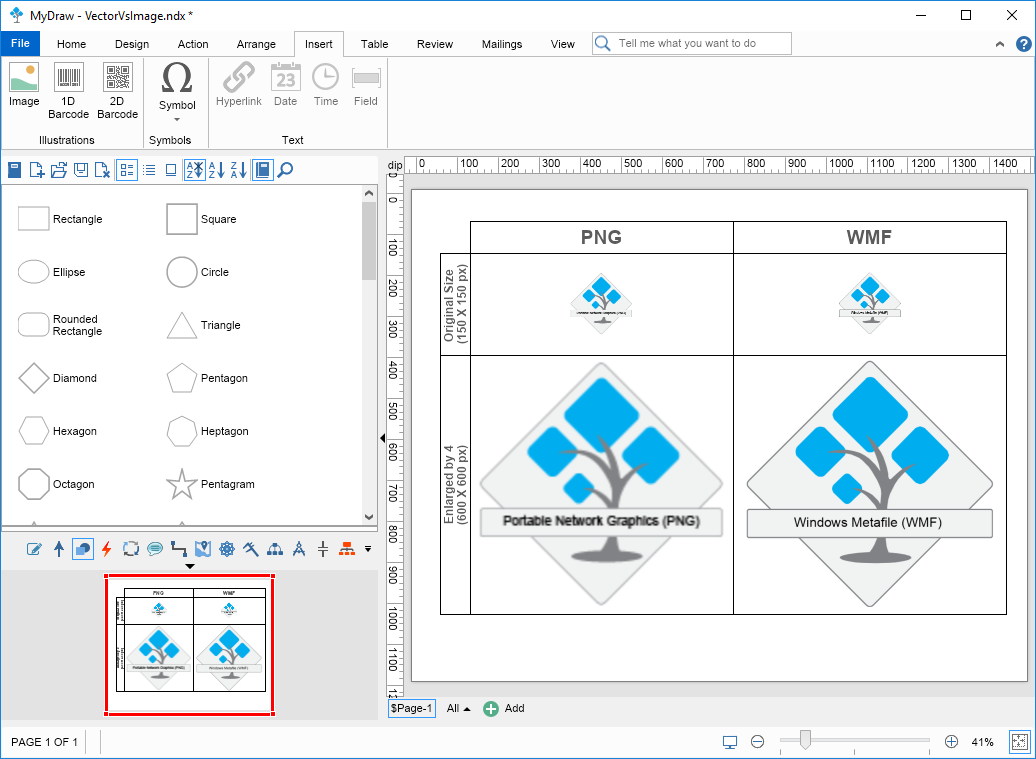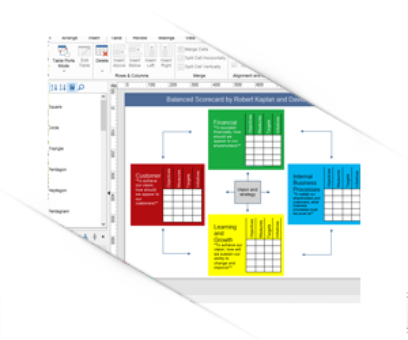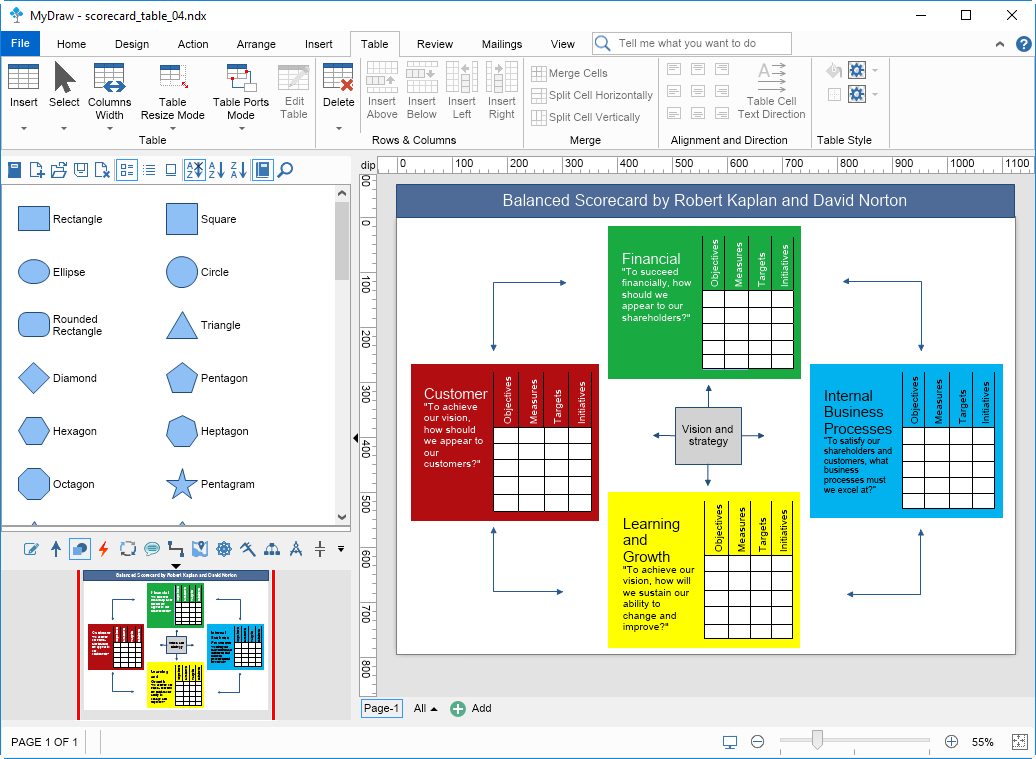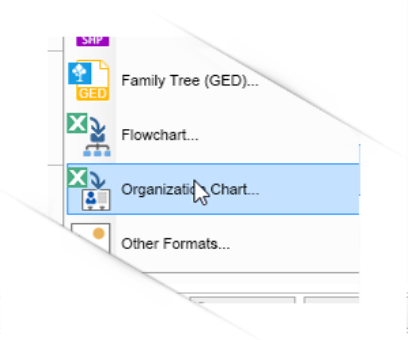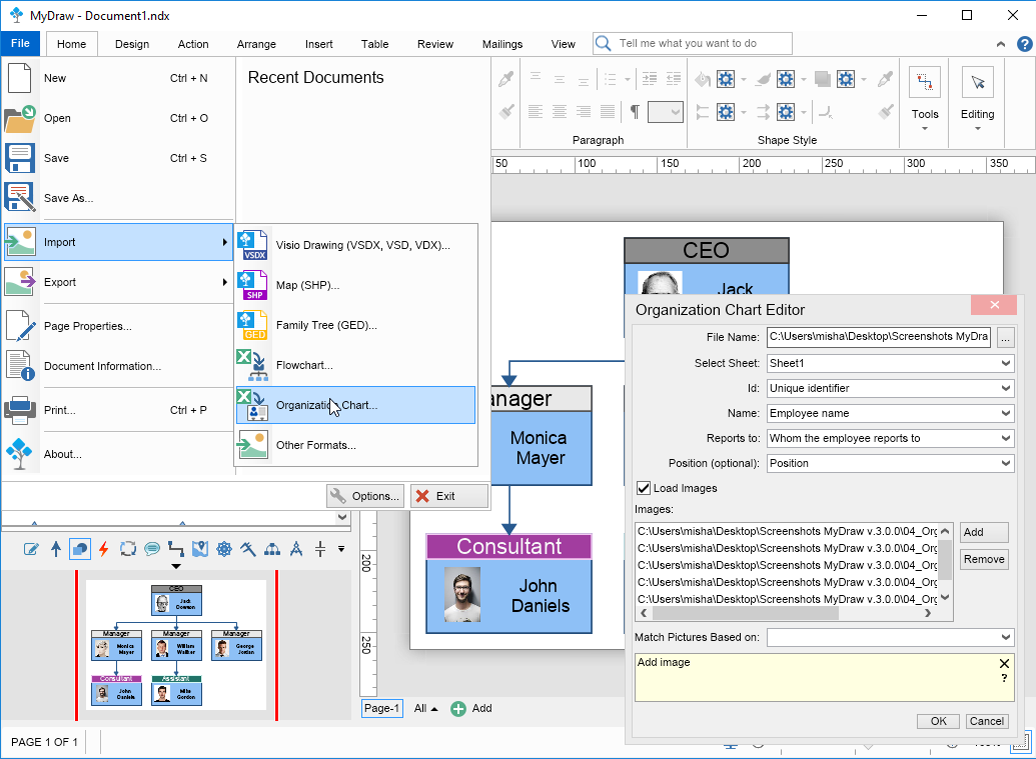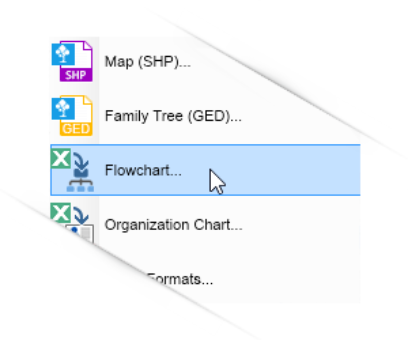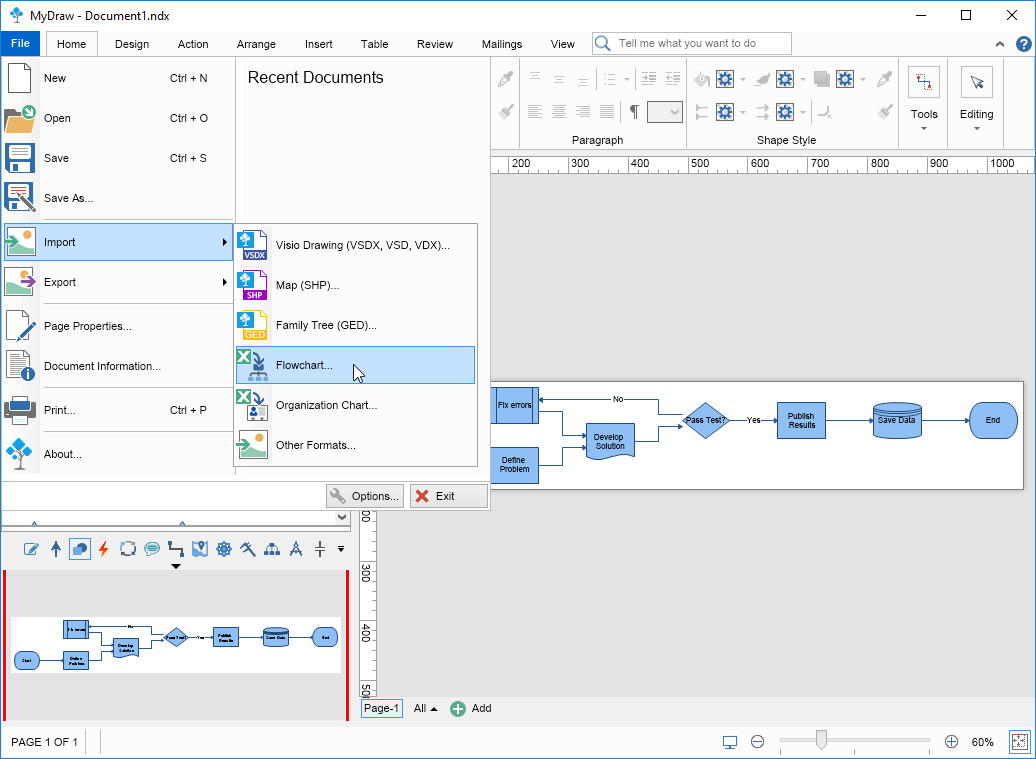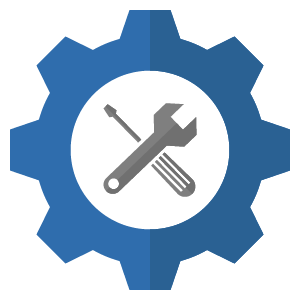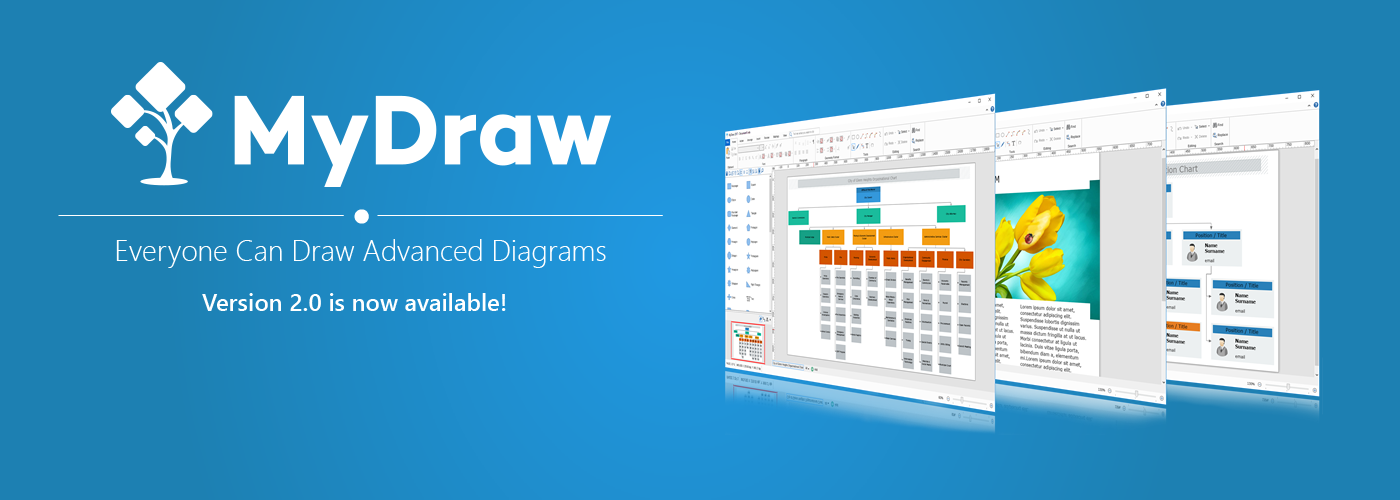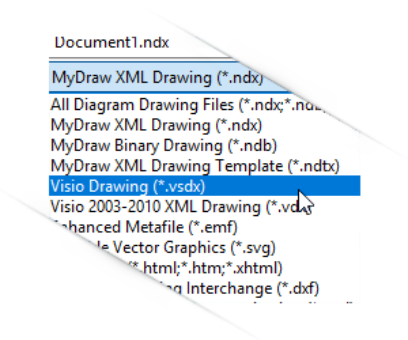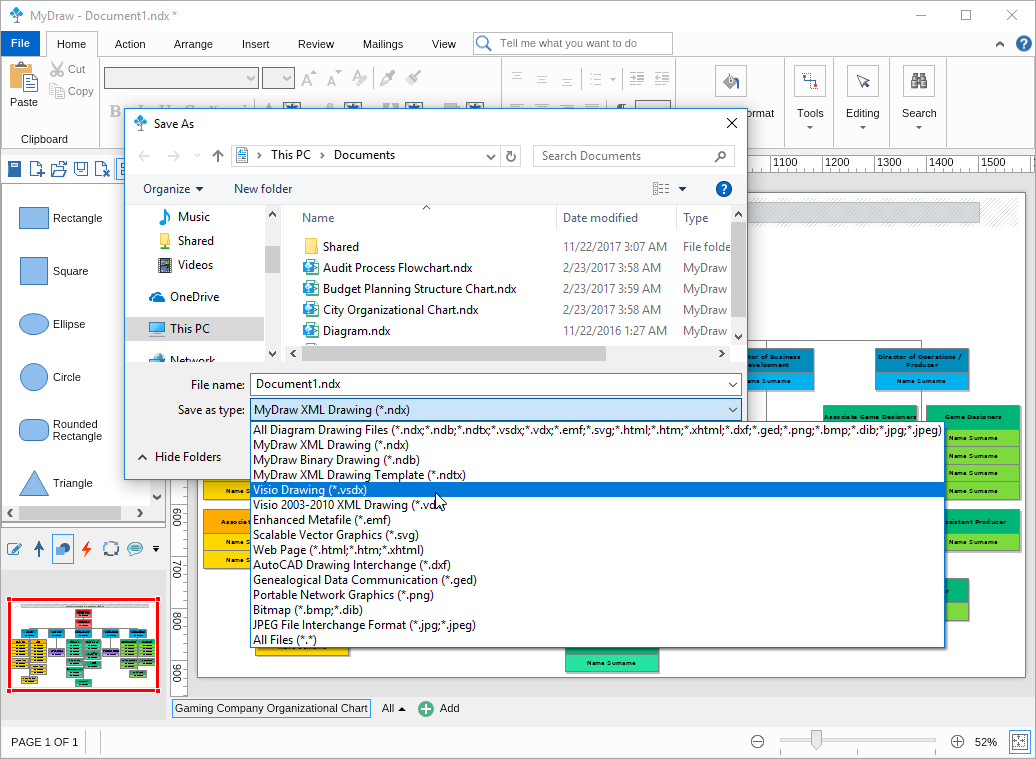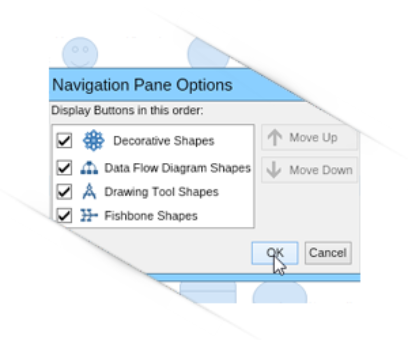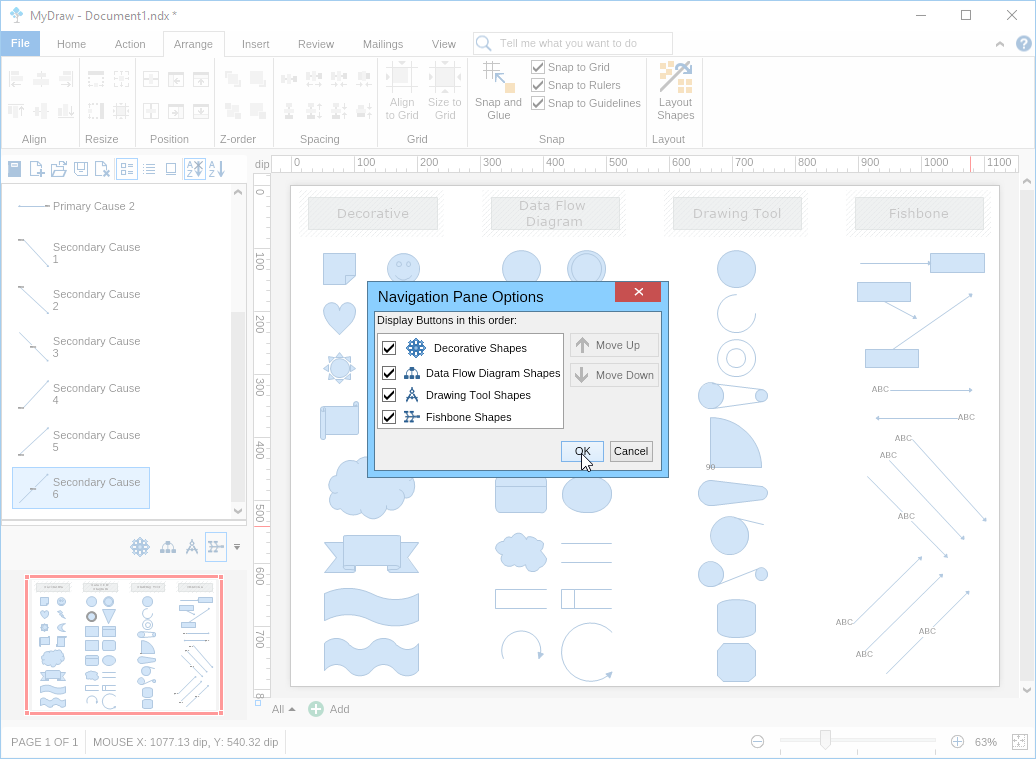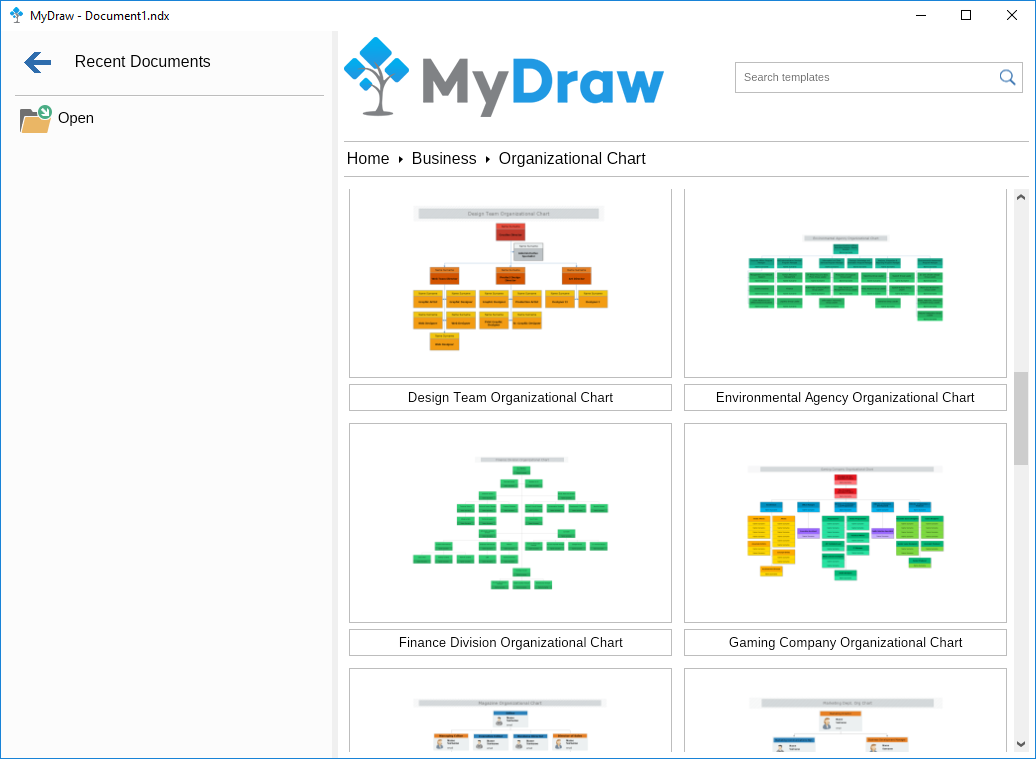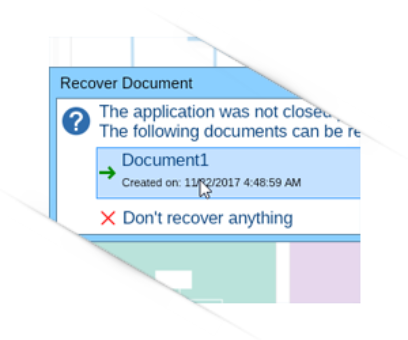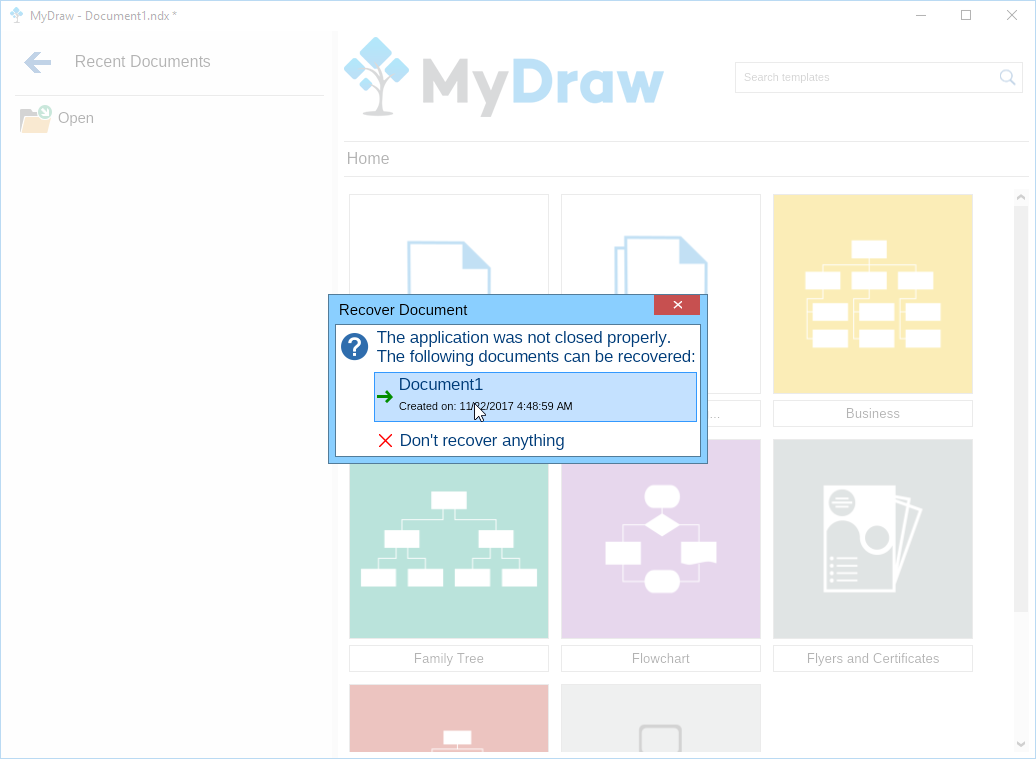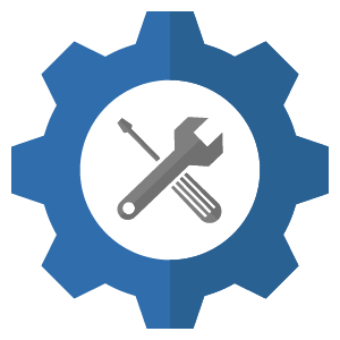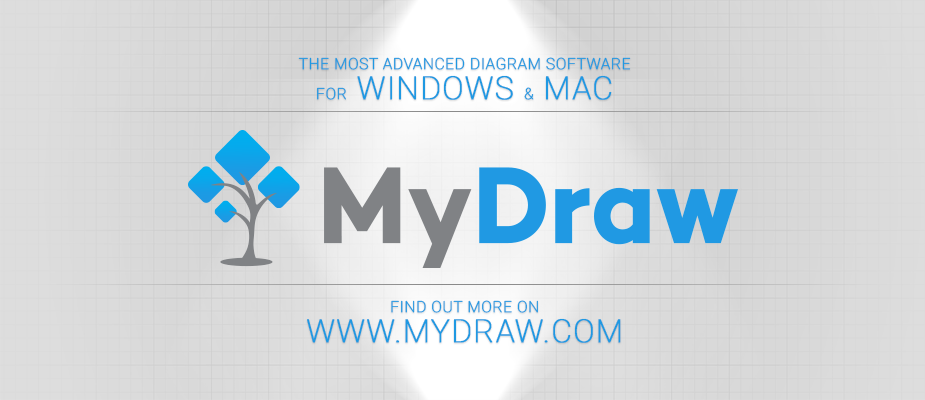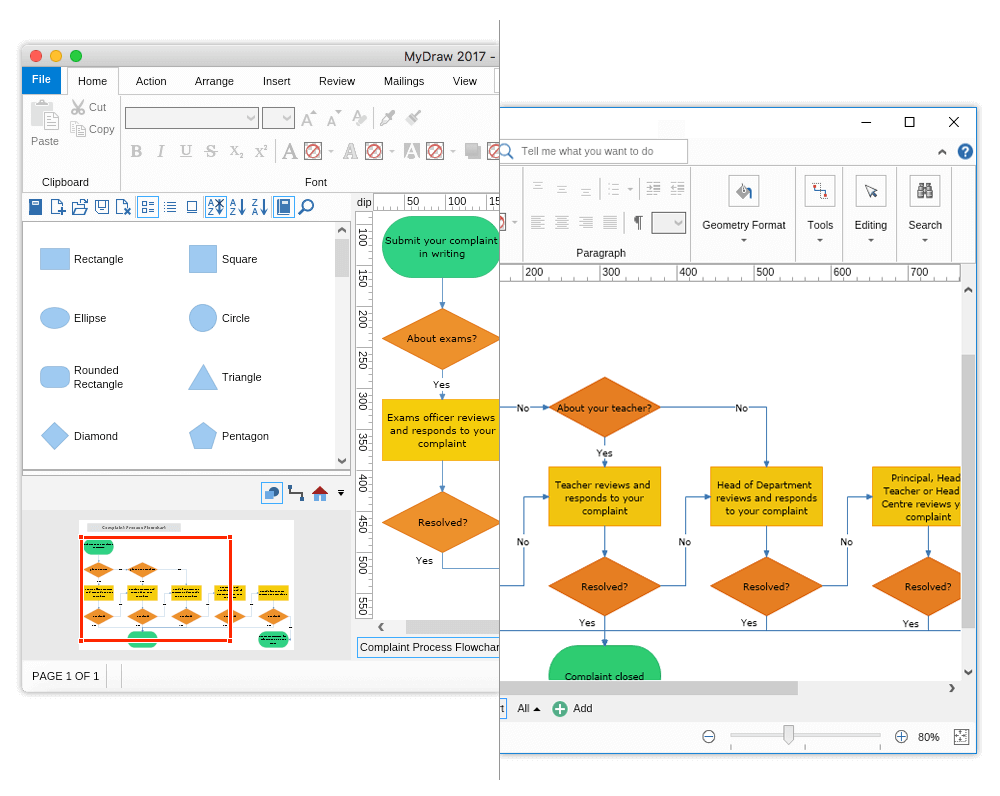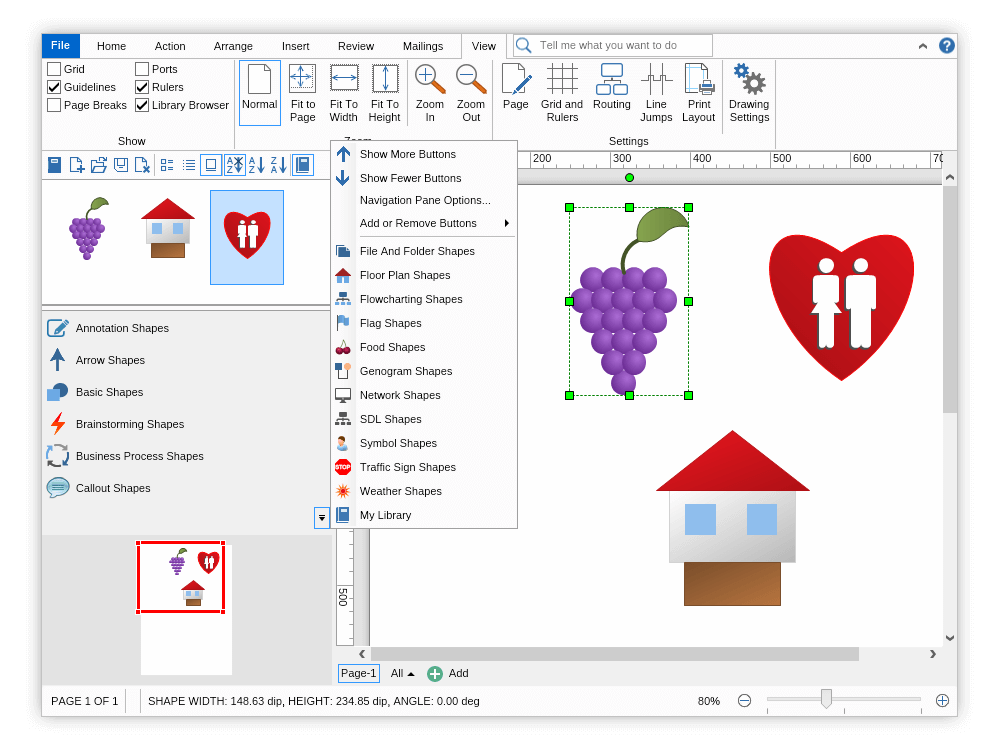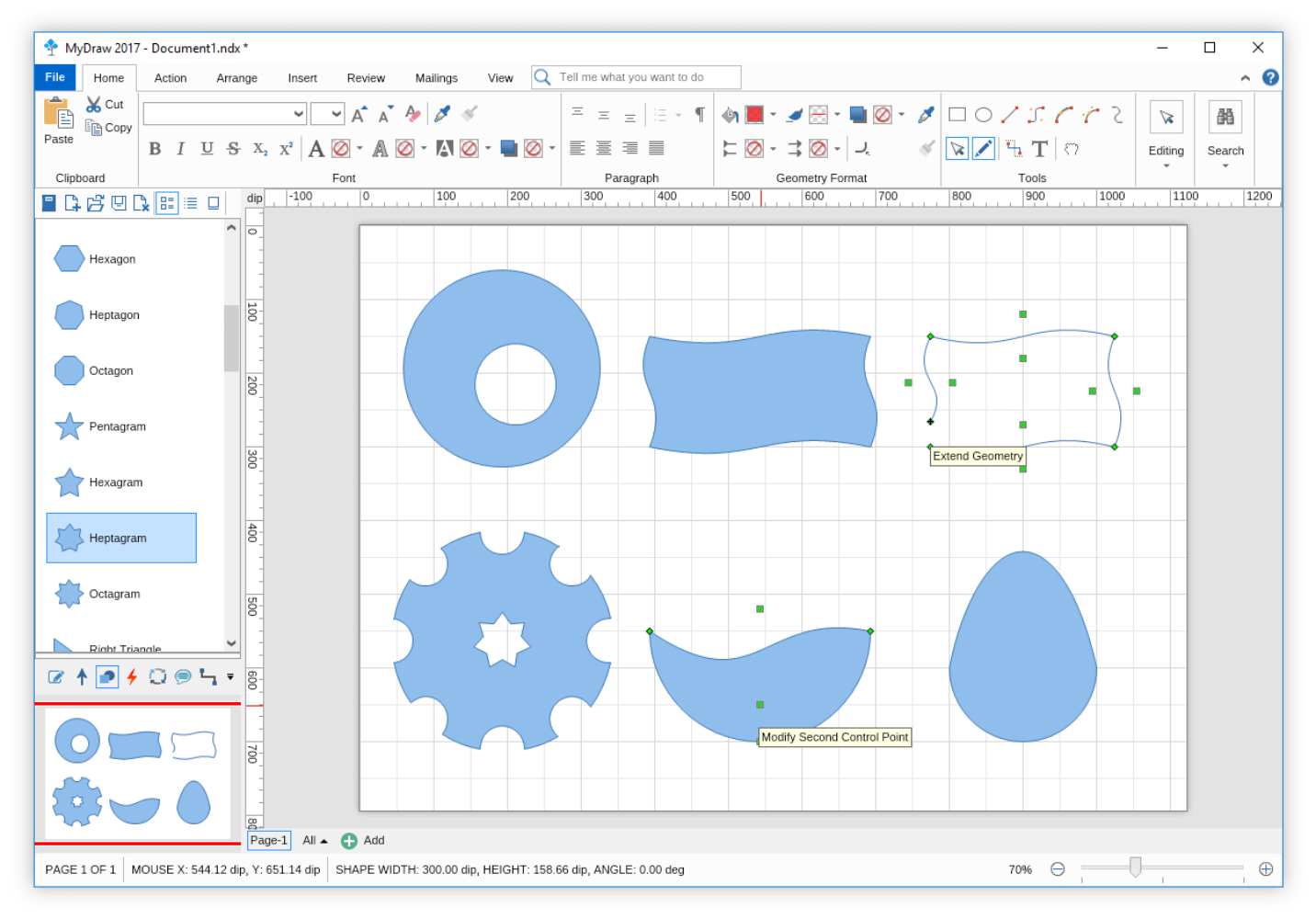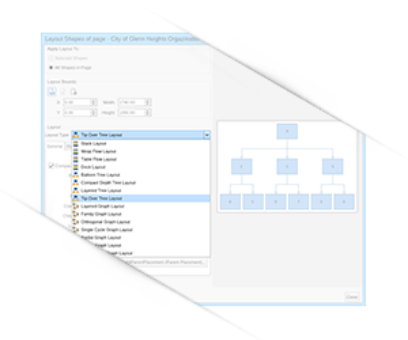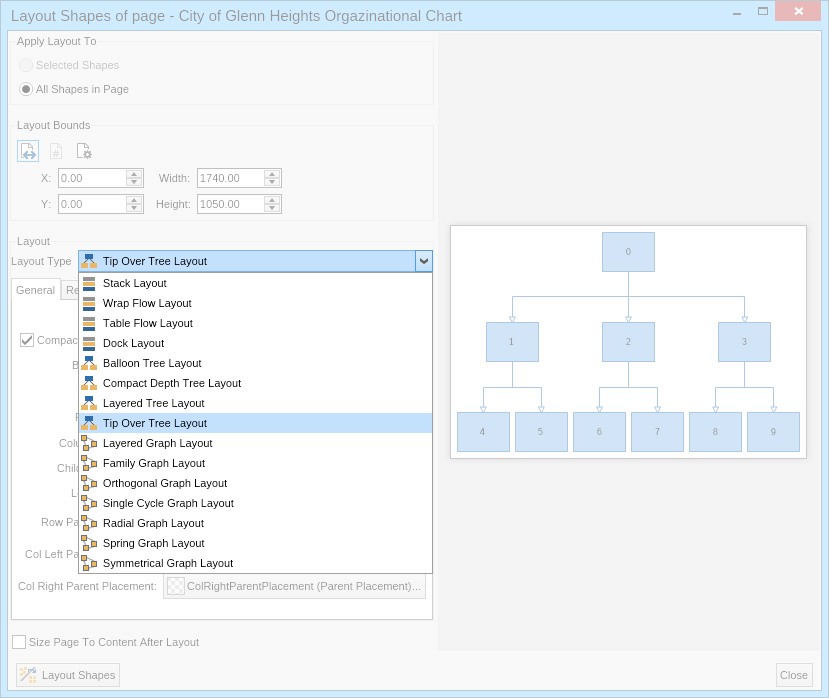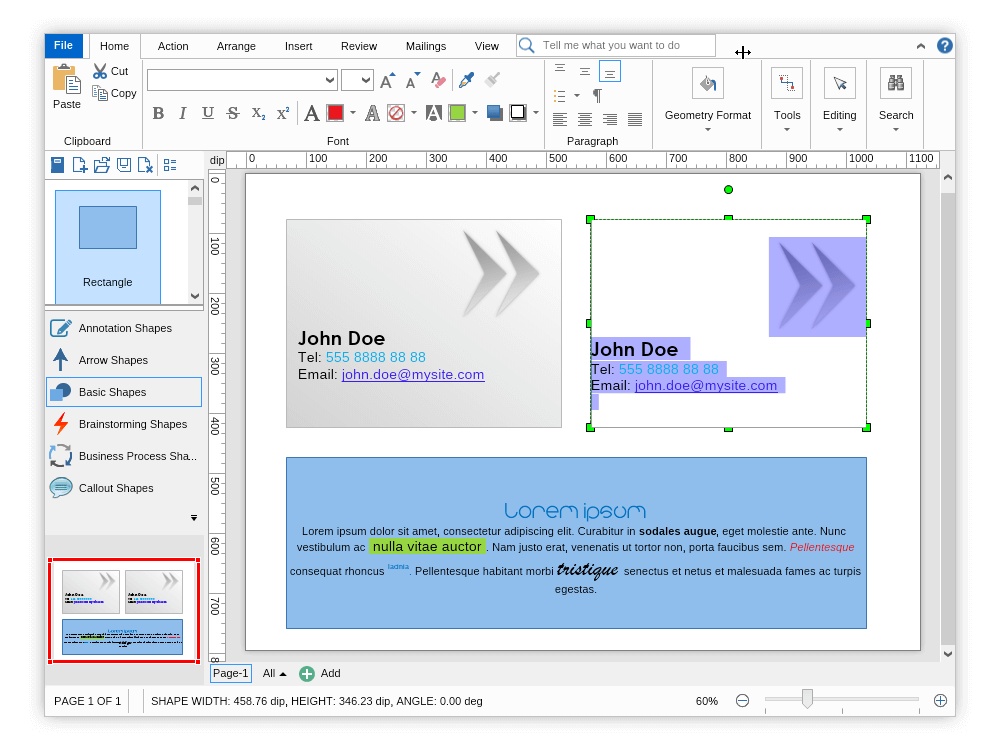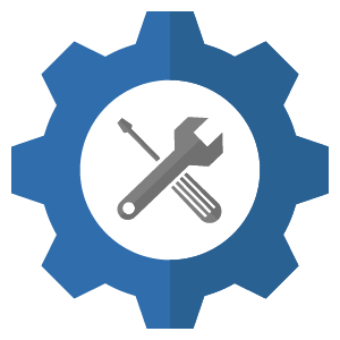We are happy to announce that
MyDraw Diagrams for Confluence application has been officially released!
You can now embed
MyDraw diagrams directly into your
Confluence pages to express your ideas, document processes, and improve your team’s collaboration.
Furthermore, as the best alternative to
Microsoft Visio,
MyDraw Diagrams for Confluence enhances internal knowledge sharing
by allowing virtually anyone in your organization to view, edit, and create
Microsoft Visio drawings, significantly lowering the overall cost of using Visio within your company.
The main features of the
MyDraw Diagrams for Confluence application are outlined below:
MyDraw Diagrams for Confluence application exposes the full set of capabilities of
MyDraw,
making it the most feature-rich diagramming solution available for Confluence. These include:
- Friendly User Interface – Inspired by Microsoft Office. Drag and drop shapes to quickly create diagrams, flowcharts, org charts, network diagrams, BPMN diagrams, etc.
- Language Localization – Available in English, Spanish, German, Portuguese, Chinese, Bulgarian, Russian.
- Extensive Shape Libraries – 500+ libraries on diverse topics covering all your diagramming needs out of the box.
- Pre-Made Templates – 400+ ready-to-use templates to get you started quickly.
- Visio Compatibility – Best-in-class support to view, edit, and create Microsoft Visio drawings and stencils.
- Data Import – Easily import data from sources like Excel, GEDCOM, and ESRI to use in your diagrams.
- Vector Drawing Tools – Includes tools for drawing lines, rectangles, ellipses, and text, along with advanced Composite Solid Geometry operations (Union, Intersect, Difference etc.) to create complex custom shapes.
- Routable Connectors – Smart connectors that automatically reroute to avoid obstacles in their path and follow aesthetic rules such as minimizing the number of bends and overall length.
- Text and Tables – Industry-leading formatting features and rich table support within drawings.
- Barcode Insertion – Insert 28 barcode types including Linear, QR Code, Data Matrix Code, and PDF417 directly in your drawings and text.
- Automatic Layouts – Arrange large or data-imported diagrams like graphs and trees quickly and easily.
- Presentation Mode – Instantly turn your drawings into presentations with support for zooming paths, similar to Prezi-style navigation.
- Raster Export – Export images in .PNG, .JPG, .TIF, and .BMP formats.
- Vector Export – Export images in .SVG, .EMF, and .DXF formats.
- Printing and PDF – Full support for printing and export to PDF format.
- Exclusive Features – Many more advanced capabilities uniquely available in MyDraw and now in MyDraw Diagrams for Confluence.
MyDraw Diagrams for Confluence seamlessly integrates inside your pages. The following are the main features of this integration:
- Security – When using MyDraw Diagrams for Confluence, you can rest assured that your diagram data is safe.
This is possible because it never leaves your Confluence page. As a web application, the MyDraw Diagrams for Confluence
is just loaded inside your browser, and all the drawing and data processing happens on the client side.
This means that your data never leaves Confluence.
- Page Items Management – Page items created by MyDraw Diagrams for Confluence are previewed using SVG renderings, ensuring that diagrams remain crisp and clear at any resolution.
Page items can also be instantly viewed or edited through commands that appear in the item toolbar.
Additionally, the created page attachments can be stored in the following file formats:
- .ndb (MyDraw Drawing Binary)
- .ndx (MyDraw Drawing XML)
- .vsdx (Microsoft Visio Drawing XML)
- .vsd (Microsoft Visio Drawing Binary)