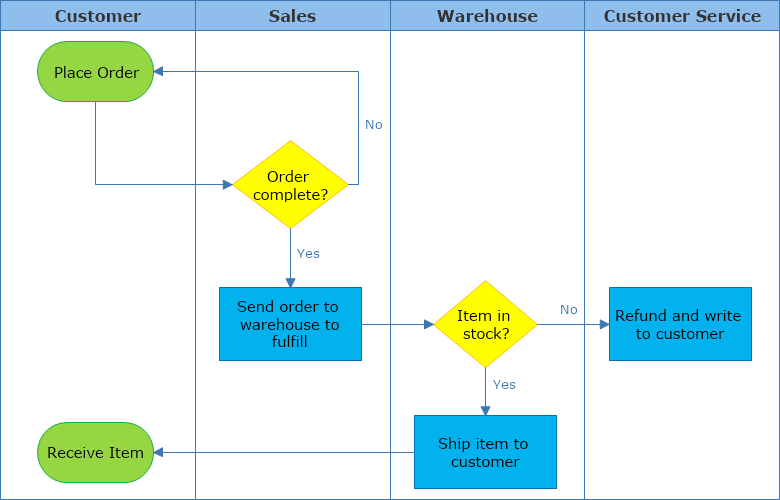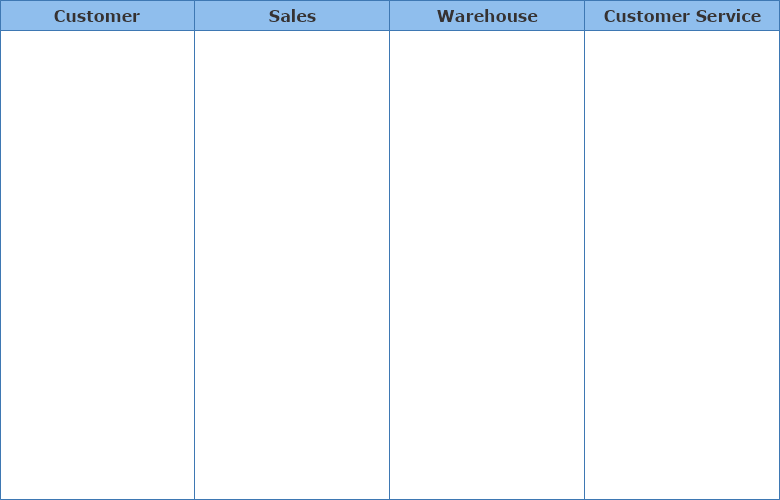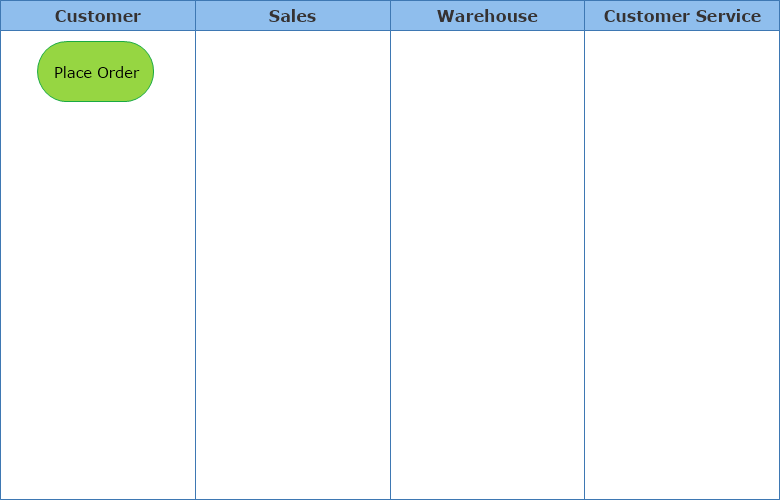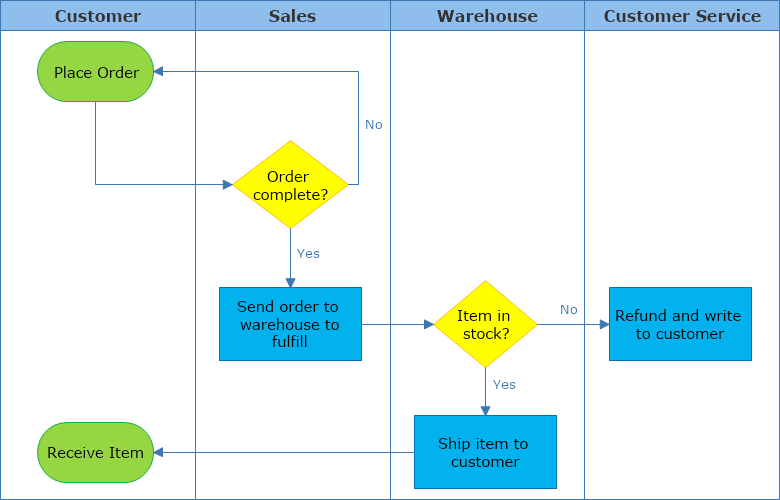The Cross-functional diagram is a type of flowchart that describes a process from beginning until the end, while specifying the category of each task to help when distinguishing which employee or department is responsible for every step of the process.
What do you need to create a cross-functional diagram?
- Knowledge of the process you will be describing;
- Knowledge of the factors influencing the process;
- Knowledge of all organizational departments involved with the process;
- MyDraw for Windows or Mac.
Create a Cross-Functional diagram step by step
Step 1: Describe all organizational departments involved with the process
First, you need to set the base of your cross-functional diagram. Meaning - describe all the department/employees (depending on your company's structure and preferences) relevant to the process you are interested in diagraming. You will do this by displaying as many columns/lanes as departments or employees concern the process. Once you have the necessary number of lines/columns, you should add appropriate titles to them. In our example, we show an item ordering process including 4 relevant departments (lanes) - customer, sales department, warehouse department, and customer service department.
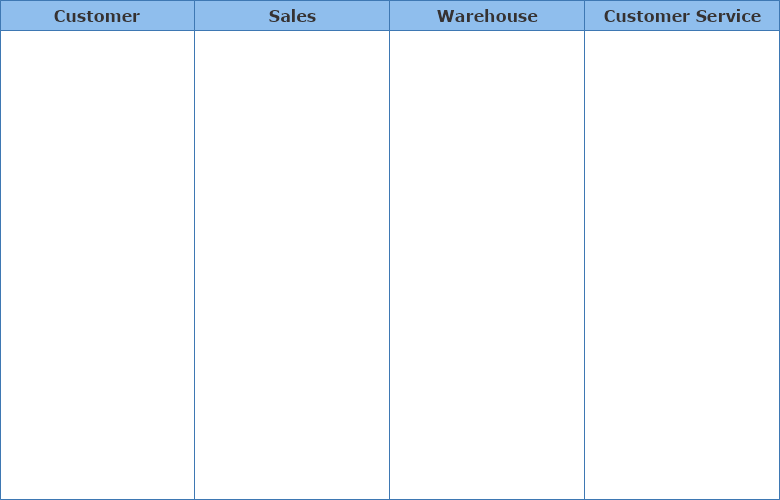
Step 2: Identify the first step of the process
Once you've settled the lanes/columns your next task would be to identify the first step of the process you will be diagraming and position it in the lane that it belongs to. This could be an event that triggers the process or a need that requires completion. In our example, this is the
placement of the order by the customer.
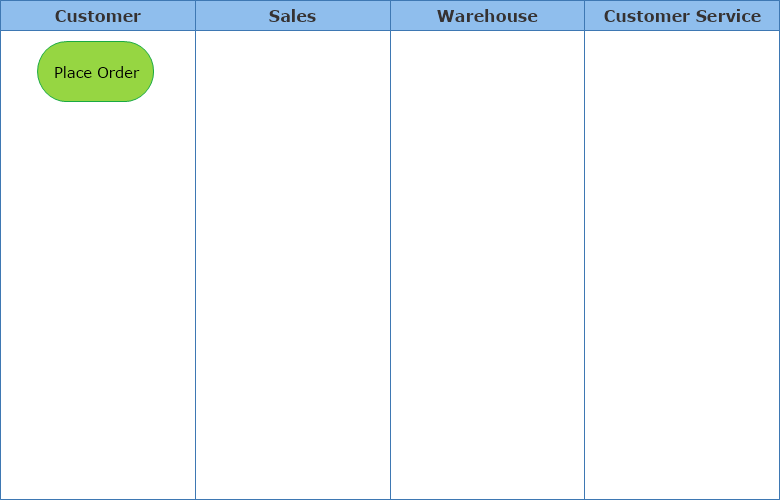
Step 3: Follow through the process and finish the diagram
When the first step of the cross-functional diagram is identified you need to describe each following step of the working process and assign it to the responsible for its execution department. In our example, the second step is the responsibility of the
Sales department to verify if the order is complete. Then we proceed with the rest of the process steps until we reach all possible outcomes of the flowchart. Unlike the rest of the process mapping diagrams, the cross-functional diagram doesn't limit you to only one possible outcome - you can have as many, as the process requires.