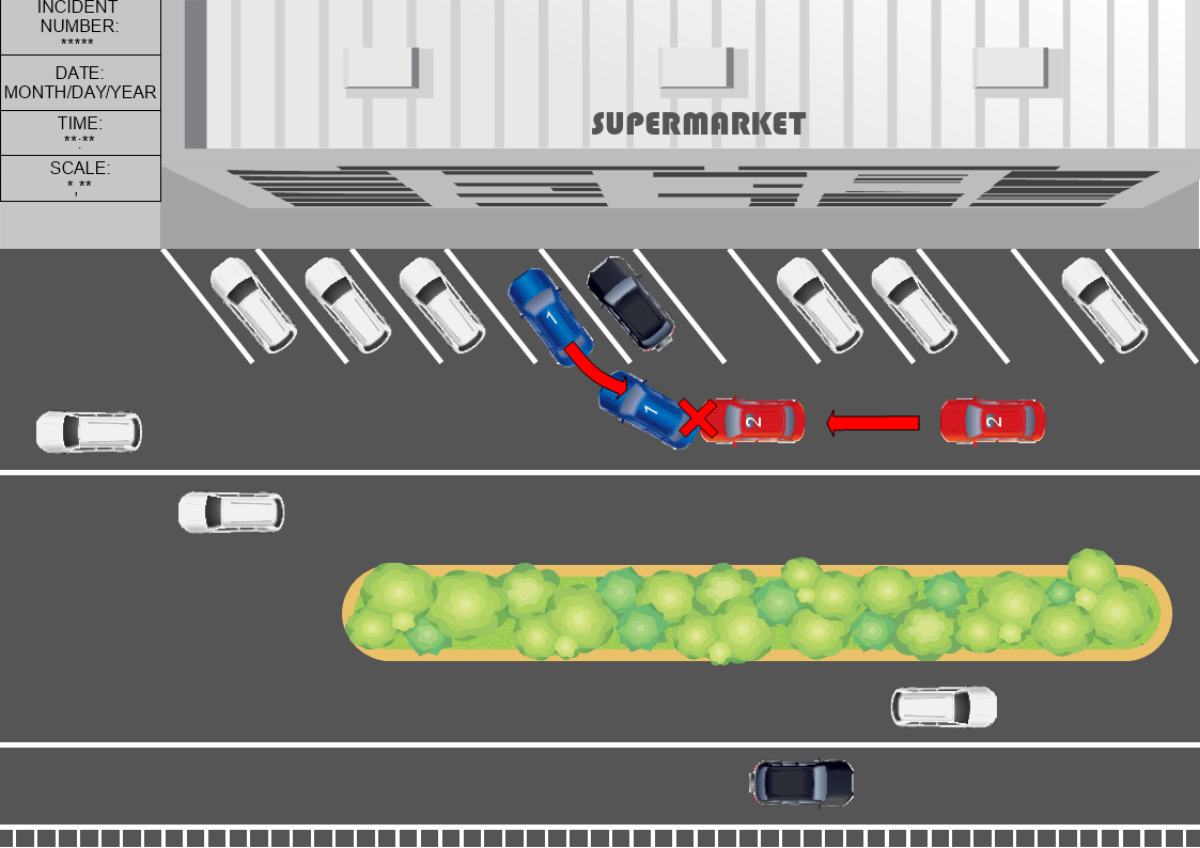Nowadays people tend to be more occupied and want the information to be processed, organized, and well structured. Advanced diagramming software has the features you need to create, layout, export, and optimize your data in a visual context. In MyDraw you can create flowcharts, organizational charts, business model diagrams, timeless, project brief, infographics and so much more.
Presenting information systematically and visually has never been easier with the help of diagramming software, such as MyDraw. Visual content is processed quicker, charts are made faster, and is efficient in terms of time management.
Use of visuals
- Tables - to compare evidence and different scenarios in a legal case.
- Charts and Graphs - to present case evidence and make a report.
- Timelines - to visualize the chronological order of a legal case.
How to make a Legal diagram in MyDraw?
- Open a “Blank Drawing” in MyDraw and make sure you have opened the Basic shapes library. This library includes the most used shapes to structure a diagram.
-
To open the Library Gallery, click on the book icon, and from the new window, choose the shapes you would like to add, click “OK” to add them to your left-side navigation panel. You can use the library browser to search through the folders.
- You can adjust the Page Setup by right-clicking on the page and selecting Page properties> General.
- To arrange your shapes in a layout you can place the symbols on the drawing panel. Then from the Ribbon>Arrange> Layout Shapes and choose the preferred layout from the drop-down menu. To connect the shapes, use the Connector tool.
-
In the Ribbon> Table tab you can modify and arrange your table cells.
-
To make modifications to your connectors you can right-click on the page and select Shapes Properites>Geometry and click “Ok” to apply the changes.
-
To add fill and stroke to your shape you can right-click on the shape and choose “Format Geometry”. To make changes to your typography you can select “Format Text Block”. You can also use the Design tab and choose a Theme for your legal diagram.