Diagrams are used to illustrate processes, cycles, and scenarios with structural or visual components. By adding diagrams to your study routine it is more likely to have a complete understanding of a concept.
Also if you redraw the diagrams from memory this will ensure that you have understood the concept and memorized the information. To incorporate an active recall of your study sessions you can include a test quiz to redraw the diagrams from your notes. A great way to test your memory and knowledge.
Education diagrams can be added to your study routine and help you test your memory and retention. Redrawing the diagrams can be a creative activity that will make studying a more enjoyable process. This strategy uses active recall to test your ability to remember and work with a concept. It will also increase your concentration during exams.
With digital reality and tech innovations gone are the days of skimming through notes tactics. Now you can use the technology to your advantage. To enhance your study sessions you can use the good old pen and paper and then recreate your plain notes into a diagram. Download diagramming software with a free trial period such as MyDraw and put away the notebook.
To test your confidence level and memory look at the notes for no longer than 30 seconds and start MyDraw. Now try to put the text into a visual illustration.
As soon as you are finished the next step would be to check your notes and make adjustments to the diagram. Maybe you have not chosen the best bar, chart, or Venn diagram for the task. Try to redraw it and make sure to use stroke, fill, alignment, and other advanced features available in MyDraw.
Repeat this process periodically to test your progress and learning of these concepts. Now you can go to the next level and create a list of diagrams with which you regularly quiz yourself. In MyDraw there are plenty of ready-made templates and a huge set of shape libraries to ease the process.
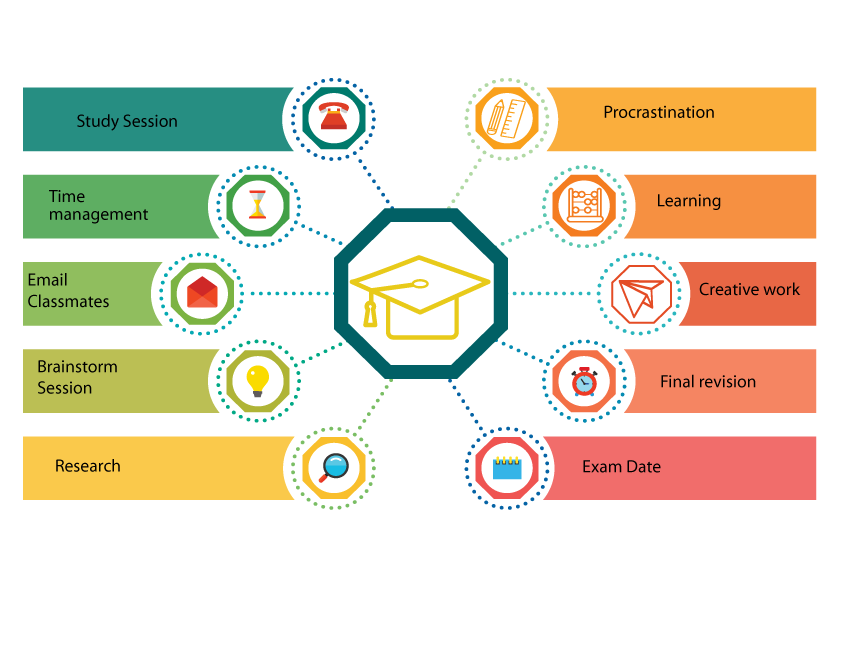
This type of study activity can fit easily into any study plan. This exercise is also beneficial for creative types and visual learners.
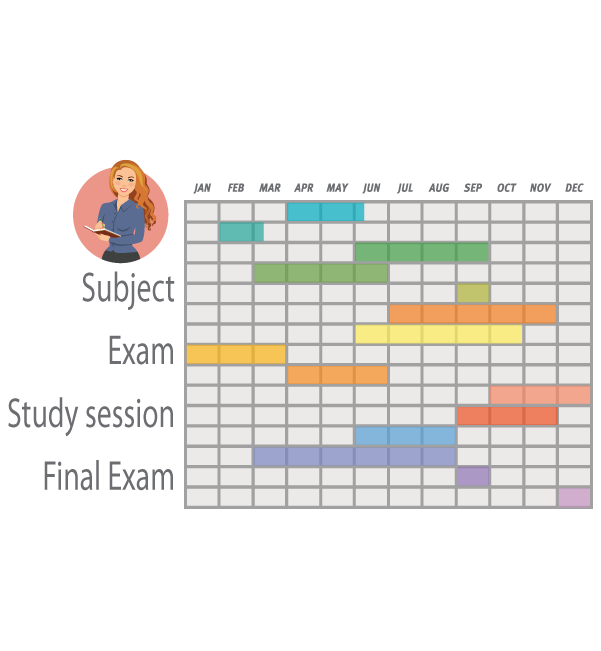
Planning effectively is the key to success whether you are teaching, learning, or organizing your daily schedule or assignments. For this reason, it is beneficial to use a tool that combines text and visuals. An example of this type of tool is diagramming software. Diagrams, tables, charts, bars, and timelines present ideas in a visual context to express seamlessly complex information.
Here is a list of diagrams that will help you achieve your goals and organize your time effectively:
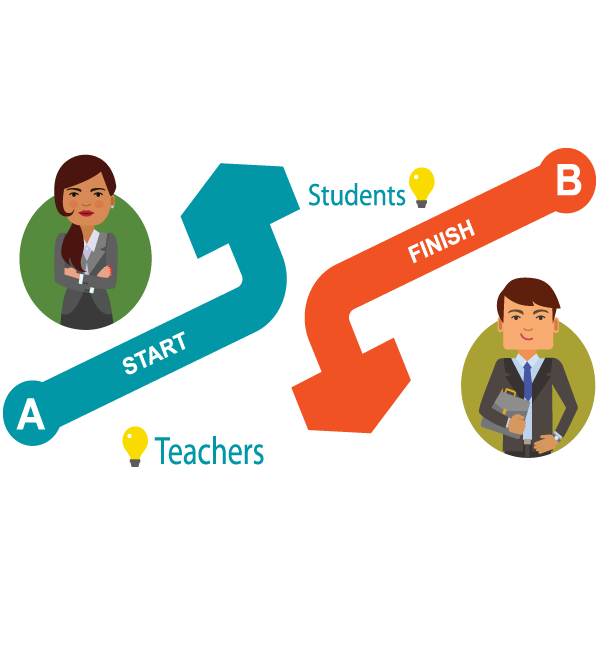
All of these you can find in MyDraw and what is also time-saving is that they are neatly organized in ready-made templates that you can edit or help you start the process.