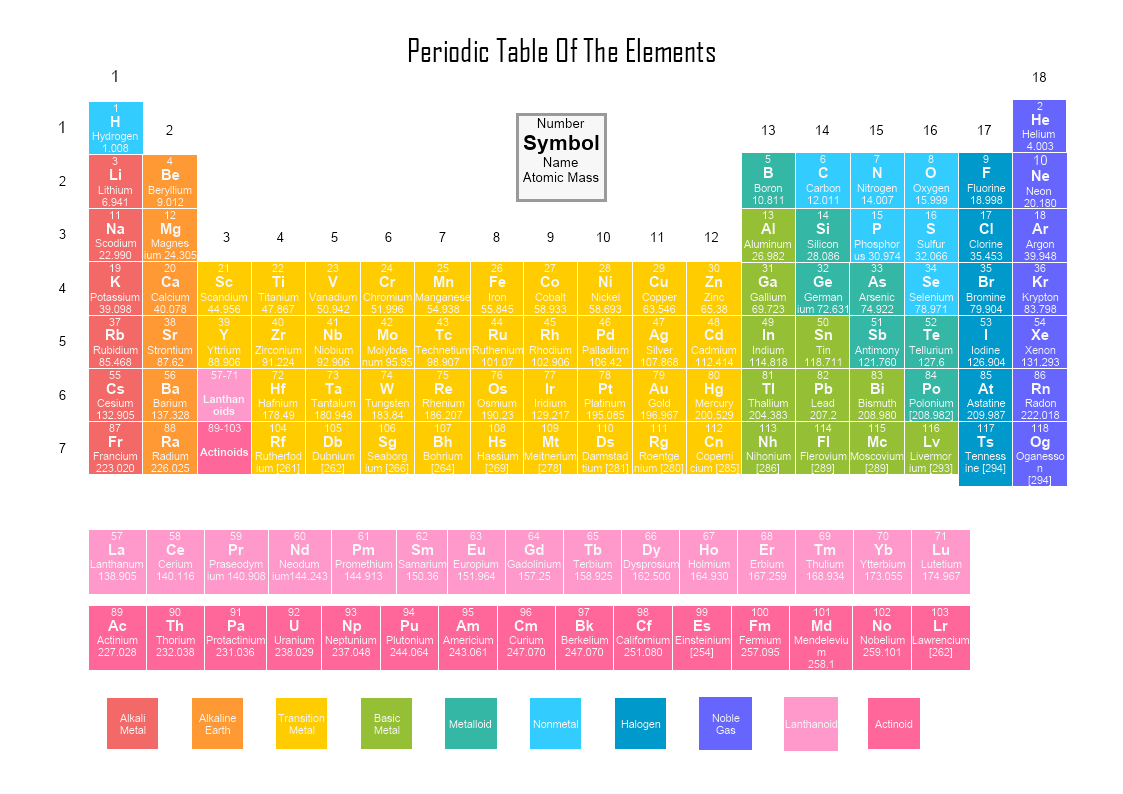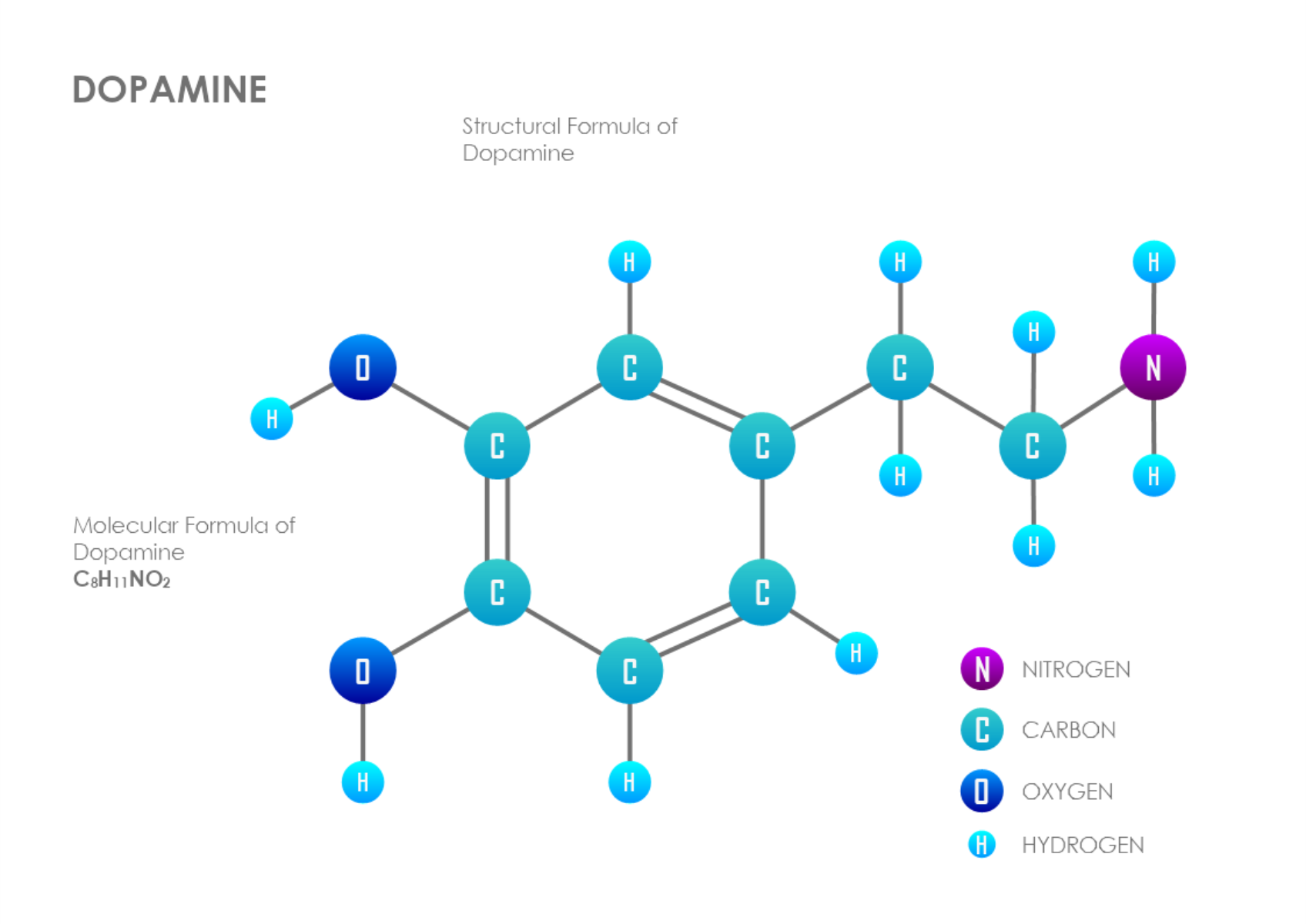Nowadays the digital experience affects every aspect of our lives. Technology and innovation have shaped our world and daily routine with a whole new perspective. Remember how you used to go to school and the teacher will explain the lesson? In the meantime, you should take notes and then study them at home. Well gone are the days of traditional learning and teaching. In the era of modern technology, you can use tools and software to put complex material into visuals.
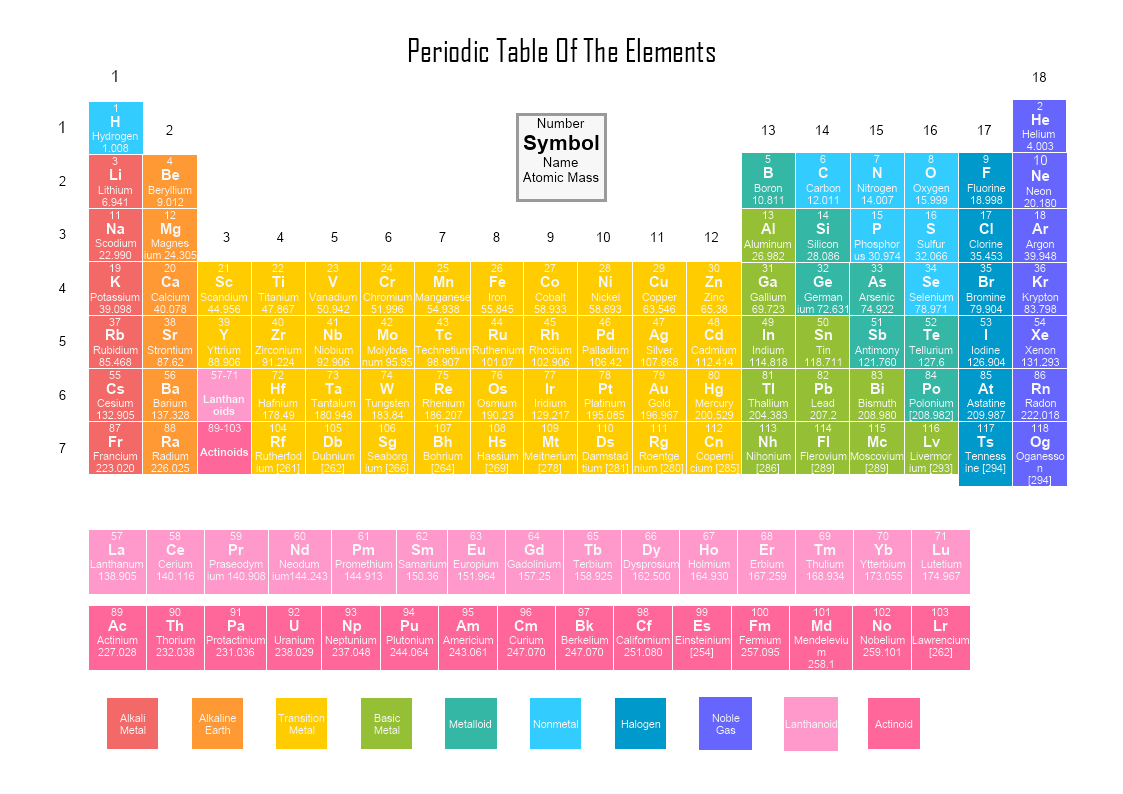
What do you need to make an Education diagram?
- Go through your lessons and try to summarize the most important information from the material.
- Choose a subject.
- Scan your notes and check your resources.
- Embrace your creativity and transform the complex material into a visual diagram.
-
MyDraw for Windows or Mac.
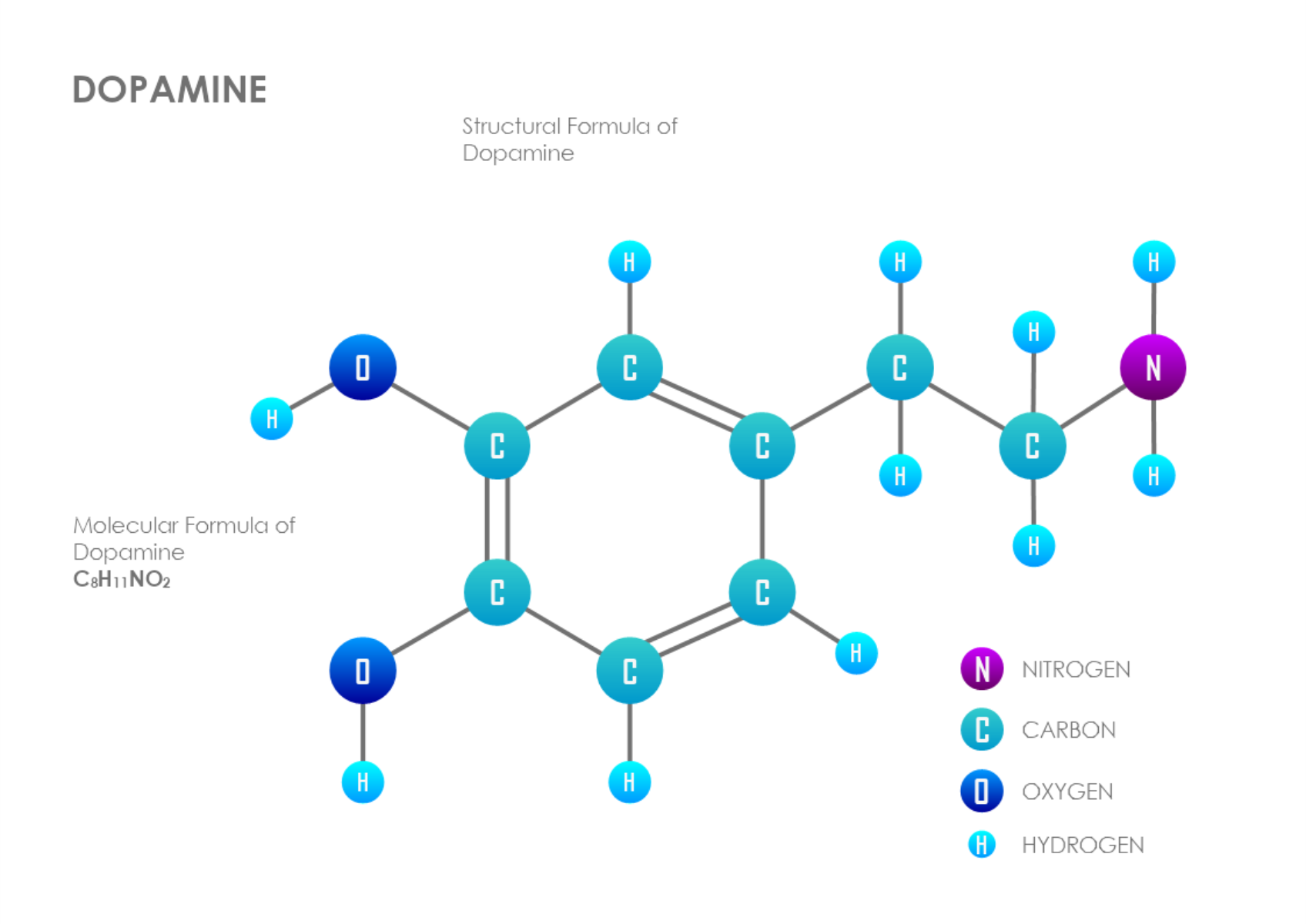
How to create Education Diagrams?
Firstly, identify the subject that you want to present as a visual concept. Once you have chosen the topic read the notes, taken in class. Open diagramming software, such as MyDraw, and look through the ready-made templates. As you go through them the creative process will start and you will find the one that will help you shape the idea.
For instance, if you need to make comparisons it will be best to choose Venn diagrams. However, if you need to organize a lot of information, maybe a table would be best. If you need to solve and identify a problem you can select a Flowchart template. For your group sessions, open a Mind Map to brainstorm ideas. Also, Infographics are great for testing your memory and triggering your creative persona.
How to make an Education diagram in MyDraw?
- Edit the ready-made template or Open a “Blank Drawing” file to create your own.
- From Library Gallery use the search library to find more shapes, suitable for your template. Then check the box so the shapes are added on the left side of the drawing panel. Drag and drop the ones you would like to use.
- Once you have checked and marked the shapes they will be loaded on the left side of your drawing panel.
- Drag and drop the shapes you would like to use into the drawing. Name the items in your diagram.
- Use the connector tools to arrange your diagram. Draw connections between components.
- To add fill you can edit the Geometry Fill and Stroke from the Ribbon.
- In the Ribbon, you can select the Design tab to choose from a variety of shape styles and theme colors.
- Add a title and share your diagram.
- Save the document in one of MyDraw’s native formats or export it in a preferred file format( PDF, SVG, EMF, VSDX, etc.).
- You can also export the document as a raster image.t your needs.
Education Diagram to create in MyDraw
- Mind Maps to generate concepts and ideas.
- Infographics to brainstorm ideas. You can also improve your creativity.
- Use flowcharts to map processes.
- Solve a problem with a Fishbone diagram.
- Venn diagrams to compare and contrast.
- Timelines to visualize the historical period.
- Tables to schedule and organize group activities.