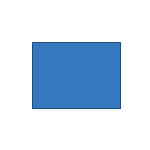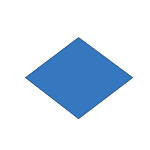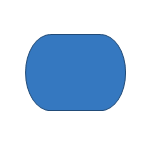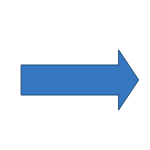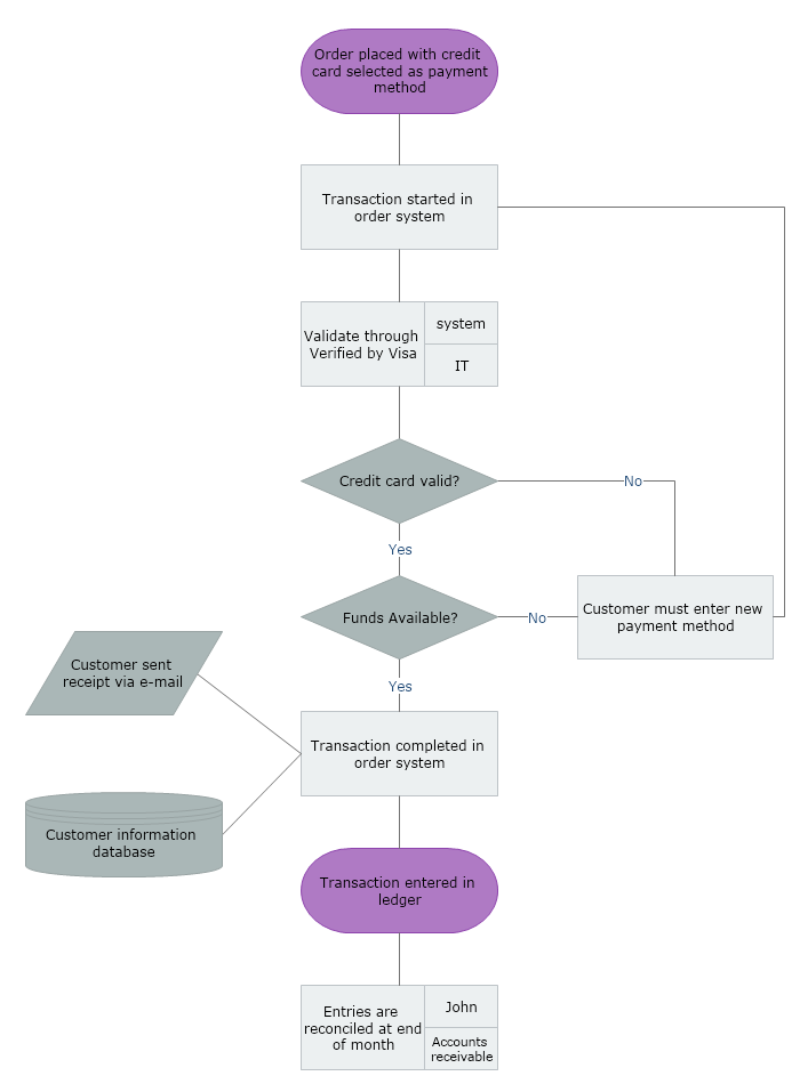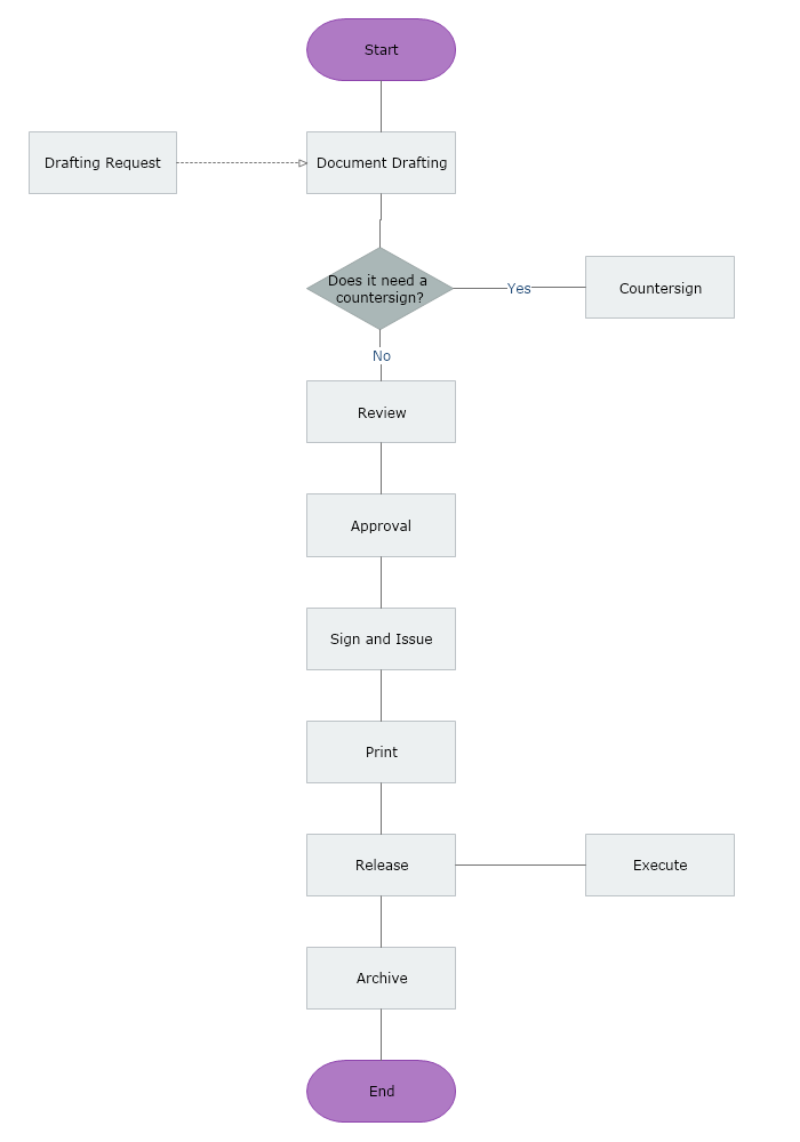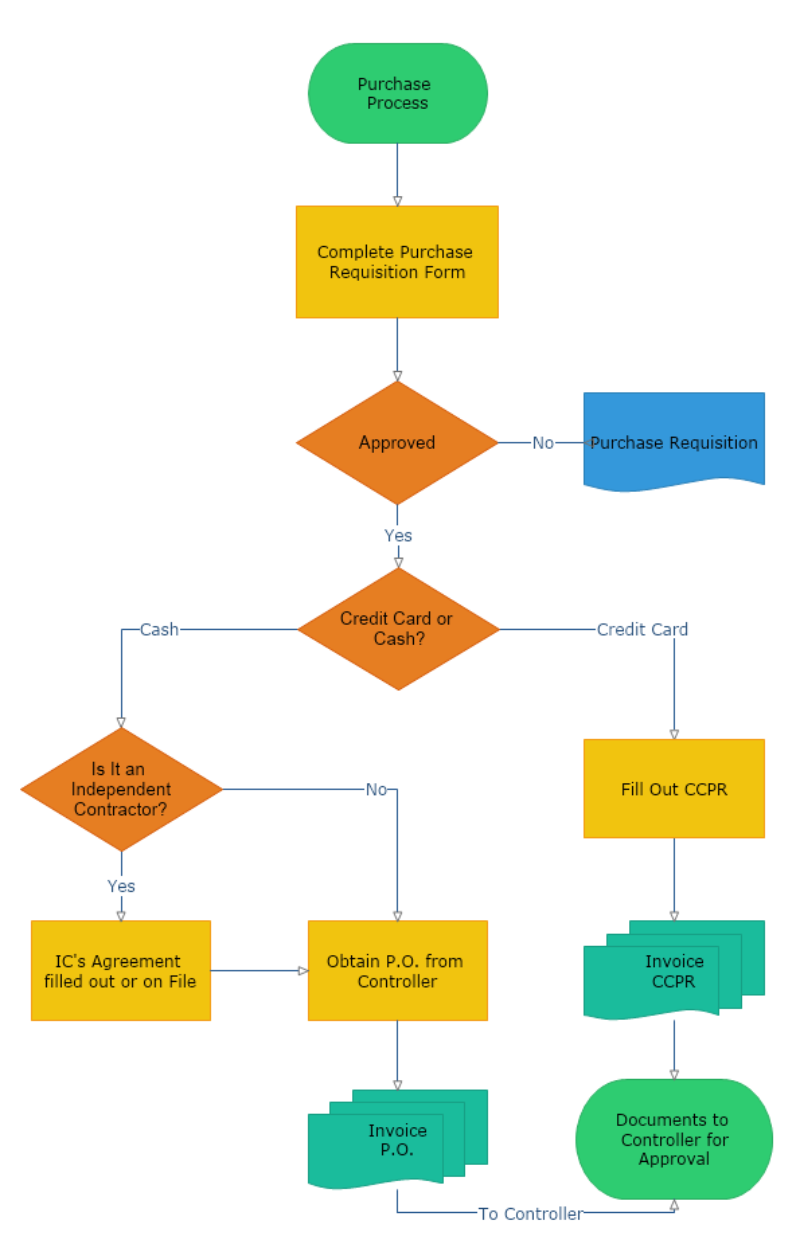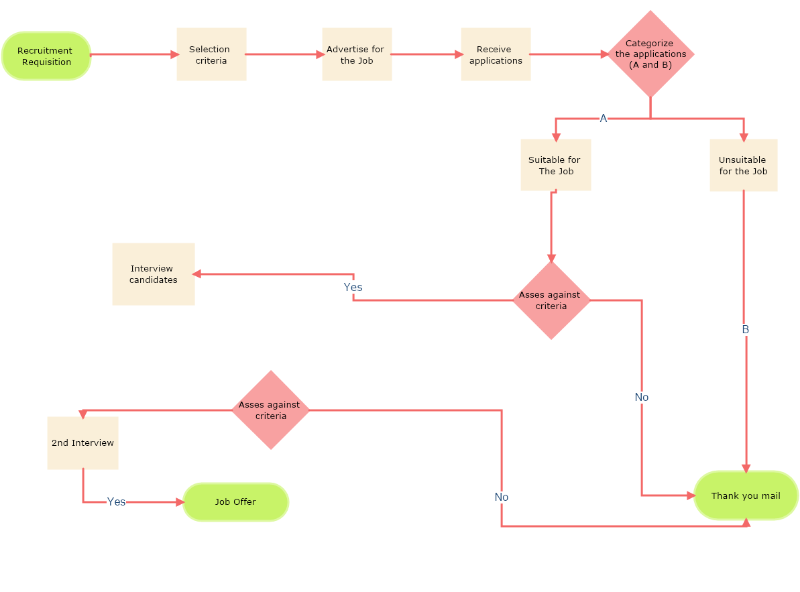A flowchart is a graphical representation of steps, which help you to clearly illustrate a process from a beginning to an end. The flowchart can also be defined as a type of diagram that represents a workflow, process, computer algorithm, or step-by-step approach to solving a task.
The multiple flowchart symbols create visual clarity, thus allowing the viewers to logically follow through the sequence of steps and decisions needed to perform a process. Flowcharts are widely used in a variety of fields to document, study, plan, improve, and communicate often complex processes in clear, easy-to-understand diagrams.
In a Flowchart, there are used some shapes (also called flowchart icons or flowchart symbols) help the viewer understand each step of the process even without reading the flowchart node's description.
Those flowchart shapes serve various functions, such as indicating when it's time to make a decision when information should be filed or added to a database; when a process should be terminated, etc. They are the building blocks of your flow diagram. To learn more about the meaning of each flowchart shape, take a look here.
Here are some of the common Flowchart symbols:
A processing step, usually called activity is presented as a rectangular box.
A decision, like a diamond.
A Terminal ( Start and End) as an oval.
Flowline (arrowhead) shows the order of process operations.
For a more comprehensive list, see our full Flowchart symbols list.
What is a Flowchart used for?
The purpose of a flowchart is to provide people with a common language or reference point when dealing with a project or process. Nowadays, flowcharts are used in different fields, such as manufacturing, architecture, engineering, business, technology, education, science, medicine, government, administration, and many other disciplines.
But how can you use a flowchart to describe your business process? When a process needs to be described stage by stage, flowcharts come in quite handy. Let's say that instructions need to be given to several phone operators, working in a call center. The employees need to know exactly how to handle every incoming phone call and how to direct the received information. Explaining the steps to 200 employees would be an unbearable task.
Creating a flowchart, however, which shows the steps visually in a logical order, can be handed to the operators to help them follow through with ease. They can also reference the flowchart at any point without compromising company efficiency and the resources of another employee.
To read more on how to use flowcharting for your business click here.
Flowcharts can be used to:
- Document and analyze a process.
- Define and redesign a process for efficiency and quality.
- Evaluate the timing of tasks to optimize the working environment.
- Internally communicate a process for training plans.
Business
- To understand an ordering process or purchasing and procurement process.
- To represent a recruitment process management or employee’s task distribution list.
- To track a payment process or file a complaint.
- To document a control process/process flow or track user-path/ behavior on e-commerce.
Manufacturing
- To monitor quality assurance of the process flow.
- To plan maintenance of the equipment, safety, and overall environment of the manufacturing facilities.
Engineering
- To create a chemical process flow.
- Representing the different phases of a new structure or product implementation.
- Analyze the life-cycle of a software engineering system.
- Design the framework for testing a system.
Education
- Represent the flow of algorithms.
- Communicate hypotheses and theories.
- Plan coursework and academic requirements.
- Create a lesson plan or an oral presentation.
- Organize a group or an individual project.
These are only a few examples of the many uses of flowchart diagrams. Drawn on hand in the past, today's flowcharts are mostly created with diagramming software such as MyDraw. If you want to bring your “A” game to your next client presentation click here.
Types of Flowchart
Flowcharts can serve different industries for various purposes. Nowadays, there are multiple types of flowcharts. However, all of the modern examples of flowcharting diagrams have the same meaning towards the organization-a business tool that outlines multiple steps in a linear progression.
Some of these flowchart examples include the Process Flowchart, the Process Map, the Functional Flowchart, Business Process Mapping, Business Process Modeling and Notation (BPMN), and Process Flow Diagrams (PFD). Other forms of flowcharts include Data Flow Diagrams (DFDs) and Unified Modeling Language (UML) activity diagrams.
Based on their purpose these types of diagrams can be grouped into several categories. Below is a list of the diagrams determined by the concept of flow controls:
- Data Flowcharts – this is a type of flowchart showing the processing of data within a system or organization.
- Document Flowcharts- this is a type of flowchart, which shows the flow of controls over a document through a system.
- System Flowcharts-this is a type of flowchart, showing controls at a physical or resource level. The system flowchart represents the entire system.
- Program Flowcharts- this is a type of flowchart, showing the controls of a program within a system. The program flowchart represents a single program.
In terms of the business perspective:
- Decision Flowchart
- Logic Flowchart
- Systems Flowchart
- Product Flowchart
- Process Flowchart
Additional Flowcharting types include:
- Swimlane Diagram- this type of diagram outlines the responsibilities and sub-processes( cross-team, job-sharing) within an entire process.
- Event-Driven Process Chain (EPC)Flowchart- this type of diagram is commonly used for business process modeling. It is useful for resource planning or identifying areas of improvement.
- Specification and Description Language (SDL) Flowchart-this type of flowchart is used for designing object-oriented diagrams, class hierarchies for modeling state machines in communication, telecommunication, aviation, automotive, and medical industries.
- Business Process Model and Notation (BPMN)-this type of flowchart diagram is a graphical notation for specifying business processes and the communication between independent processes.
- Workflow Flowchart-this flowchart shows the structure of a business or a process within an organization, allowing the viewer to follow through with each stage of document processing.
- Process Flowchart-the most general type of flowchart, used for various processes such as administrative, service, manufacturing, or flowcharting anything which has a beginning and an end.
- Cross-Functional Flowchart-another process flowchart that is split into several stages (cross-functions), thus allowing the visual representation to be separated via departments or other, more general criteria.
How to Make a Flowchart in MyDraw?
- Make sure that you opened the Basic Shapes Library. This library includes the most used shapes for the basic flowchart.
- Place the Rounded Rectangle Shape. This would be the Start symbol of the flowchart. Recruitment Requisition
- Add three Rectangles shapes. They will be our process :
- Selection Criteria;
- Advertise for Job;
- Receive applications for The Job.
- Add a decision block in our Recruitment Process. Then add the Diamond shape. In the decision block, we have to categorize the job application. Finally, we have to connect all the shapes. We can do that by using the Connector tool.
- The result from the decision block will be two more processing steps - the first one is with Suitable for the Job and the second is the Unsuitable candidates.
- We have to send a Thank you mail for Unsuitable ones, and that is the first End Block.
- Let’s add one more decision block with extra criteria for our candidates.
- The suitable ones have to be invited to the interview, and the unsuitable will receive thank you mail.
- We need only the best candidate for the job, so let’s add another decision block with criteria.
- Only a few of our candidates will receive an invitation for the 2nd interview. The rest of them will receive Thank you mail.
- The best candidate will receive the Job Offer. And that’s will be the End Block.