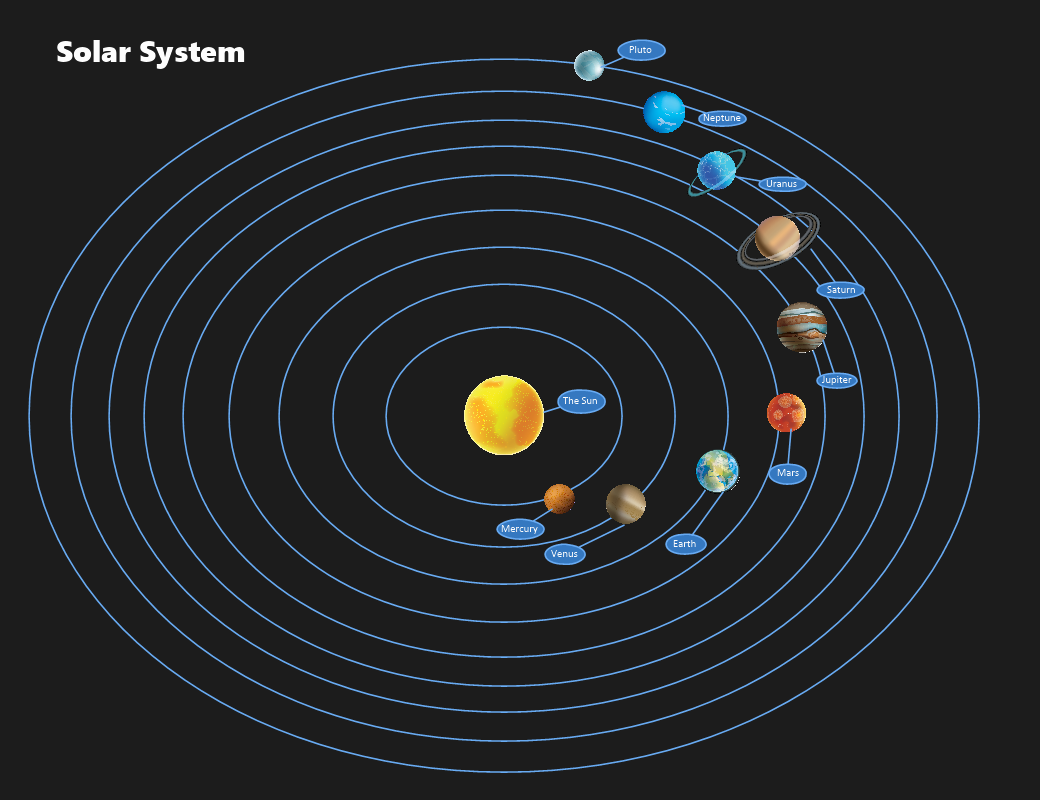This is a free Solar System template that schools and universities can use in Astronomy classes for educational purposes. The template is a 100% customizable and you can edit every aspect of it with a few simple clicks in MyDraw.
Download Template:


Download Template:


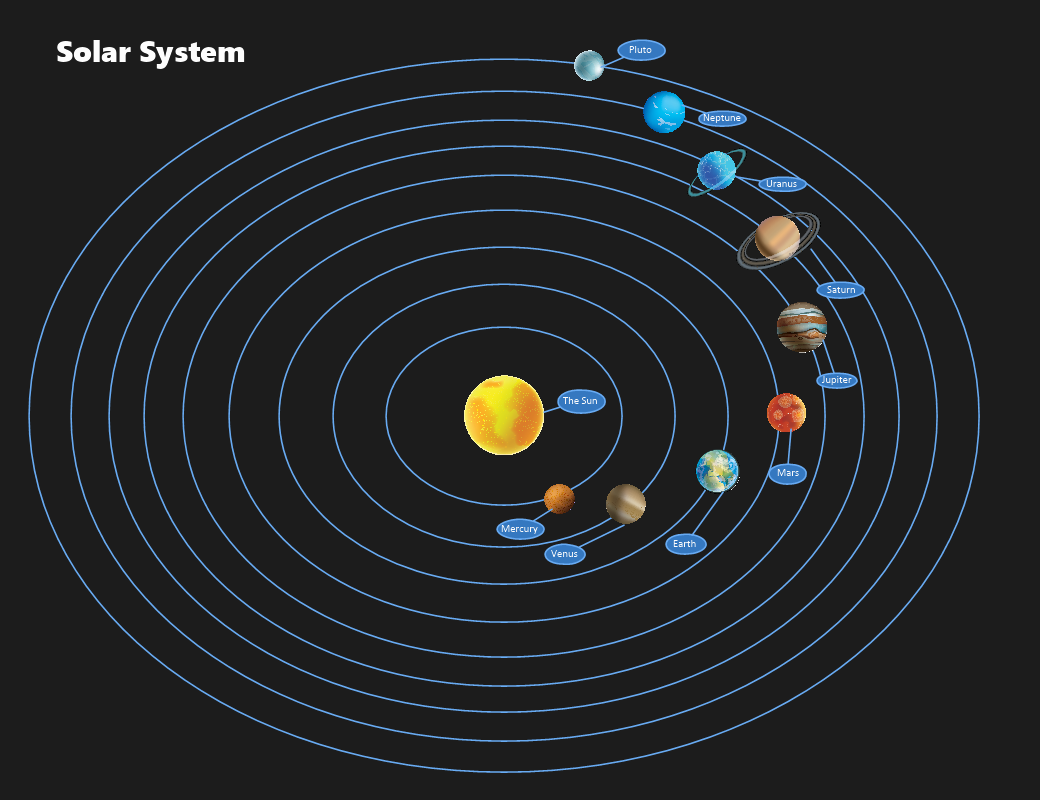
This diagram contains all of the largest objects in the Solar System.
Our solar system consists of an average star we call the Sun, the planets Mercury, Venus, Earth, Mars, Jupiter, Saturn, Uranus, Neptune, and Pluto. It includes: the satellites of the planets; numerous comets, asteroids, and meteoroids; and the interplanetary medium.
How to make a Solar System diagram in MyDraw?
-
Open a Blank drawing file in MyDraw.
-
Select the ellipse shape from the basic shapes in the “Predefined library”.
-
Drag and drop the ellipses into your drawing sheet.
-
Remove the fill and choose a stroke from the “Shape style”.
-
Right click on the shape and got to “Shape properties”. Navigate to “Transform” so you can copy and paste the same coordinates of Pin X and Pin Y of your ellipses.
-
Arrange the planets in the correct order.
-
Choose a Background fill from the Page properties, with a right click on the page.
-
Save the file as a “Drawing template”.
Note:
The one thing you should keep in mind is the scale, you will need to represent the different planets according to differences in size. You should also realize that a true scale will probably not be possible when it comes to distance.