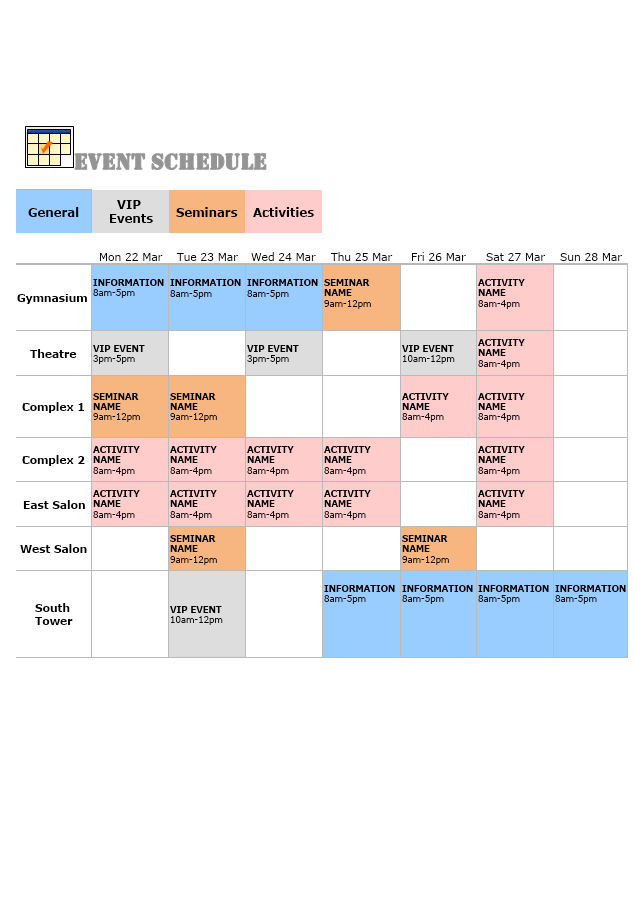This is a free Event Schedule template to help you manage and plan the duration, activities of a certain event program. The template is a 100% customizable and you can edit every aspect of it with a few simple clicks in MyDraw.
Download Template:


Download Template:


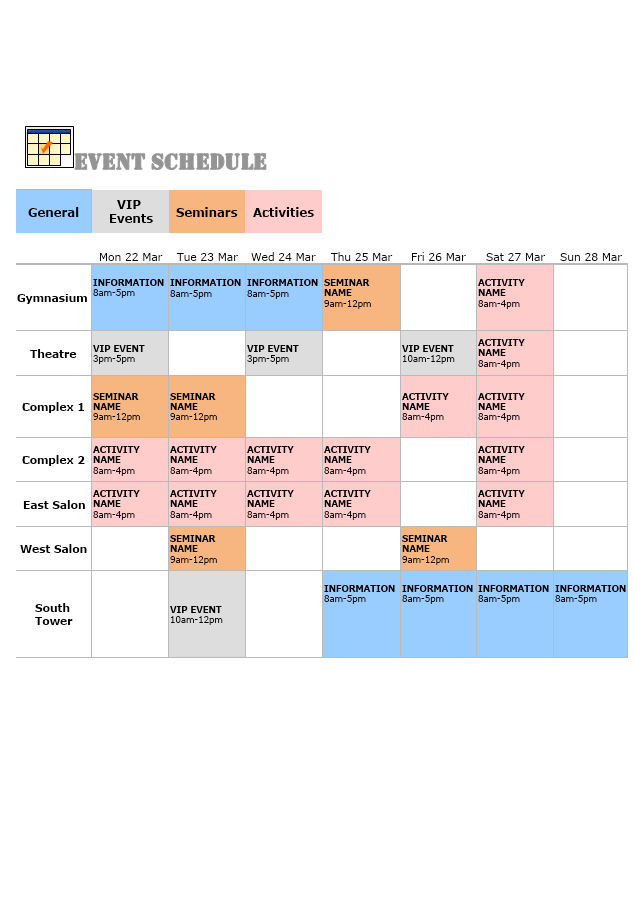
The timetable is a basic time-management tool, which consists of tasks, events, or actions that are intended to take place at a certain time period.
How to create a timetable in MyDraw?
-
Open MyDraw and choose the ” Blank Drawing” template.
-
Right click on the page and select “Page Properties” to choose the page size, background, theme, etc.
-
Navigate from the ribbon to the “Table tab”.
-
Select “Insert table” and enter the number of columns and rows in the “Insert Table” dialogue to create your table.
-
In the “Table tab” you can choose the Table style, Alignment of the text, Merge cells or edit Rows and Columns as you prefer.
-
To Edit the fill and stroke of your cell, right click on the cell and select the changes you would like to apply.
Advantages of a Timetable for your business, event or educational system:
-
Saves time and effort;
-
Reduces error;
-
Secure and user-friendly;
-
Instant notification;
-
Substitute management;
-
Easy customization;
-
Smooth integration;
-
Easy calculation;
-
Paperless environment.