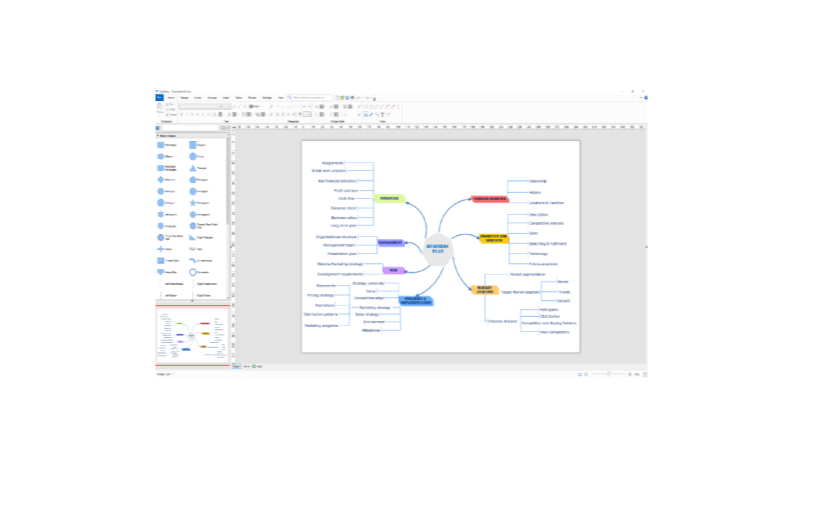An amazing technical drawing application with incredible ease of use at a very affordable price.
- Very intuitive to use and low learning curve.
- Amazing templates included that can be reused over and over for multiple project types.
- Drawings can be saved into various file formats including PDF.
- Can be used to draw multiple types of drawings (e.g. flow charts, business processes, family trees, organization hierarchy).
- Application cost is so reasonable that it can be purchased by my clients and they can modify the processes on their own as needed.
MyDraw provides ease of use and value for the money. Provided templates saved many hours of work.