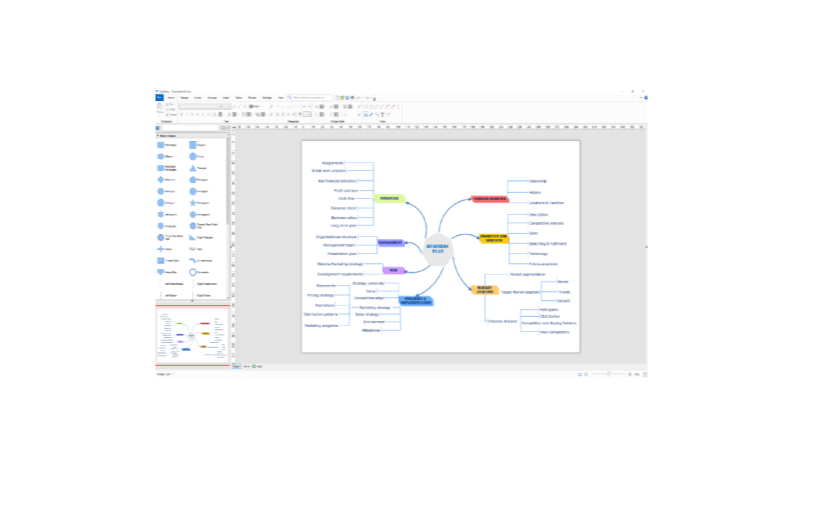MyDraw is awesome and very versatile. Thank You for supporting older versions of macOS X. Here is my brief opinion about the program:
- the program supports multiple languages;
- the program has an intuitive interface, a large number of ready-made templates and a variety of icons that really save time when creating schemas;
- a big plus of the program is that it supports older versions of Operation systems (Windows and macOS X), now it is a rarity;
- there is a possibility to save the created document in multiple formats;
- the program is universal and can be applied in various fields;