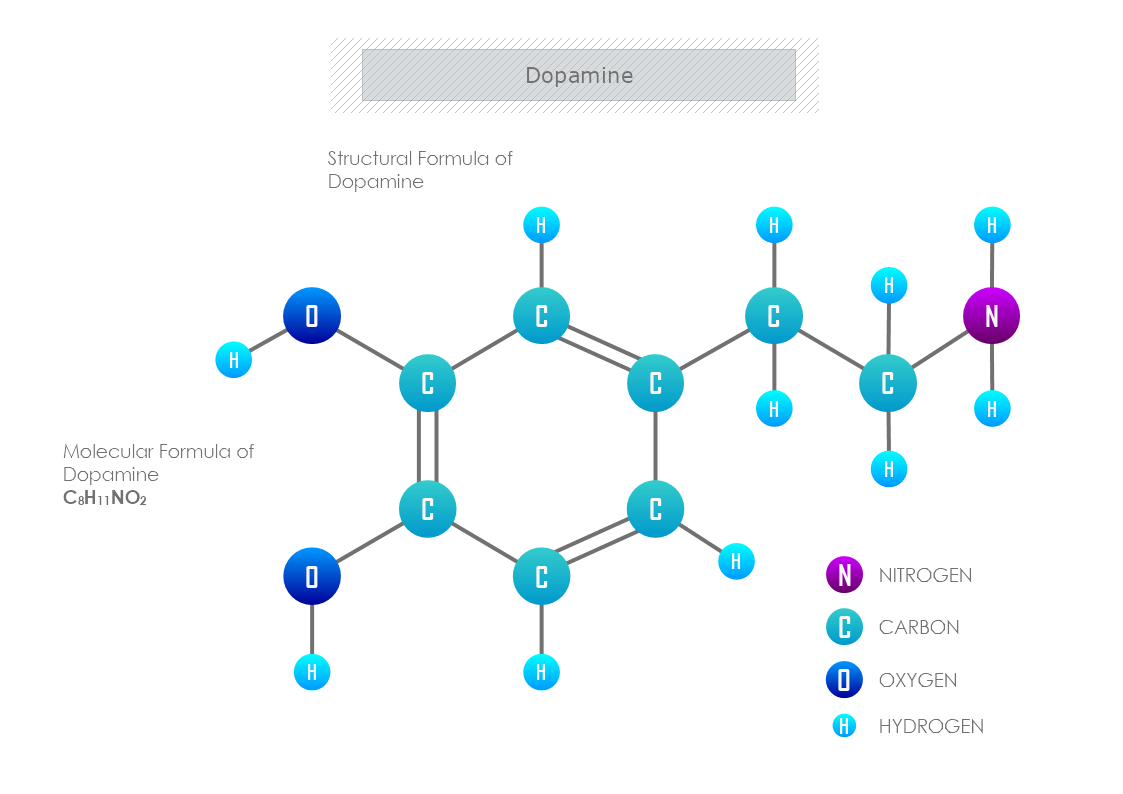This is a Dopamine template that shows the structural formula of dopamine. The template is customizable with a few drags and drops in MyDraw.
Download Template:


Download Template:


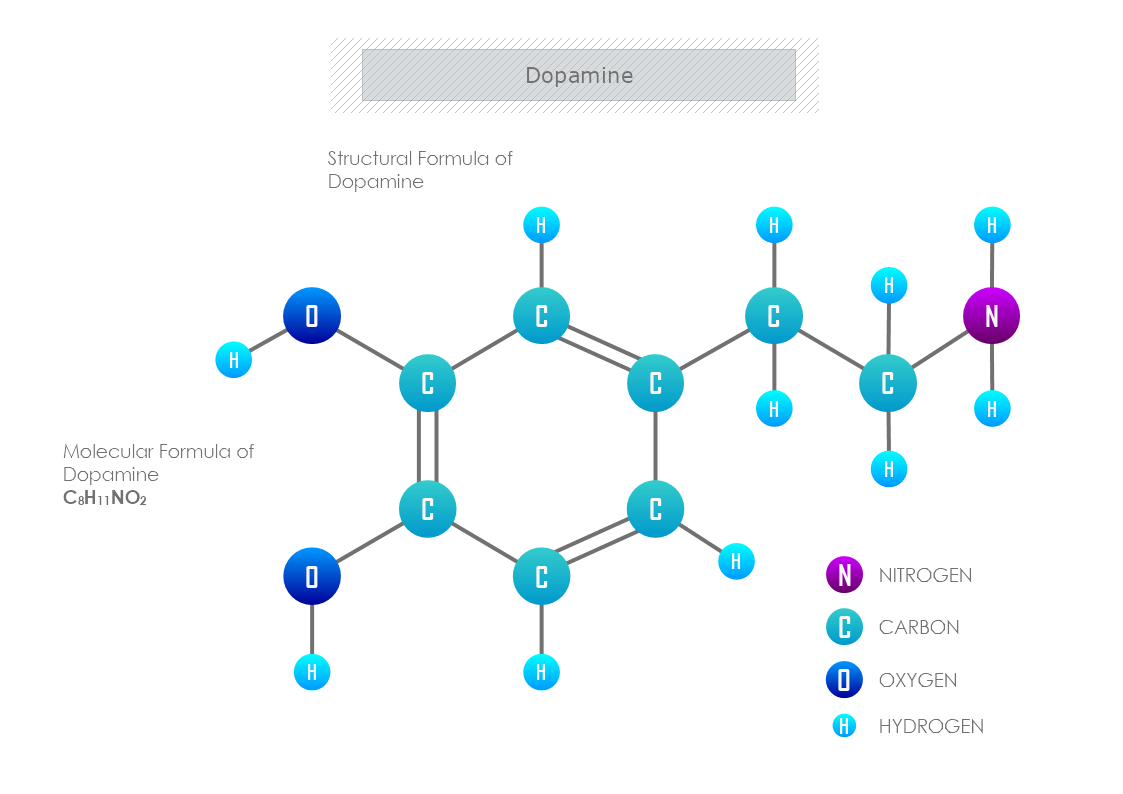
5 interesting facts about dopamine
- Dopamine stimulates your decision-making abilities. It can drive you toward positive outcomes and prevents you from following a negative outcome.
- Both positive and negative prediction errors are set by dopamine and can be modulated based on the learned experience of taste, situation, outcome, etc.
- It has control over our motivation, as the levels spike and induce on different occasions.
- Creativity evokes the release of dopamine and the urge to seek higher rewards and satisfaction.
- Tyrosine is an amino acid found in protein-rich foods and it is the predecessor to dopamine.
How to create a Dopamine template in MyDraw?
- Edit the ready-made template or open a “Blank Drawing” file to create your own.
- When you open a document in MyDraw a set of Basic and Connector shapes are loaded. You can choose from them and make the template.
- Also, from Library Gallery> ClipArt, you can select and browse through a variety of shapes you would like to use.
- Once you have checked and marked the shapes, they will be loaded on the left side of your drawing panel.
- Drag and drop the shapes you would like to use into the drawing.
- Use the connector tools to arrange your diagram.
- To add fill, you can edit the Geometry Fill and Stroke from the Ribbon.
- In the Ribbon, you can select the Design tab to choose from a variety of shape styles and theme colors.
- Save the document in one of MyDraw’s native formats or export it in a preferred file format (PDF, SVG, EMF, VSDX, etc.).
- You can also export the document as a raster image.