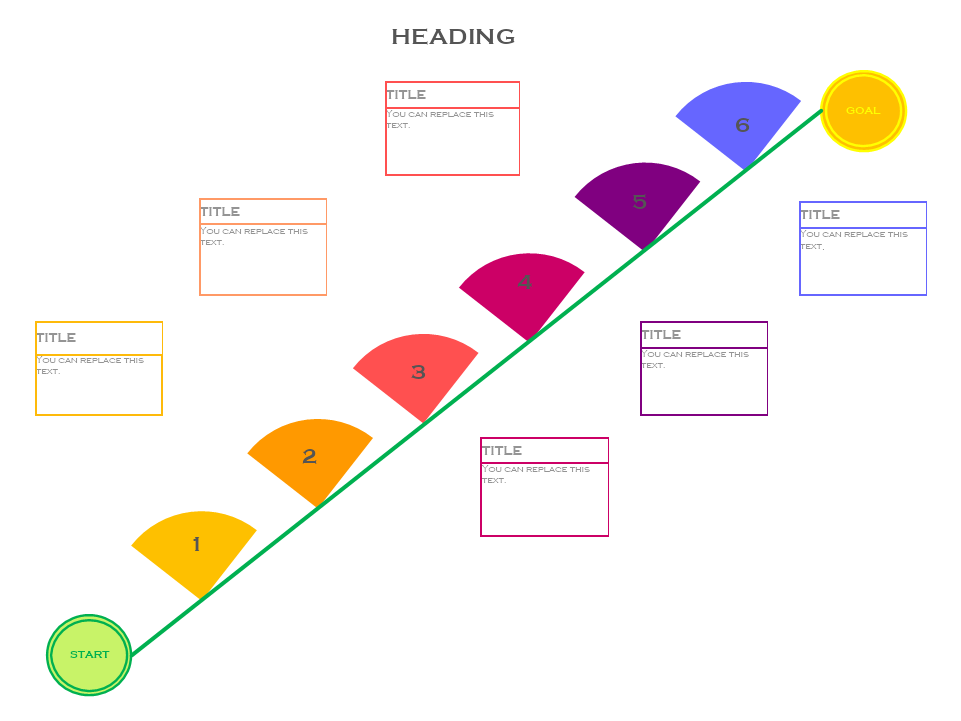This is a free Process Timeline template to help your company project the development and carrying out of steps and tasks towards a goal. The template is a 100% customizable and you can edit every aspect of it with a few simple clicks in MyDraw.
Download Template:


Download Template:


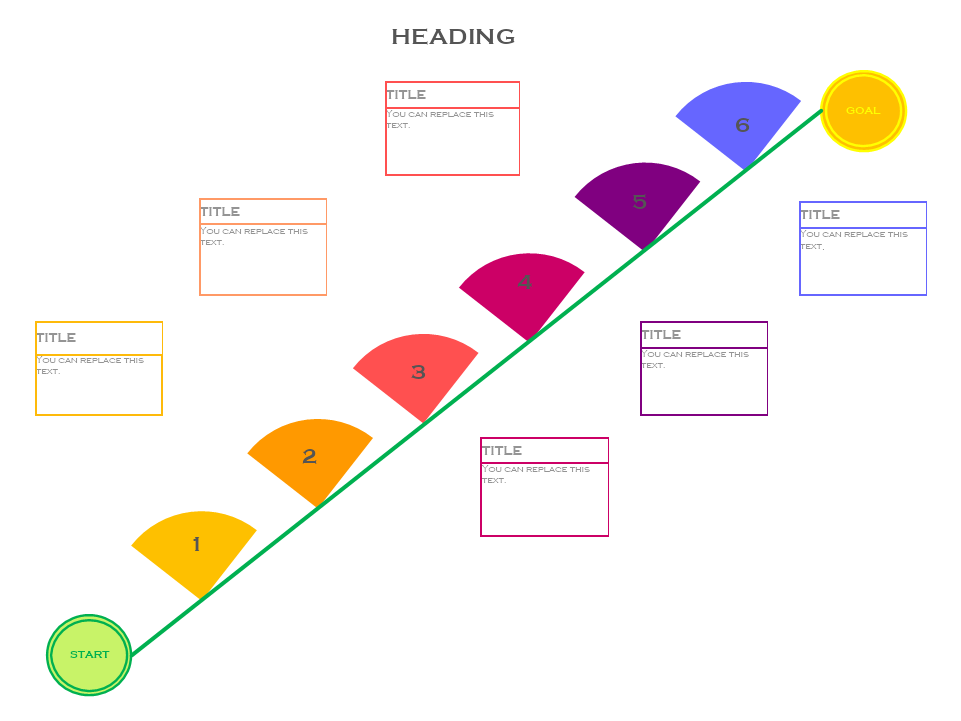
Linear timeline templates are milestone-based, as they show longer periods of time with minor details. However, they are also far less reliant on specific dates, making them more versatile for projects and goals which don’t have set deadlines or are still in the planning stage.
Companies can use them to summarize a project plan, as the flow of one task to another makes it much easier to understand how everything will fit together and progress.
There are special tools and programs that can help with such detailed planning.
How to create a timeline in MyDraw?
-
Open MyDraw and select the “Blank Drawing” template.
-
To choose a background, change page size, or select a theme, right click on the page and select” Page Properties”.
-
Navigate from the ribbon to “Tools” and choose “Line Tool” to draw your scale. You can also change its stroke from the “Shape style”.
-
Use the “Predefined library” to drag and drop your shapes, and arrange them on the scale.
-
To apply changes to your shapes, use again the “Shape style”- Geometry fill and stroke.
-
From the ribbon, select the “Design tab”, if you wish to choose a theme for your palette.
-
To place your text, from the “Table tab” you can use the “Insert table”.
-
In the “Table tab” you can choose the Table style, Alignment of the text, Merge cells or edit Rows and Columns as you prefer.
-
To Edit the fill and stroke of your cell, right click on the cell and select the changes you would like to apply.