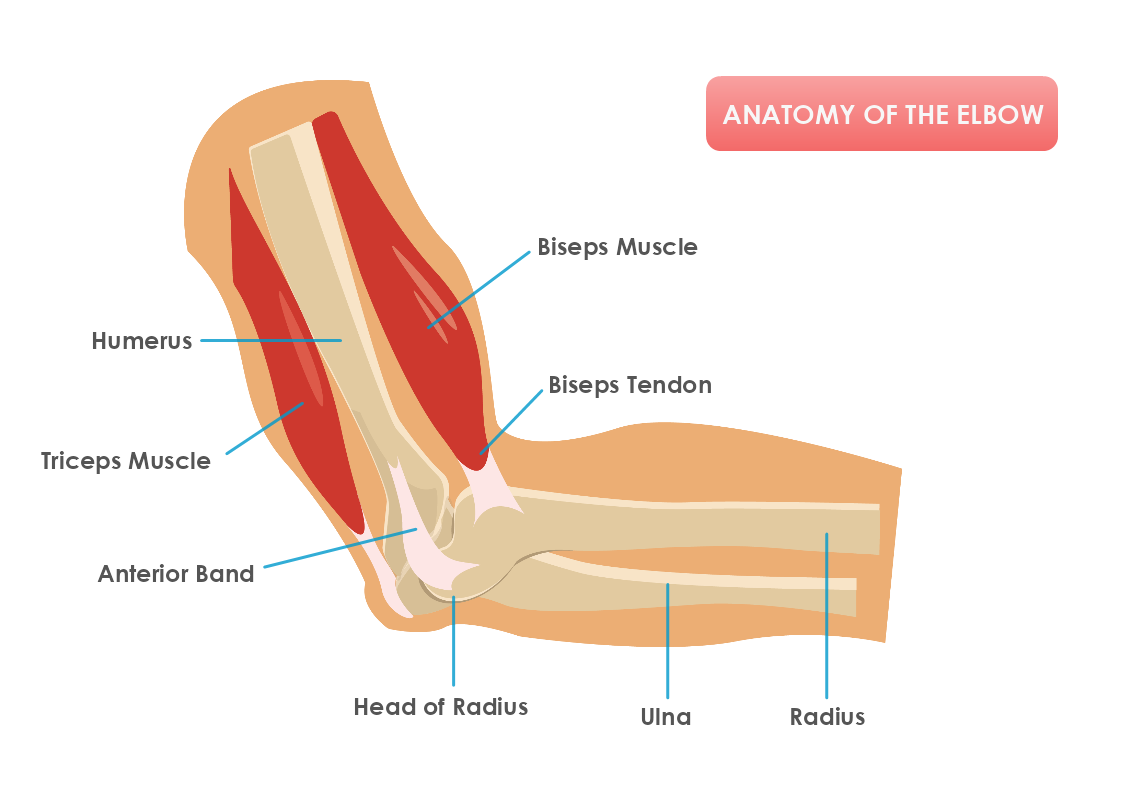This is an Anatomy of the Elbow template with labels that can be used as a poster or paper material for a biology lesson or textbook. The template is customizable with a few drags and drops in MyDraw.
Download Template:


Download Template:


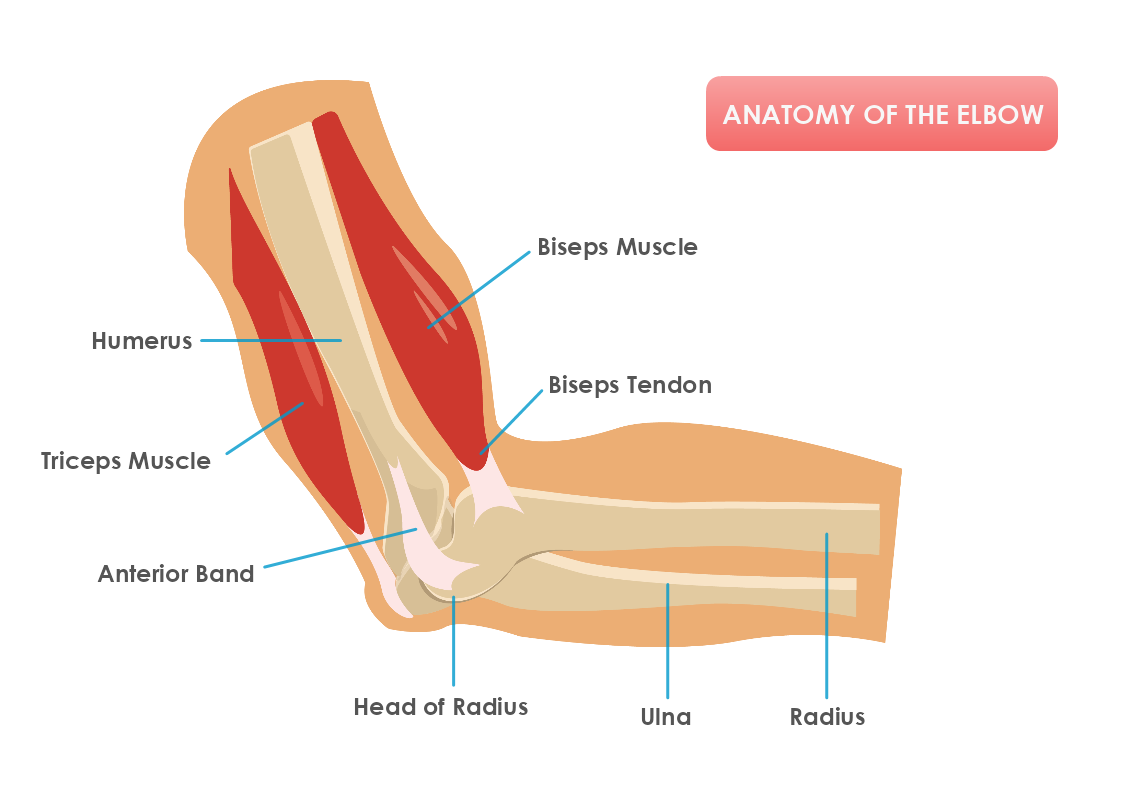
What causes an elbow injury?
Dehydration: The muscles are comprised of at least 70% water. Dehydration causes muscle fatigue, strain, tendonitis, and other disorders of the movement system.
Poor Nutrition: If you eat too many “empty” calories that don’t contain the nutrients your body needs is a primary cause of injuries and disorders of the movement system.
Inflammation: Inflammation causes heart disease and movement system disorders. Avoid too much sugar and fat to decrease the chance of inflammation.
Fatigue: Sleep and rest are vital for the health of your body.
Poor Fitness: The lack of physical fitness increases the risk of disease and injury.
10 of the most common elbow injuries
- Tennis Elbow
- Golfer's Elbow
- Bursitis
- Tendonitis
- Tendon rupture
- Sprains of the muscle, tendon
- Cartilage, bone, and soft tissue
- Ulna nerve irritation
- Dislocation
- Fractures
Best practices for preventing elbow injuries
- Exercises
- Stretching
- Rehabilitation- physical fitness, ice, and cold therapy
- Mobility posture
- Increasing strength and flexibility
- Don’t forget healthy and balanced food, vitamins and minerals, and of course good sleep and rest
How to create a shape for the Anatomy of the Elbow?
- You can create your shape in a vector program and import/ insert it as a vector or raster image. The other option is to use MyDraw’s Basic shapes and connectors and make your custom shape.
- Once you are happy with the custom shape you could include it in your Library.
- Click on the textbook icon on the left side of the bar and choose “New Library”. Name the library and drag and drop the shape in it.
- Then right-click with the mouse on the Library tab and choose “Save as”.
- Choose the folder location on your computer and save it as a .nlb file.
- For future use, you could always add the newly created library to other diagrams.
-
You can also use one of the shapes from Healthcare
- Once you have created your diagram/ template you can save the document in one of MyDraw’s native formats or export it in a preferred file format(PDF, SVG, EMF, VSDX, etc.).
- You can also export the document as a raster image.