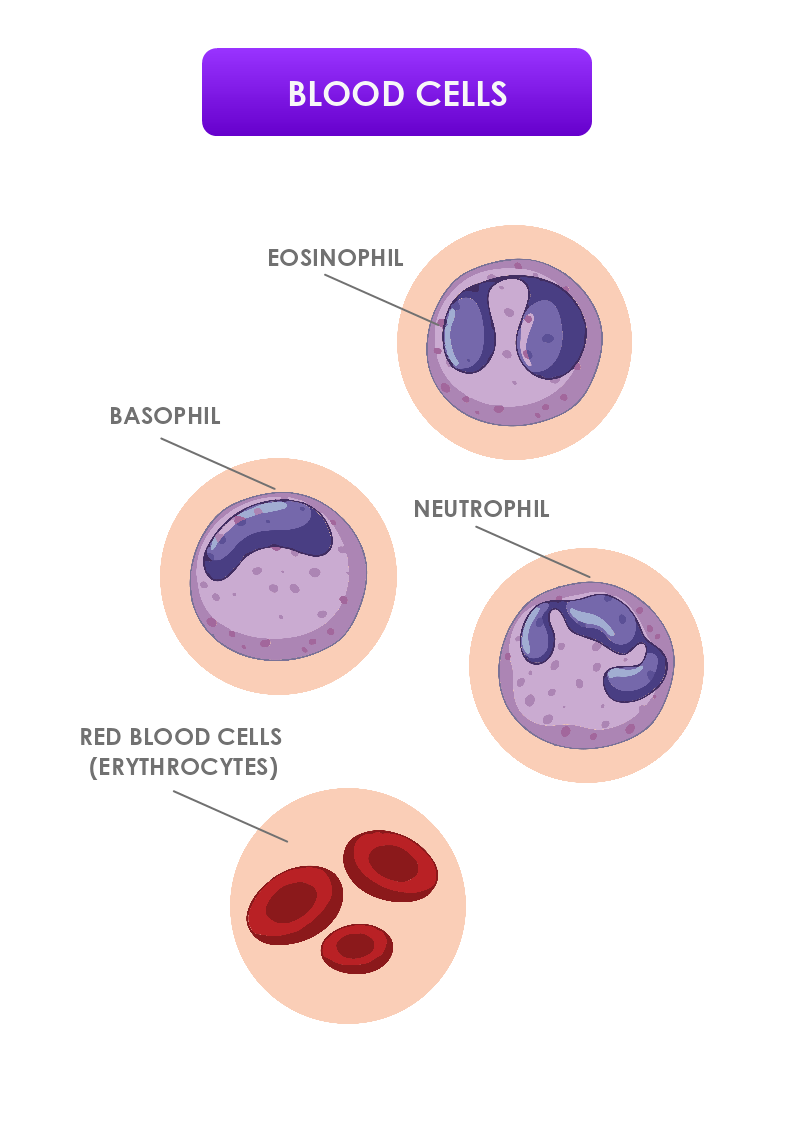This is a Blood Cells template to help students to identify their structure. The template is customizable with a few drags and drops in MyDraw.
Download Template:


Download Template:


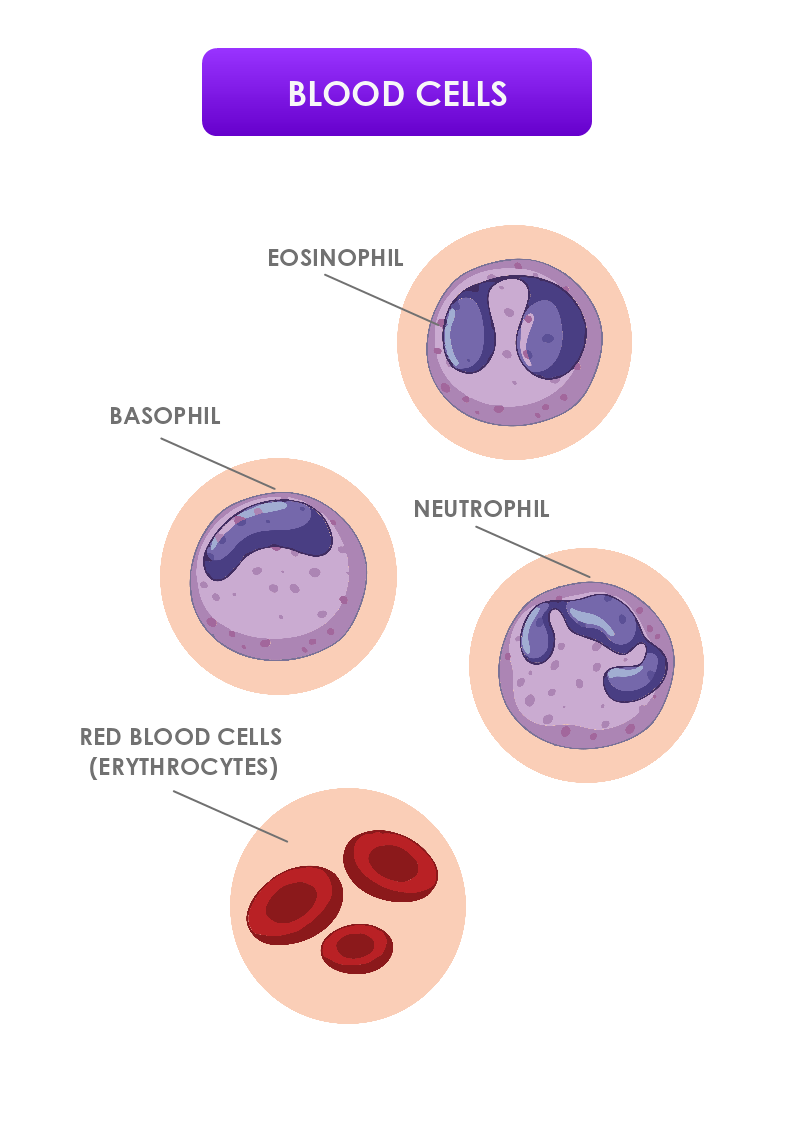
The 3 main blood cells
Red blood cells- Erythrocytes
White blood cells- Leukocytes
Platelets- Thrombocytes
How are the blood cells used in our bodies?
The red blood cells are reproduced if our body doesn't have enough blood cells or our body tissue lacks oxygen. Then the erythropoietin will stimulate the bone marrow to produce more red blood cells.
The white blood cells are divided into agranulocytes and granulocytes. The first ones are the lymphocytes and monocytes. The granulocytes are eosinophils, basophils, and neutrophils. Their main function is to treat infections that don't respond to antibiotics.
The platelets are vital for the human body as they help control bleeding. Also, they are mainly used for cancer treatments, organ transplants, surgeries, and platelet dysfunctions.
How to create a template for Blood cells?
- You can create your shape in a vector program and import/ insert it as a vector or raster image. The other option is to use MyDraw’s Basic shapes and connectors and make your custom shape.
- Once you are happy with the custom shape you could include it in your Library.
- Click on the textbook icon on the left side of the bar and choose “New Library”. Name the library and drag and drop the shape in it.
- Then right-click with the mouse on the Library tab and choose “Save as”.
- Choose the folder location on your computer and save it as a .nlb file.
- For future use, you could always add the newly created library to other diagrams.
-
You can also use one of the shapes from Healthcare
- Once you have created your diagram/ template you can save the document in one of MyDraw’s native formats or export it in a preferred file format(PDF, SVG, EMF, VSDX, etc.).
- You can also export the document as a raster image.