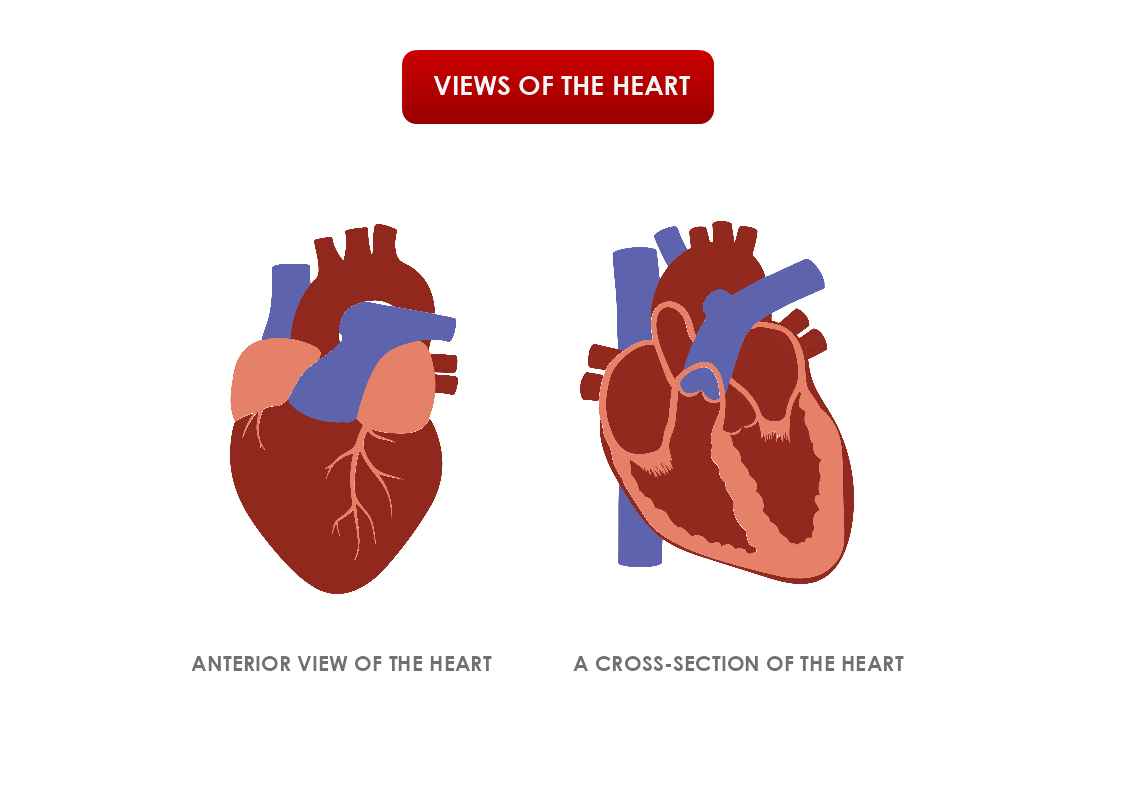This is a Views of the Heart template that can be used as an example for a Cardiologic clinic. The template is customizable with a few drags and drops in MyDraw.
Download Template:


Download Template:


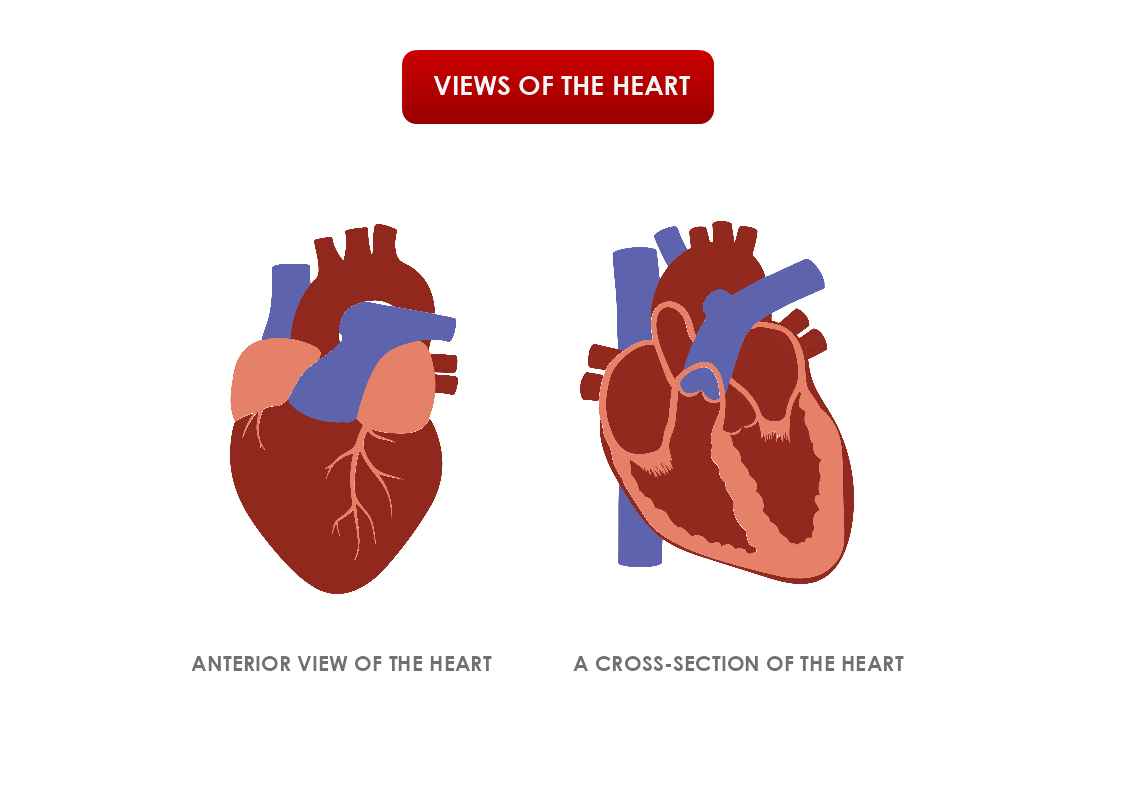
The 4 views of the heart can be interpreted from different perspectives based on the individual patient’s body habitus and position.
The parasternal views are obtained with the probe positioned just left of the sternum at the intercostal. The apical 4-chamber view of the heart is obtained by placing the probe just below the nipple line at the point of the maximal impulse of the heart.
The subxiphoid 4-chamber view is obtained with the probe aimed up toward the left shoulder from a position just below the subxiphoid tip of the sternum.
How to create a View of the Heart template?
- You can create your shape in a vector program and import/ insert it as a vector or raster image. The other option is to use MyDraw’s Basic shapes and connectors and make your custom shape.
- Once you are happy with the custom shape you could include it in your Library.
- Click on the textbook icon on the left side of the bar and choose “New Library”. Name the library and drag and drop the shape in it.
- Then right-click with the mouse on the Library tab and choose “Save as”.
- Choose the folder location on your computer and save it as a .nlb file.
-
You can also use one of the shapes from Healthcare
- For future use, you could always add the newly created library to other diagrams.
- Once you have created your diagram/ template you can save the document in one of MyDraw’s native formats or export it in a preferred file format(PDF, SVG, EMF, VSDX, etc.).
- You can also export the document as a raster image.