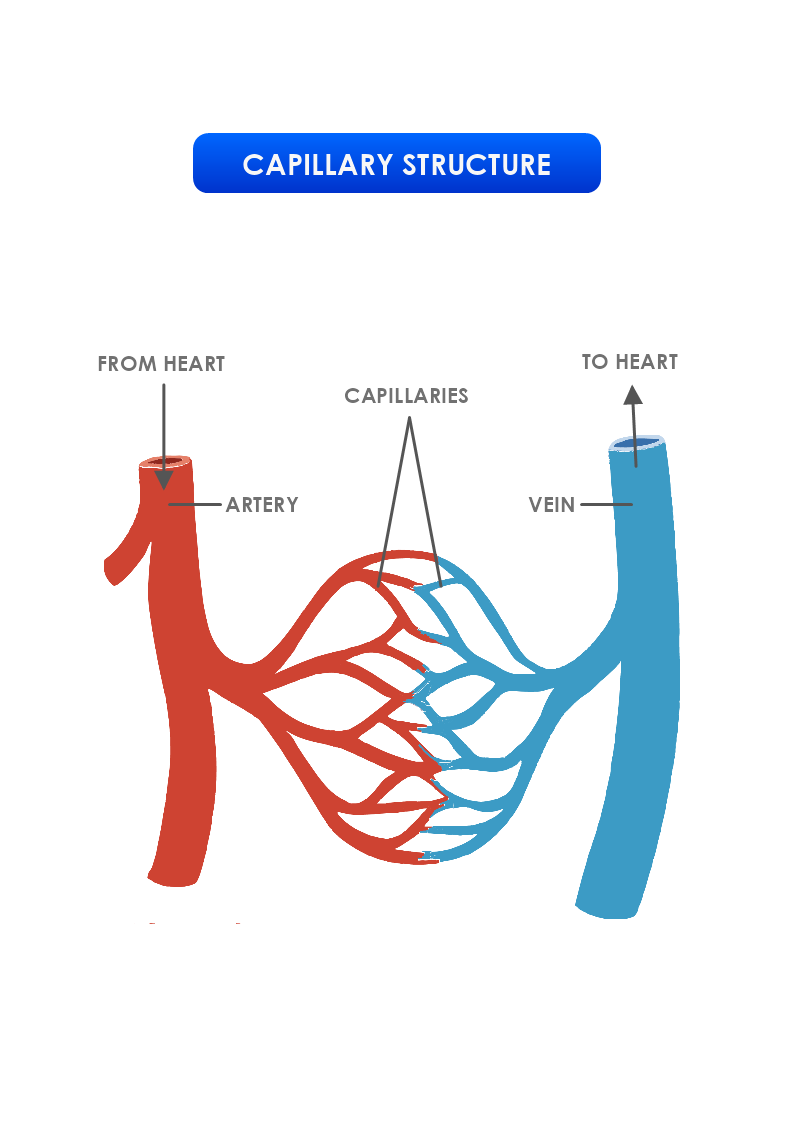This is a Capillary Structure template for teachers and students to use in a Biology class. The template is customizable with a few drags and drops in MyDraw.
Download Template:


Download Template:


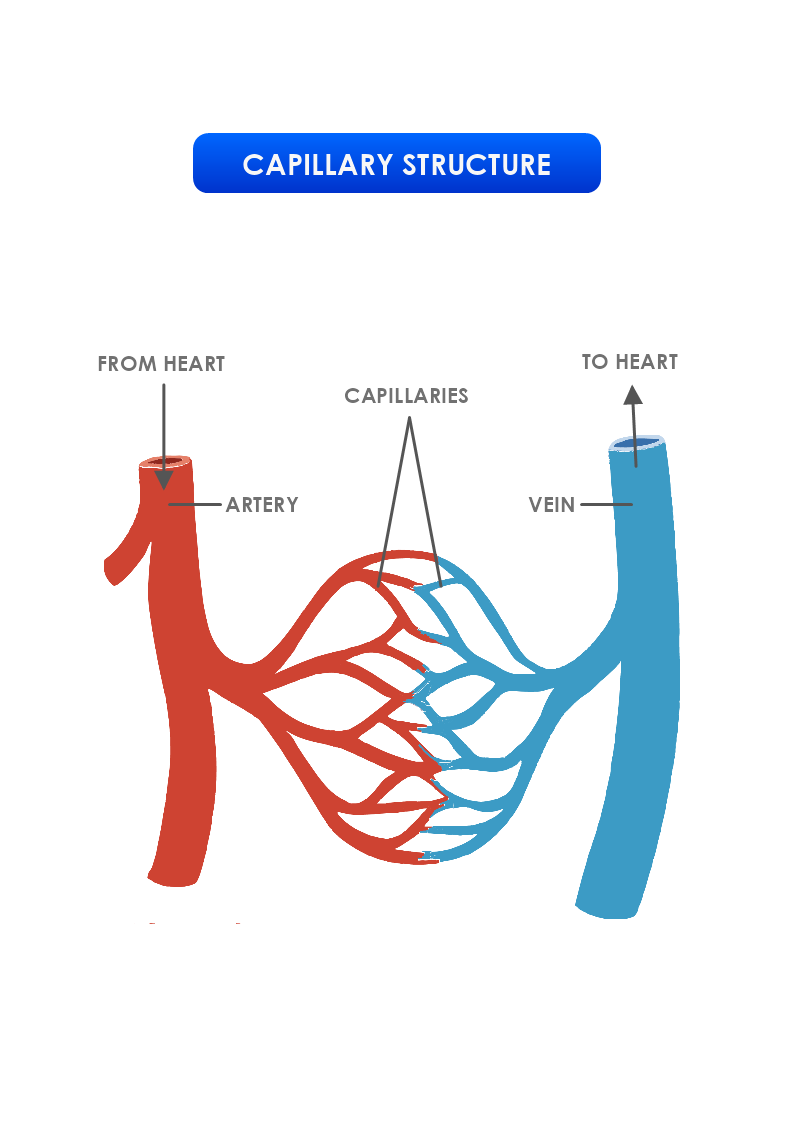
What are the three types of capillaries and their functions?
Continuous fenestrated capillaries- enable the rapid exchange of substances. This type of capillary is in our kidneys, small intestine, and endocrine glands.
Continuous non fenestrated capillaries- are located in the nervous system, as well as fat and muscle tissue. They have a lining through which only small molecules can pass.
Sinusoidal capillaries- are located in our liver and spleen. They have small fenestrae that allow certain substances to pass through.
7 Interesting facts about the importance of the capillaries
Capillaries support the lungs by releasing carbon dioxide and taking in oxygen.
Capillaries also support the transportation of digested nutrients so they can nourish your cells.
Capillaries are the smallest blood vessels in our vascular system.
Capillaries form a brain-barriers that limits the ability of toxins (chemotherapy agents and other medications) to pass through into the brain.
The type of tissue affects the number of capillaries outside the lungs.
Active exercises increase the production of more capillary beds in the lungs. This prepares the human body for an increased need for oxygen in the tissues.
The oncotic pressure pulls fluids and waste products out of the tissues and into the capillary and then returned to the bloodstream.
How to create a shape for the Capillary Structure template?
- You can create your shape in a vector program and import/ insert it as a vector or raster image. The other option is to use MyDraw’s Basic shapes and connectors and make your custom shape.
- Once you are happy with the custom shape you could include it in your Library.
- Click on the textbook icon on the left side of the bar and choose “New Library”. Name the library and drag and drop the shape in it.
- Then right-click with the mouse on the Library tab and choose “Save as”.
- Choose the folder location on your computer and save it as a .nlb file.
- For future use, you could always add the newly created library to other diagrams.
-
You can also use one of the shapes from Healthcare
- Once you have created your diagram/ template you can save the document in one of MyDraw’s native formats or export it in a preferred file format(PDF, SVG, EMF, VSDX, etc.).
- You can also export the document as a raster image.