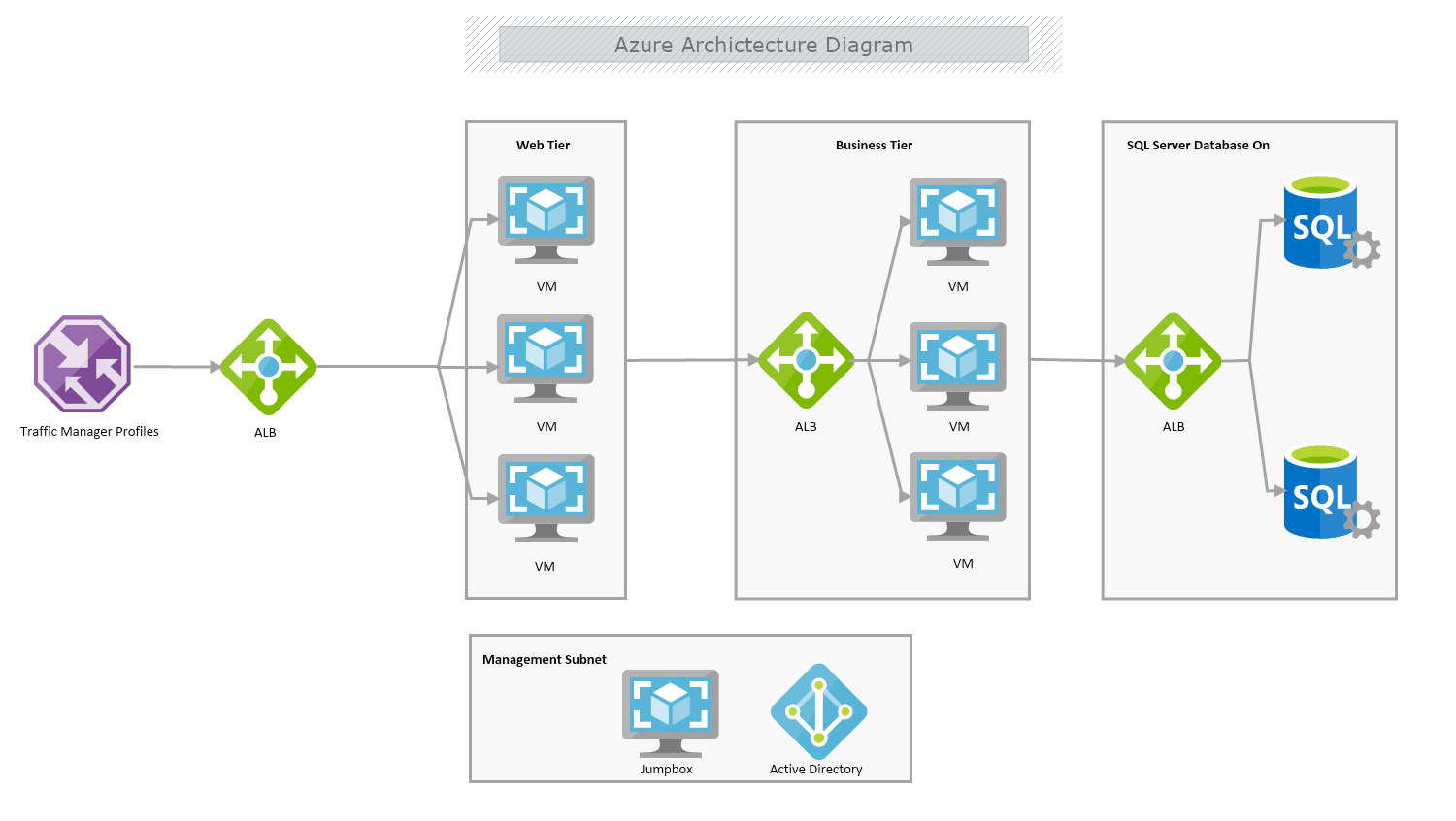This is an Azure Architecture Diagram template that is used for troubleshooting infrastructure problems, document compliance, bringing to speed new members, and fastening the security reviews. The template is 100% customizable and you can edit every aspect of it with a few simple clicks in MyDraw.
Download Template:


Download Template:


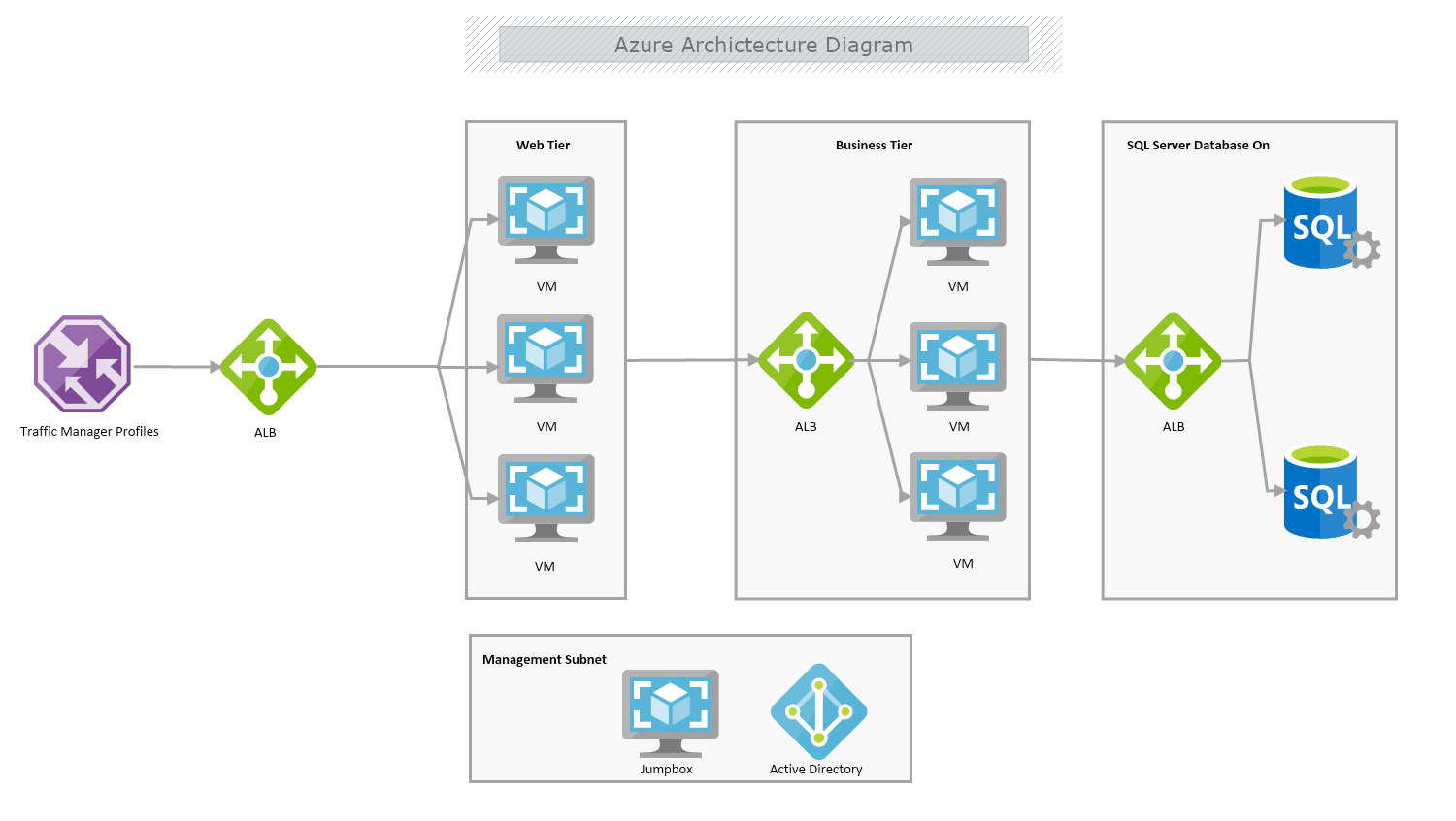
The Azure Architecture presents a series of graphs of the cloud infrastructure at all levels of the organization. The Azure diagram visualizes the cloud architecture framework. It is one of the most used types of diagrams by organizations to reproduce network topologies and databases. The reason being is that you can quickly adjust and illustrate the changes in the company's cloud infrastructure.
Most used case scenarios
The Azure Architecture Diagram can be used for a variety of situations:
- Security
- Databases
- Networks
- DevOps and Hosting
- Analytics and Business Intelligence
Azure Architecture Icons( Stencils)
The Microsoft team has created a wide range of Azure Architecture icons. The shape libraries are available in MyDraw under the Cloud service library Invalid Page Link. Page with ID:lf_shape-libraries_cloud_azure does not exist.Azure. The Azure library is organized based on the field of purpose to help our clients browse through a variety of shapes. This way you can quickly and easily choose the cloud service icons to build your next diagram.
Guidelines for Azure Architecture styles
- N-tier- it is an architecture for enterprise applications. It is managed by dividing the application into layers that perform logical functions: presentation, business logic, and data access. it is limited to frequent updates and quick changes.
- Web-Queue-Worker- it is commonly used by simple domains with some resource-intensive tasks. It is easy to understand due to the use of management services that simplifies deployment and operations. However, it is not suitable for complex domains.
- Microservices- services can be built by a small, focused development team. Individual services can be deployed without a lot of coordination between teams, which encourages frequent updates. It requires a mature development and DevOps culture.
How to Make Azure Architecture Diagram in MyDraw?
- Firstly you will need to download the Azure shapes from Invalid Page Link. Page with ID:lf_shape-libraries_cloud_azure does not exist.Azure library
- Edit the ready-made template or Open a “Blank Drawing” file to create your own.
- From Library Gallery> Cloud> Azure select the respective folder.
- Drag and drop the shapes you would like to use into the drawing panel.
- Use the connector tools to arrange your diagram.
- To add fill you can edit the Geometry Fill and Stroke from the Ribbon.
- In the Ribbon, you can select the Design tab to choose from a variety of shape styles and theme colors.
- Define the type of architecture diagram.
- Use the automatic layouts to quickly arrange your diagram on the drawing document.
- 10. Save the document in one of MyDraw’s native formats or export it in a preferred file format( PDF, SVG, EMF, VSDX, etc.).