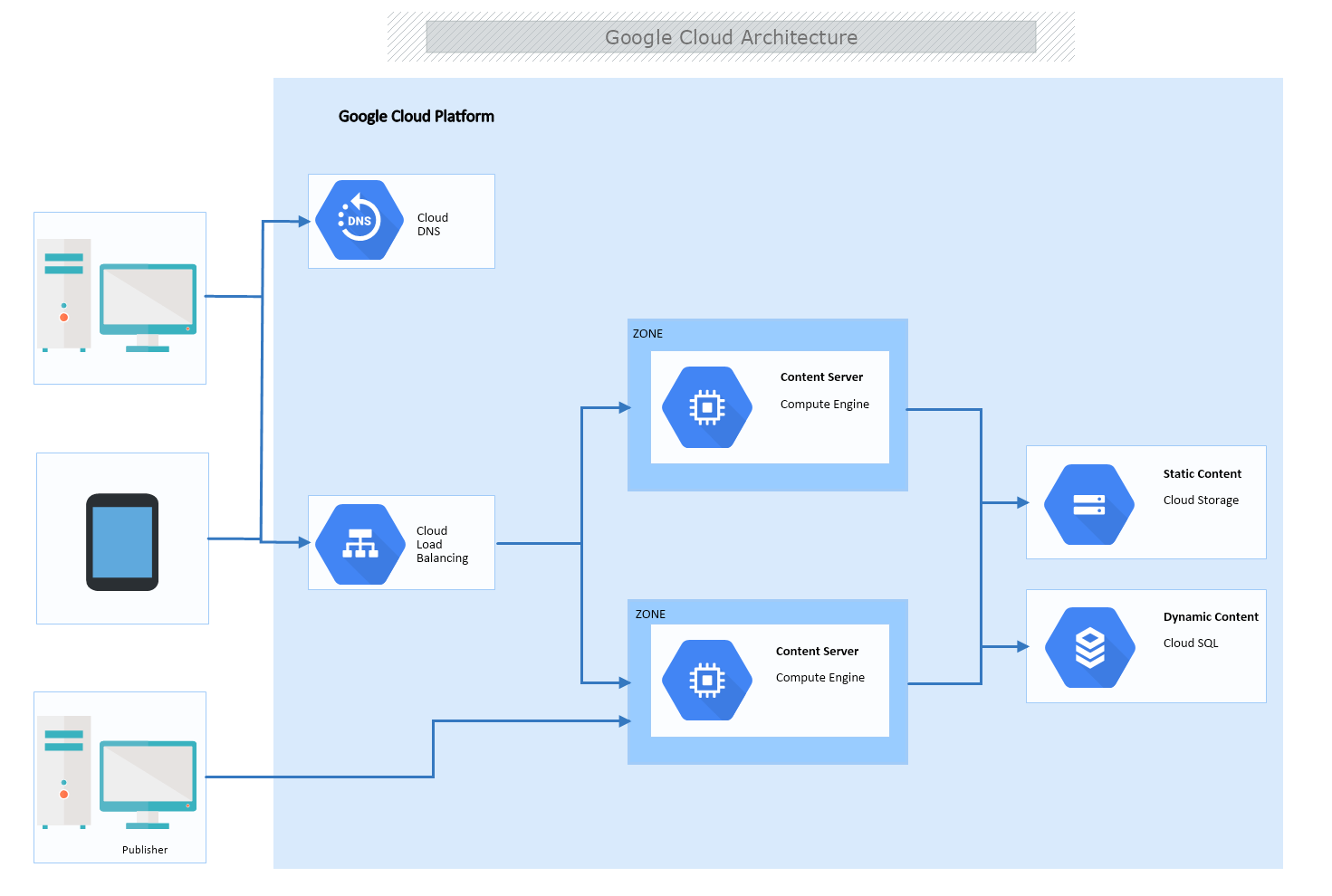This is a Google Cloud Architecture Diagram template that architectures and network engineers can use to visualize and support the Google Cloud Platform. The template is 100% customizable and you can edit every aspect of it with a few simple clicks in MyDraw.
Download Template:


Download Template:


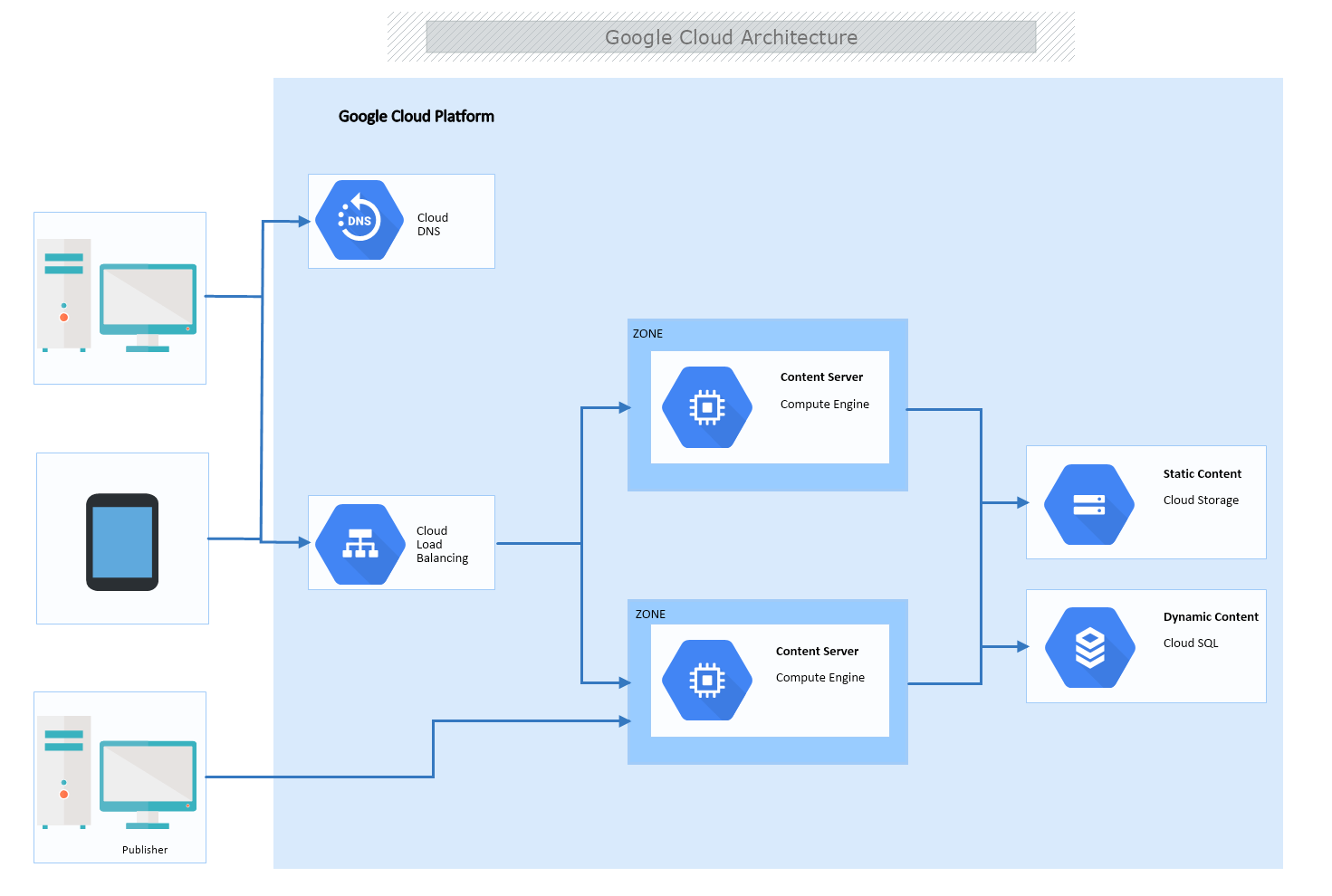
Cloud Architecture Diagrams are used to make a visual presentation of an organization's enterprise cloud computing services.
Google Cloud Platform Components include the following
- Storage and Database
- Networking
- Big Data
- Developer Tools
- Identity and Security
- Internet of Things(IoT)
- Cloud AI
How to create a Google Cloud Architecture Diagram in MyDraw?
-
1. Firstly you will need to download the Google Cloud shapes Invalid Page Link. Page with ID:lf_shape-libraries_cloud_google-cloud does not exist.Google Cloud library.
- Edit the ready-made template or Open a “Blank Drawing” file to create your own.
- From Library Gallery> Cloud>Google Cloud select the respective folder.
- Drag and drop the shapes you would like to use into the drawing panel.
- Use the connector tools to arrange your diagram.
- To add fill you can edit the Geometry Fill and Stroke from the Ribbon.
- In the Ribbon, you can select the Design tab to choose from a variety of shape styles and theme colors.
- Define the type of architecture diagram.
- Use the automatic layouts to quickly arrange your diagram on the drawing document.
- Save the document in one of MyDraw’s native formats or export it in a preferred file format( PDF, SVG, EMF, VSDX, etc.).